Discover 7422 Tools
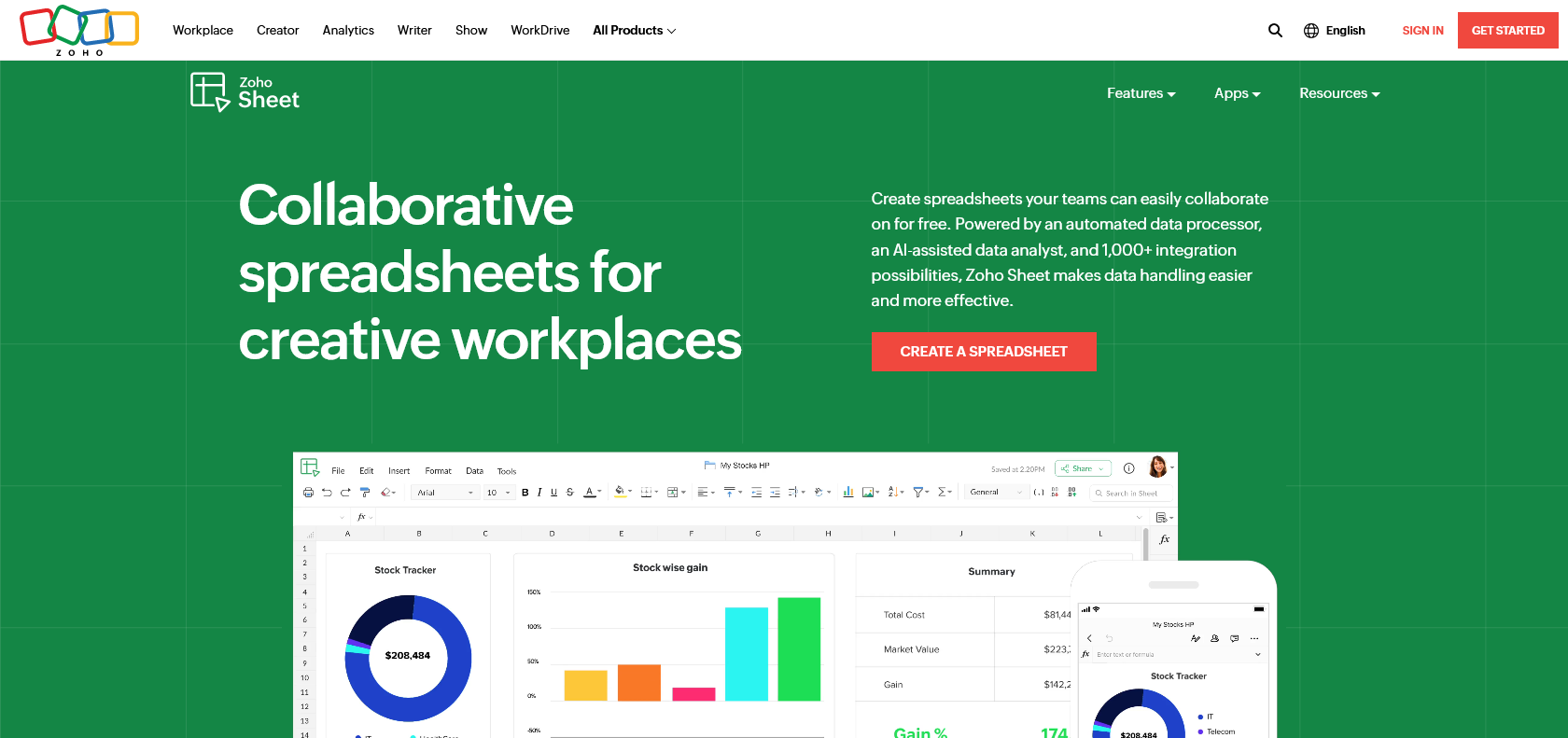
Turn data into insights with Zoho Sheet.
Zoho Sheet offers an organized way to create, store, and manage data with powerful formulas, sorting tools, and collaboration features.
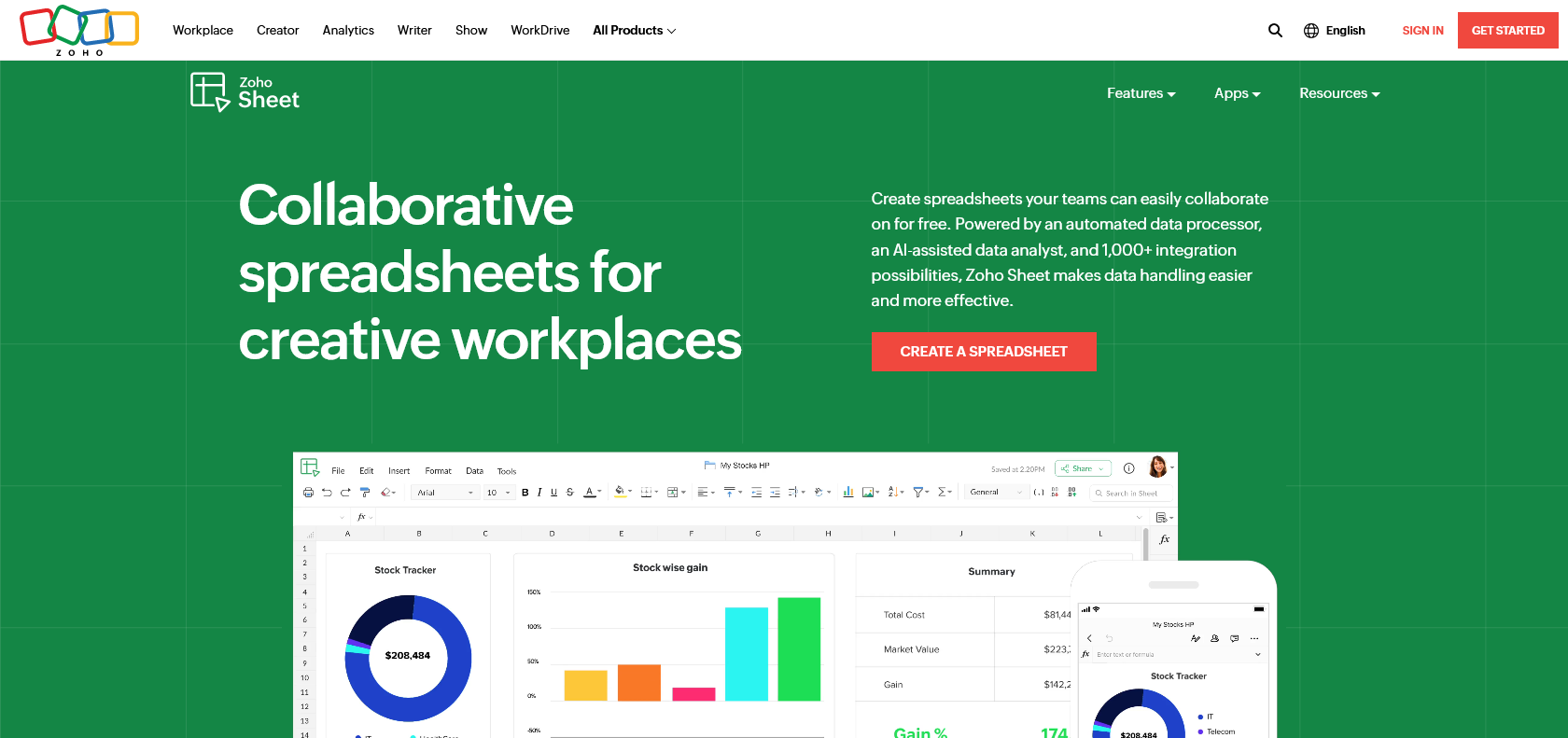
Zoho Sheet is an online spreadsheet software that allows you to create and store data in an organized manner. With its intuitive interface, you can easily input and manage your information, ensuring that everything is well-organized and easy to access.
One of the standout features of Zoho Sheet is its powerful formulas and functions. Whether you need to perform calculations, analyze data, or create complex equations, Zoho Sheet has got you covered. Its extensive library of formulas and functions makes it easy to manipulate and derive insights from your data.
In addition, Zoho Sheet offers flexible sorting and filtering tools. Sorting your data in ascending or descending order is a breeze, and applying filters allows you to quickly narrow down your data based on specific criteria. This helps you focus on the information that matters most, saving you time and effort.
Moreover, Zoho Sheet provides robust charting capabilities. You can easily create visually appealing charts and graphs to represent your data, making it easier to understand and interpret the trends and patterns within it. The software offers a wide range of chart types and customization options, allowing you to present your data in the most impactful way possible.
Collaboration is also a key feature of Zoho Sheet. You can securely share your spreadsheets with others, allowing them to view and edit the data in real-time. This makes it easy to collaborate with colleagues or clients, enabling everyone to work together seamlessly and contribute to the project's success.
Furthermore, Zoho Sheet is a highly adaptable software that can be accessed from any device. Whether you're using a desktop computer, laptop, tablet, or smartphone, you can easily access your spreadsheets and work on them wherever you are. This flexibility ensures that you can stay productive even when you're on the go.
Lastly, Zoho Sheet supports a wide variety of file formats, including CSV, XLS, XLSX, and ODS. This means that you can easily import and export your data from other services or software, making it convenient and hassle-free to integrate Zoho Sheet into your existing workflow.
Real-time collaboration and document sharing.
Zoho Sheet

Join the AI revolution and explore the world of artificial intelligence. Stay connected with us.
Copyright © 2025 AI-ARCHIVE
Today Listed Tools 215
Discover 7422 Tools