Discover 7422 Tools
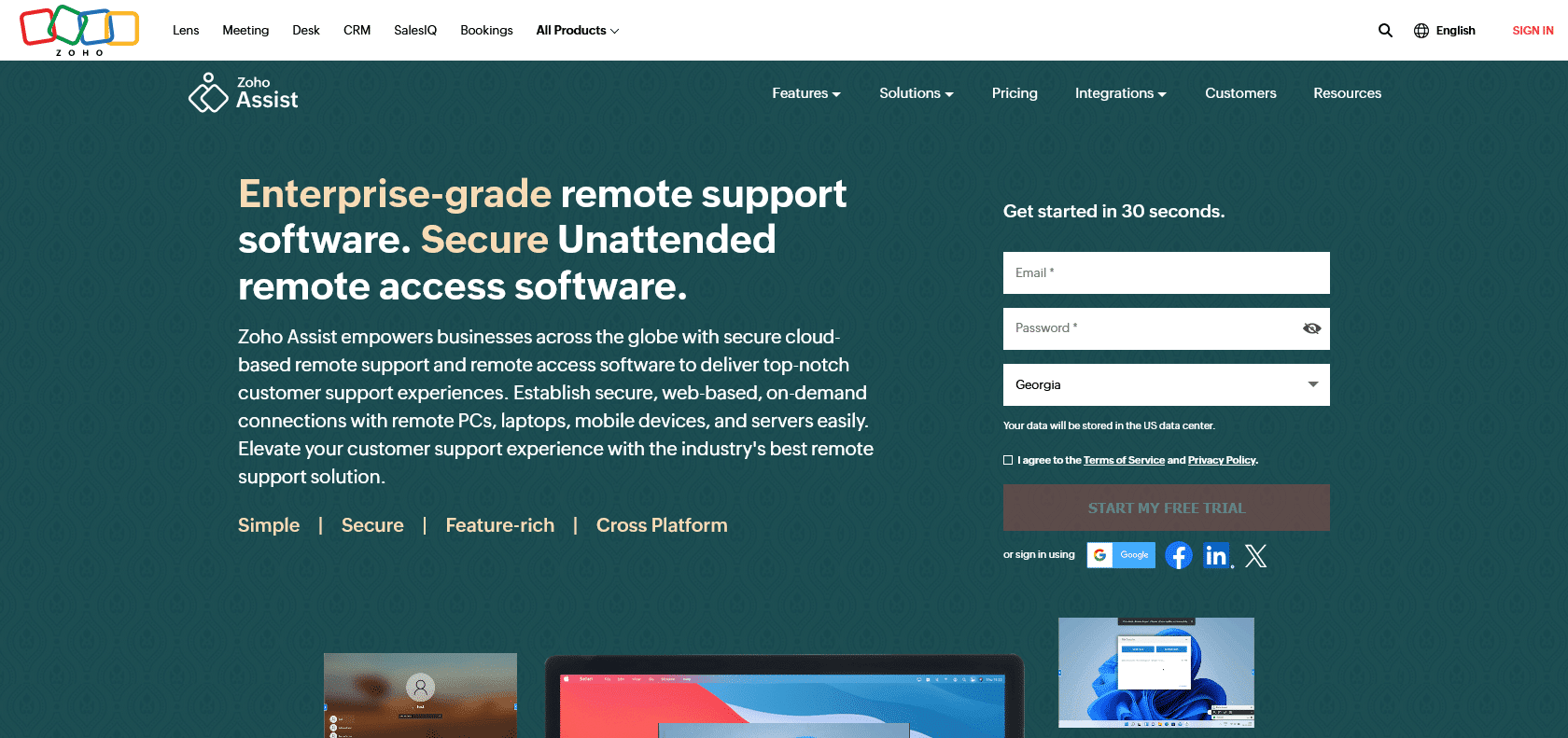
Enhance support operations with Zoho Assist.
Zoho Assist: Fast, Secure, and Reliable Remote Support. Streamline support operations with automated ticketing, remote access and control, and real-time assistance.
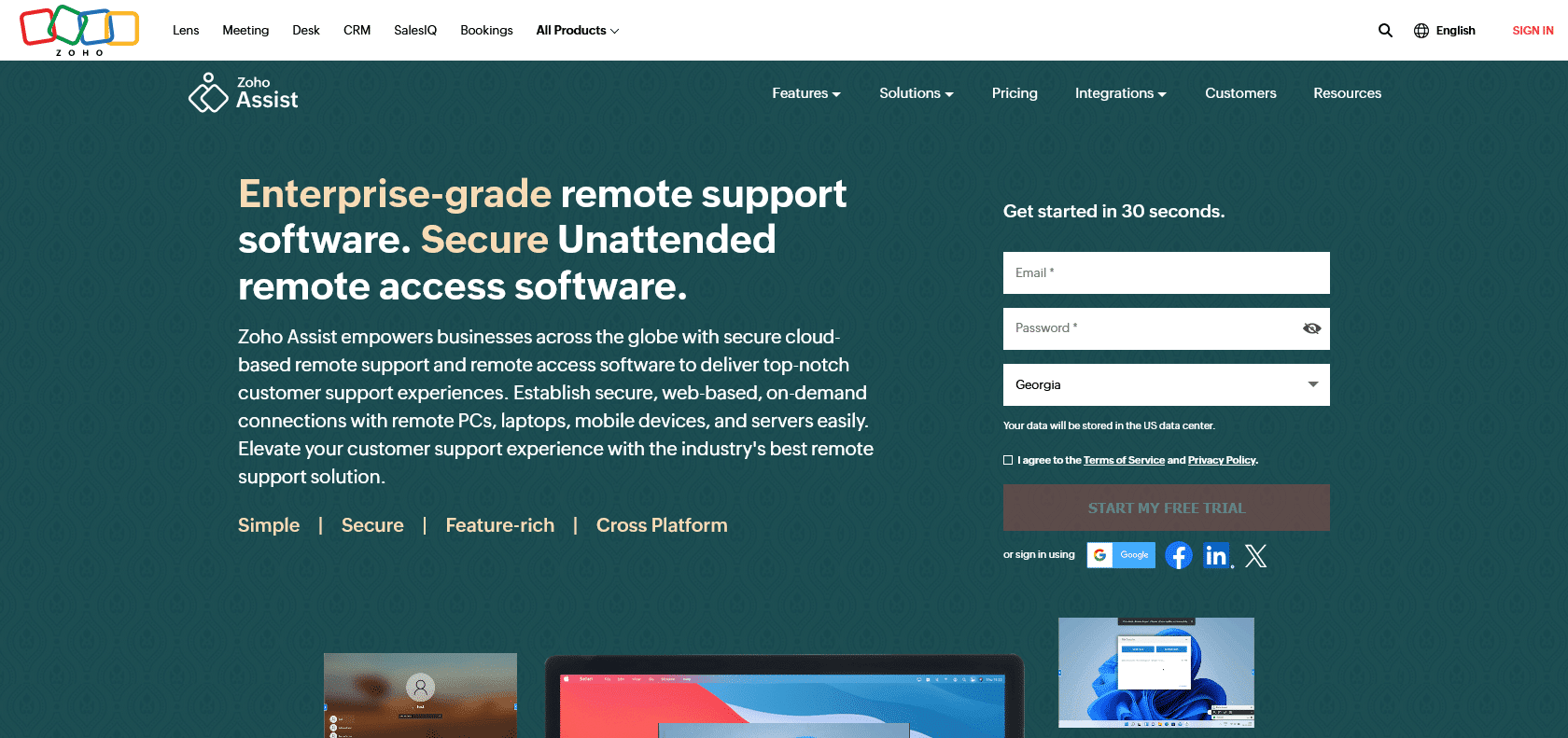
Zoho Assist is a remote support solution that takes customer support to the next level. With its automated ticketing feature, organizations can streamline their support operations and provide efficient assistance to their customers. The ability to enable remote access and control allows technicians to diagnose and troubleshoot system issues remotely, saving both time and effort. Moreover, Zoho Assist enables technicians to share their screen with customers, providing real-time assistance and ensuring that issues are resolved promptly. These features make Zoho Assist a must-have tool for organizations looking to deliver top-notch customer support.
Generate real-time reports for tracking customer satisfaction.
Zoho Assist

Join the AI revolution and explore the world of artificial intelligence. Stay connected with us.
Copyright © 2025 AI-ARCHIVE
Today Listed Tools 174
Discover 7422 Tools