Discover 7422 Tools
Fast answers, easy access, comprehensive information.
Discover the power of Yenta Bot for fast and accurate answers. Install this innovative AI knowledge base on Slack today!
Yenta Bot is a powerful tool designed specifically for busy professionals who require fast and efficient access to information. By utilizing conversational AI technology, this innovative knowledge base is seamlessly integrated with Slack, making it incredibly convenient to find the answers you need. One of the standout features of Yenta Bot is its ability to index past conversations in public channels, allowing for easy retrieval of relevant information. Simply @mention Yenta Bot in your message, and it will swiftly search through its indexed conversations to provide you with a comprehensive answer. Additionally, Yenta Bot goes above and beyond by sharing the links to the conversations that informed the answer, ensuring that you have all the necessary information at your fingertips.
Yenta Bot is designed with the needs of professionals in mind, providing several key features that enhance its functionality. Firstly, you can ask Yenta Bot for a quick summary of a past conversation, saving you valuable time and effort. Secondly, by using the @mention feature, you can quickly locate documents within your Slack workspace, streamlining your workflow. Finally, Yenta Bot is also capable of providing answers to complex questions that involve multiple conversations, making it an invaluable resource for obtaining comprehensive information quickly and accurately.
Quick summary of past conversations.
Fast document search with @mention.
Answers to complex, multi-conversation questions.
Yentabot

Join the AI revolution and explore the world of artificial intelligence. Stay connected with us.
Copyright © 2025 AI-ARCHIVE
Today Listed Tools 174
Discover 7422 Tools