Discover 7422 Tools
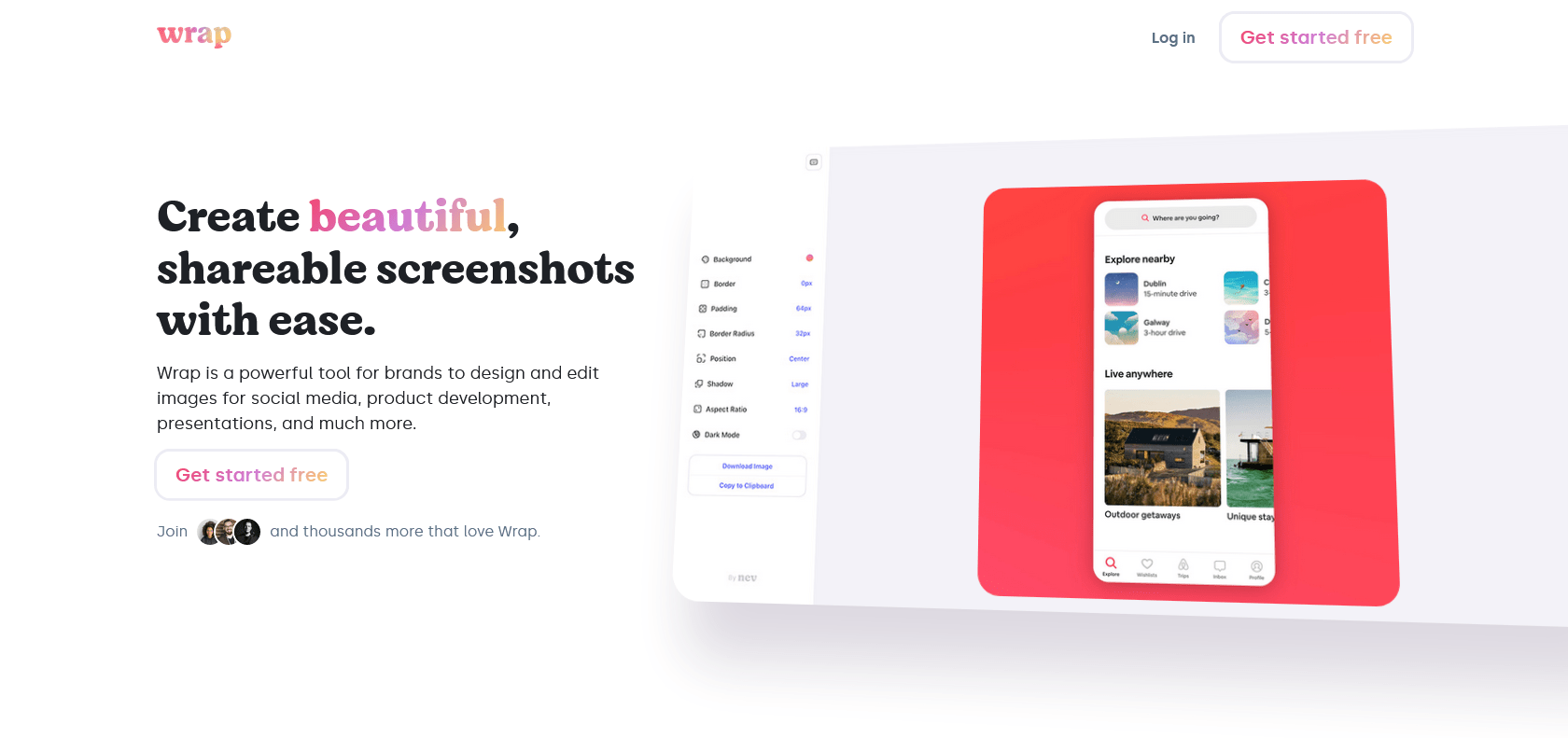
Effortlessly create stunning visuals with Wrap.
Quickly create eye-catching screenshots with Wrap's intuitive interface. Customize visuals with captions, shapes, icons, and easily share for online collaboration.
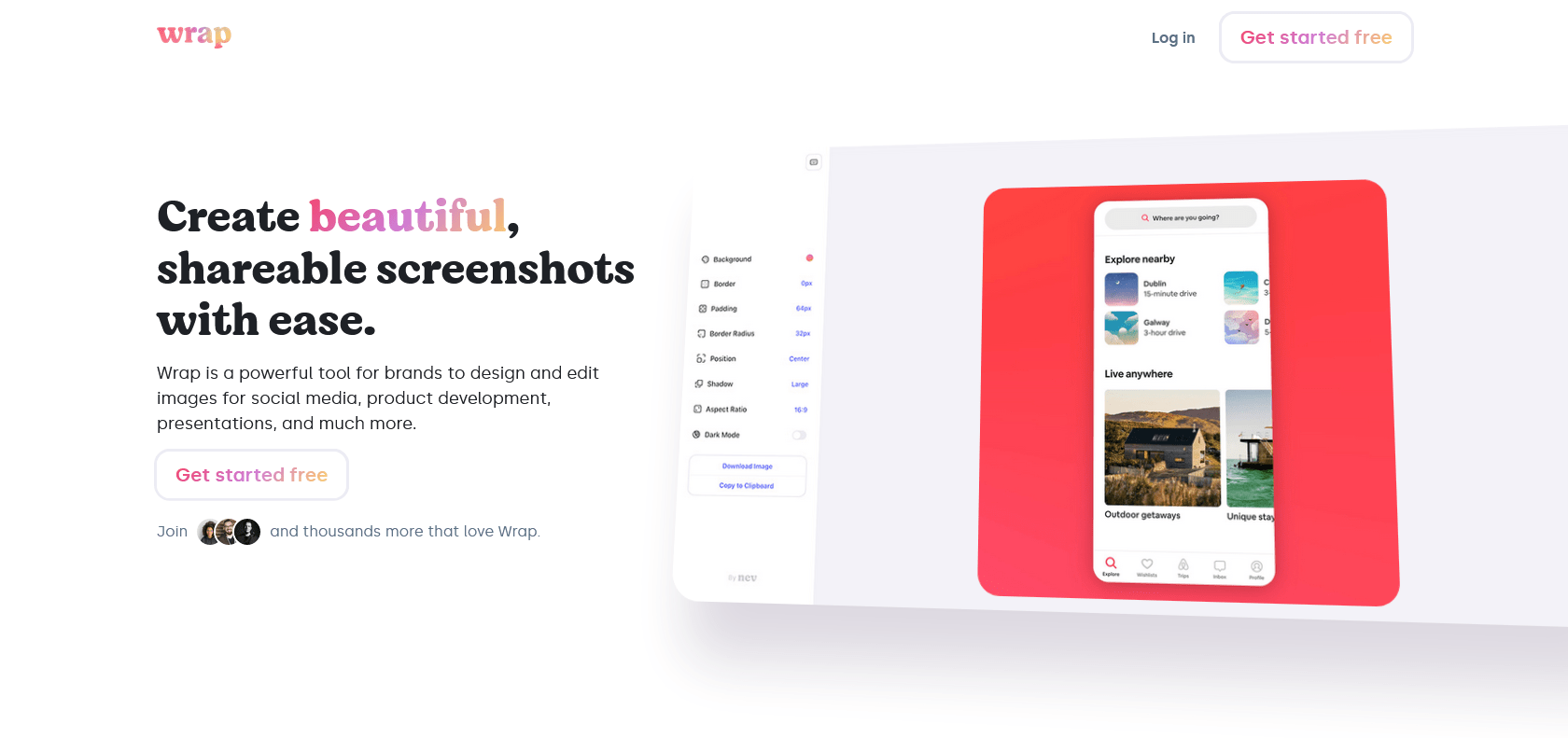
Wrap is a powerful tool that allows you to create stunning visuals with ease. Its intuitive and user-friendly interface makes it a breeze for anyone to quickly generate eye-catching screenshots. With Wrap, you have the flexibility to add captions, shapes, icons, and other elements to customize the appearance of your screenshots and make them truly stand out. What's more, sharing your work with others for online collaboration is a seamless process. No longer do you need to have design experience; with just a few clicks, Wrap enables you to produce beautiful and shareable visuals that effectively convey your message.
Intuitive interface for quick screenshot creation.
Seamless online collaboration for easy sharing.
Customization options with captions, shapes, icons.
No design experience needed, just click!
Wrap

Join the AI revolution and explore the world of artificial intelligence. Stay connected with us.
Copyright © 2025 AI-ARCHIVE
Today Listed Tools 174
Discover 7422 Tools