Discover 7422 Tools
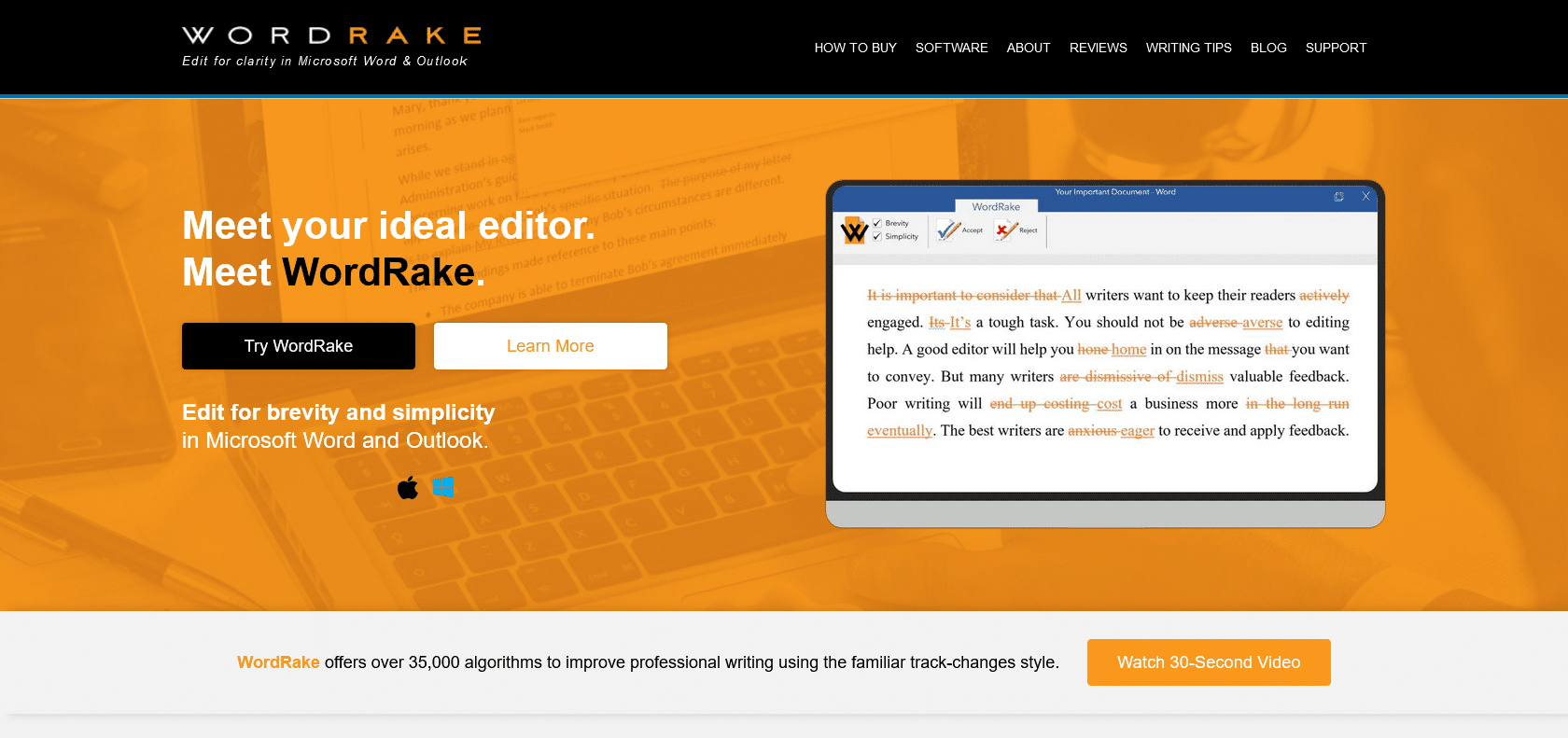
Streamline your editing process with WordRake.
Save time and improve your writing with WordRake's powerful features. Easily edit and enhance documents for better communication and readability.
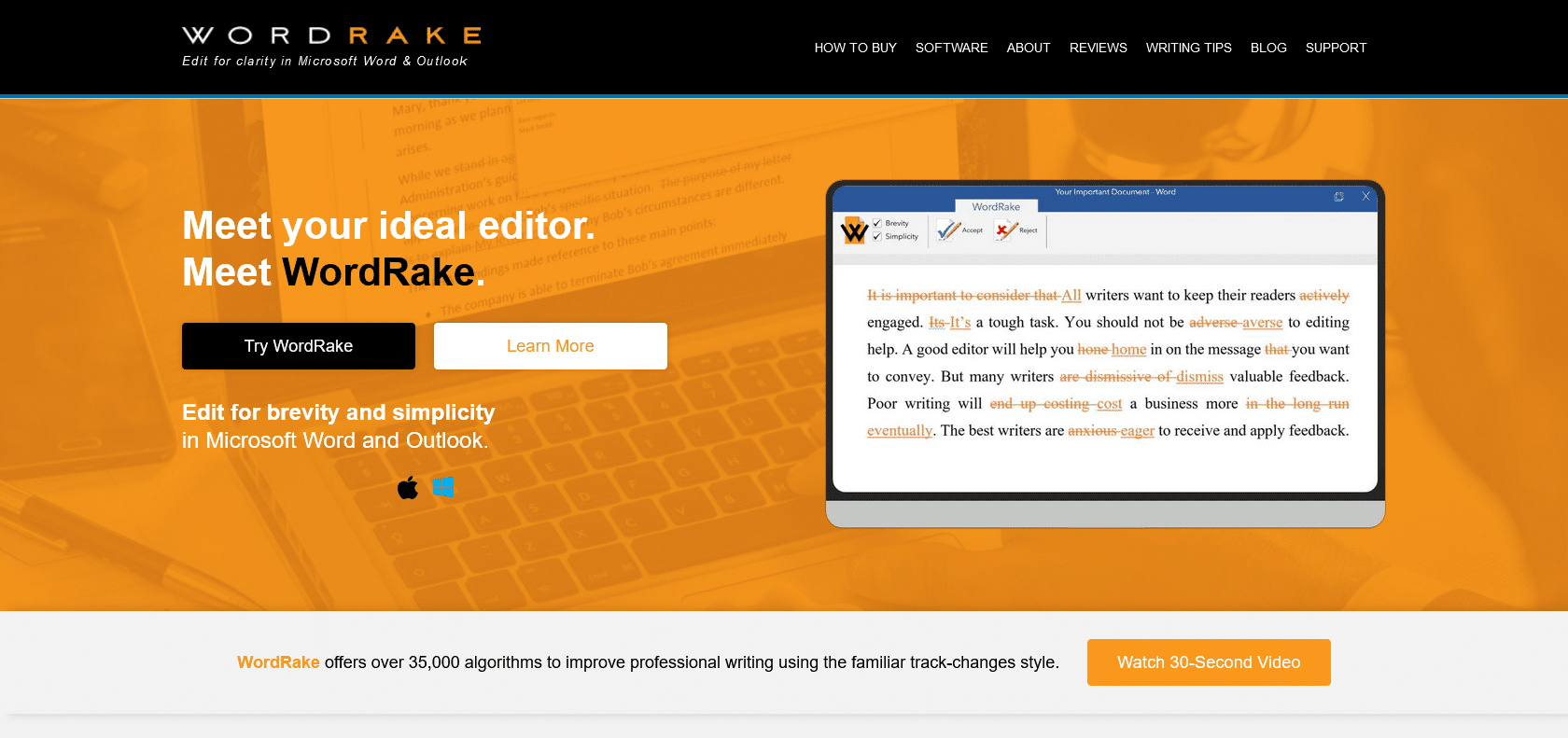
WordRake is a powerful tool designed to assist professionals in saving time and enhancing their writing. This cloud-based application offers a quick and efficient analysis of text, highlighting areas that can be improved for greater clarity and impact. With WordRake, editing and enhancing documents becomes a seamless process, leading to better communication, faster editing, and improved readability.
One of the standout features of WordRake is its intuitive interface, which allows users to easily review text and identify areas for improvement. The suggestions provided by WordRake are helpful in enhancing clarity, conciseness, and readability, ensuring that your writing effectively conveys its intended message. Additionally, WordRake allows for customization of settings, allowing you to tailor the tool to your individual needs and preferences, further enhancing the editing experience.
WordRake is particularly beneficial for professionals who require quick and efficient editing of their writing. Whether you're an editor, writer, blogger, lawyer, or anyone who values accurate and engaging writing, WordRake is the perfect solution for ensuring that your content is up to par.
Perfect for professionals across various industries.
WordRake

Join the AI revolution and explore the world of artificial intelligence. Stay connected with us.
Copyright © 2025 AI-ARCHIVE
Today Listed Tools 490
Discover 7422 Tools