Discover 7422 Tools
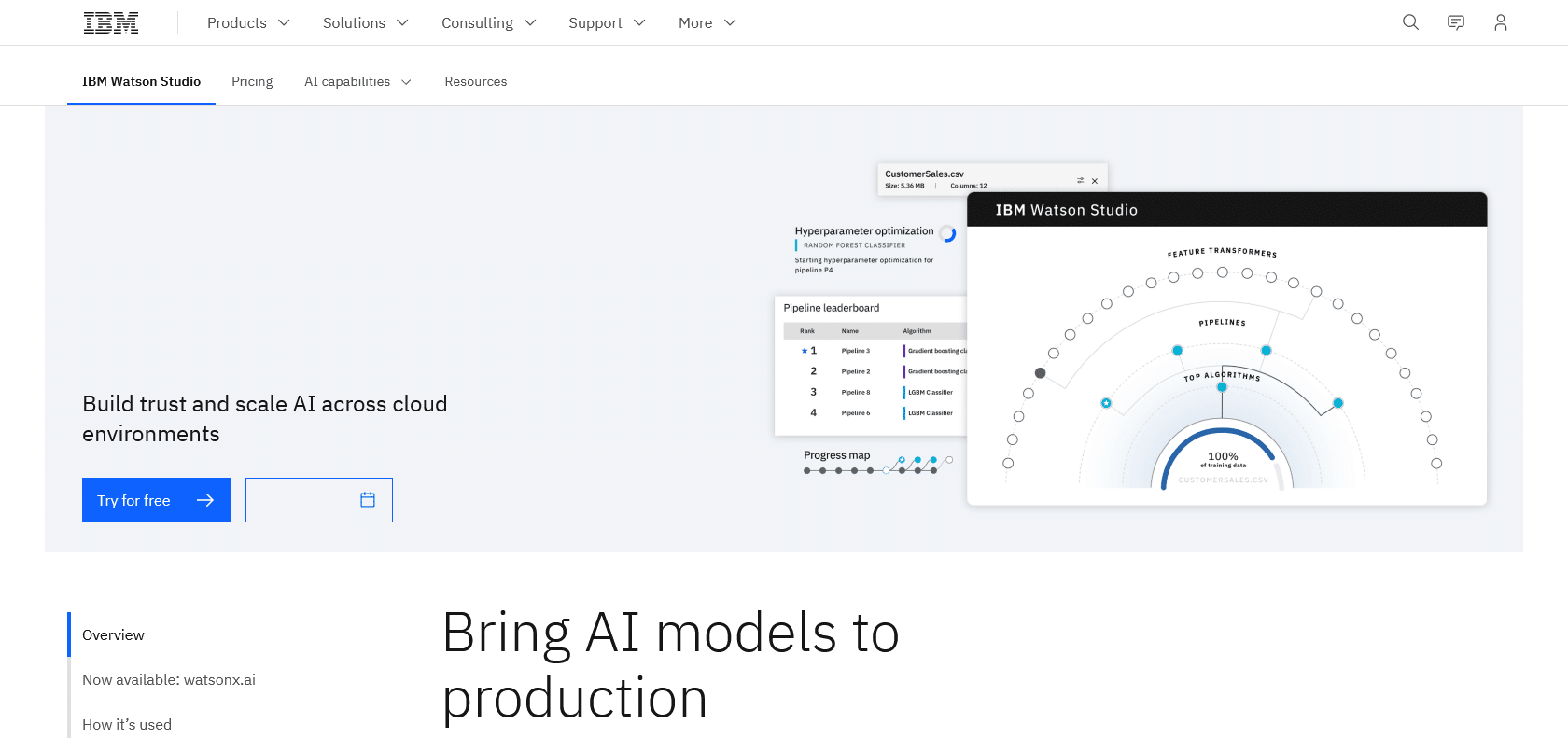
Uncover insights, make data-driven decisions.
Discover the power of Watson Studio, IBM's AI-powered platform for building, deploying, and managing data-driven applications. Achieve deeper insights and collaborate effortlessly.
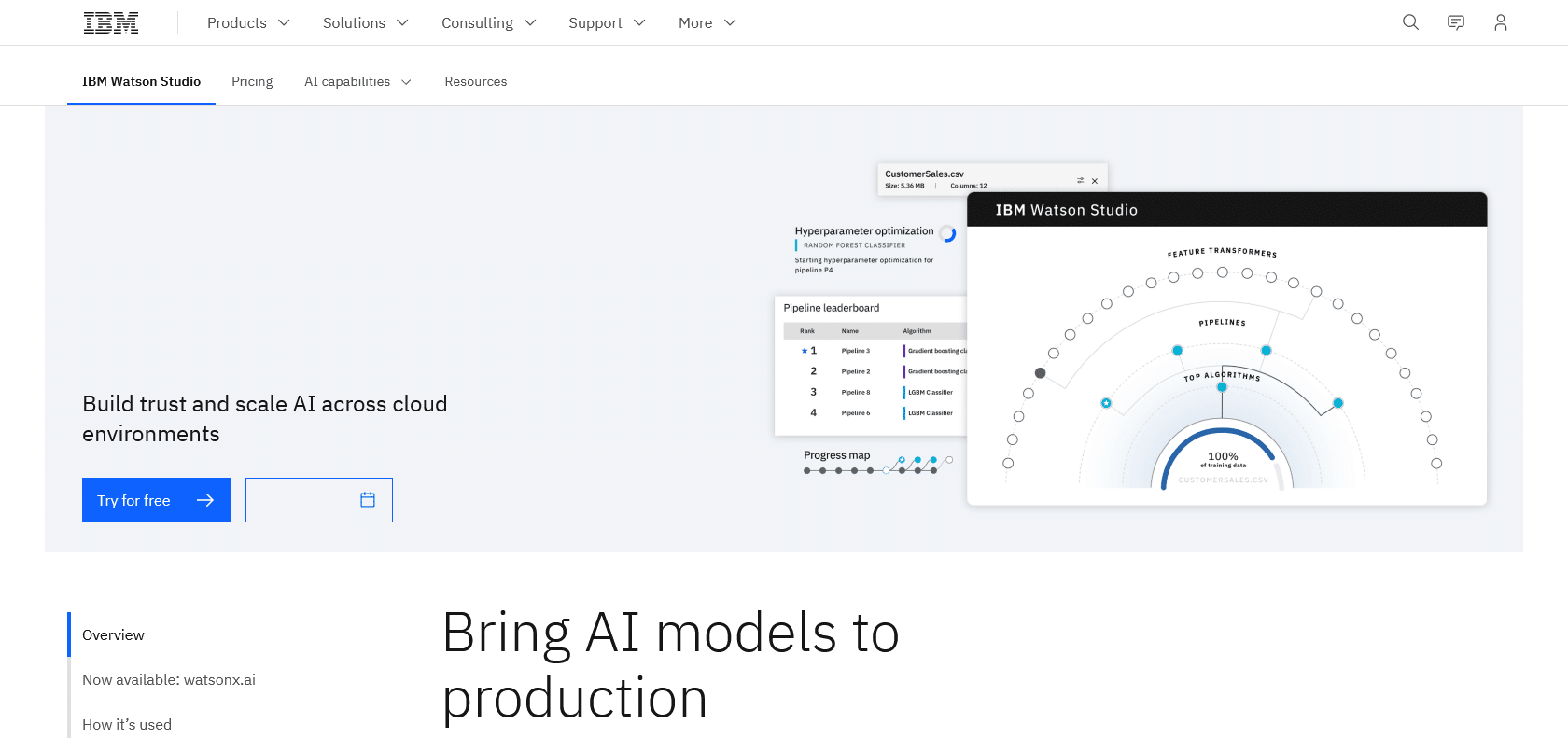
Watson Studio is an AI-powered platform from IBM that empowers developers to build, deploy, and manage data-driven applications. This versatile platform offers a plethora of features that make it easier for users to create AI models and experiment with various algorithms to uncover valuable insights and make data-driven decisions.
One of the standout features of Watson Studio is its intuitive user interface, which allows users to quickly and efficiently build AI models. With its user-friendly design, even those with little to no experience in AI can easily navigate and create accurate and efficient models.
Furthermore, Watson Studio is equipped with a powerful analytics engine that helps users gain deeper insights from their data. By providing robust analytics capabilities, this platform enables developers to extract meaningful information, identify patterns, and make informed decisions based on their data.
In addition to its modeling and analytics features, Watson Studio offers a suite of collaboration tools. These tools facilitate seamless project collaboration, allowing team members to work together effectively. Whether it's sharing data, code, or insights, Watson Studio provides the necessary tools to enhance collaboration and streamline the development process.
Save time and resources while building applications.
Watson Studio

Join the AI revolution and explore the world of artificial intelligence. Stay connected with us.
Copyright © 2025 AI-ARCHIVE
Today Listed Tools 490
Discover 7422 Tools