Discover 7422 Tools
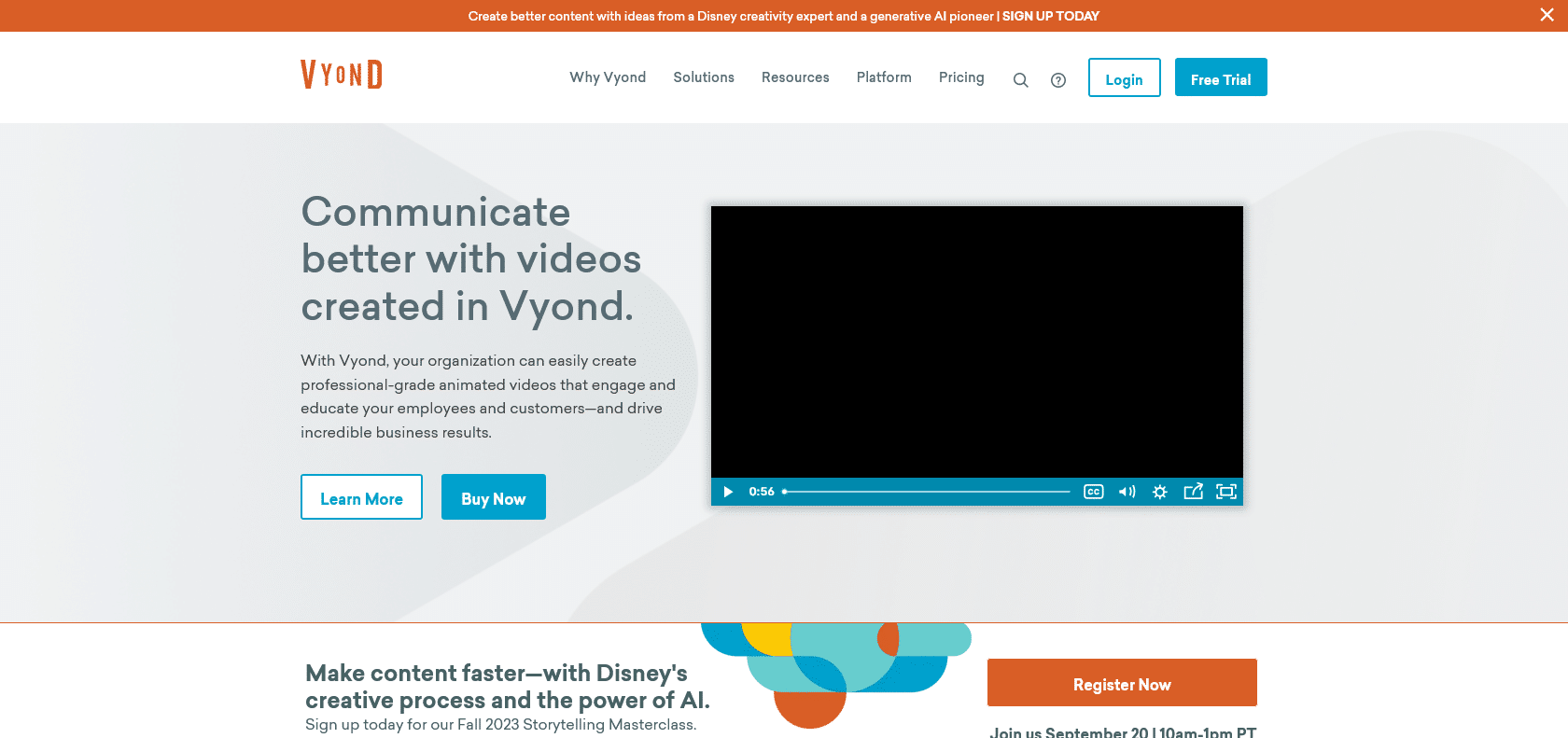
Easily create stunning videos with Vyond's intuitive editing tools.
Create professional-looking videos quickly and easily with Vyond's intuitive drag-and-drop interface. Customize and enhance your videos with a vast library of characters, props, backgrounds, and sound effects. Share or embed your creations effortlessly.
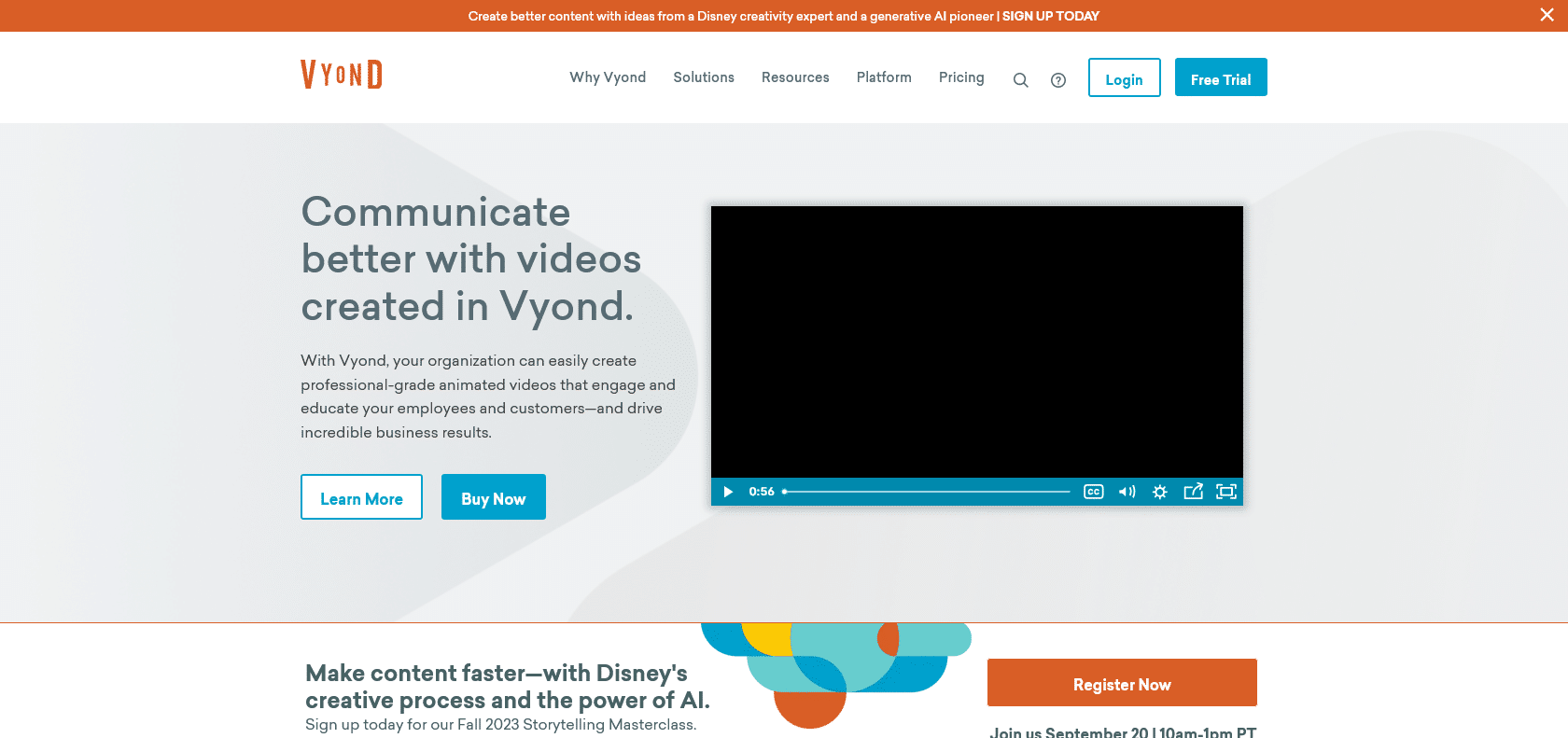
Vyond is a video animation platform that offers a seamless and user-friendly experience for creating professional-looking videos. Its intuitive drag-and-drop interface allows users to swiftly navigate through the platform and create engaging videos in a matter of minutes. The platform boasts an extensive library of characters, props, backgrounds, and sound effects, empowering users to fully customize their videos and make them truly unique. Additionally, Vyond provides a range of powerful editing tools, enabling users to add motion, transitions, and effects to enhance the visual appeal of their videos. Sharing and embedding videos is also a breeze, making it easy to showcase your creations to others or integrate them into your website. Whether you're a seasoned video editor or a complete beginner, Vyond has all the tools necessary to produce captivating and high-quality videos for any type of project, whether it be a business presentation or an educational video. With Vyond, you'll be able to create stunning videos in no time.
Intuitive drag-and-drop interface for quick video creation
Vast library of customizable characters, props, backgrounds, and sound effects
Powerful editing tools for adding motion, transitions, and effects
Easy sharing and embedding of videos
Vyond

Join the AI revolution and explore the world of artificial intelligence. Stay connected with us.
Copyright © 2025 AI-ARCHIVE
Today Listed Tools 174
Discover 7422 Tools