Discover 7422 Tools
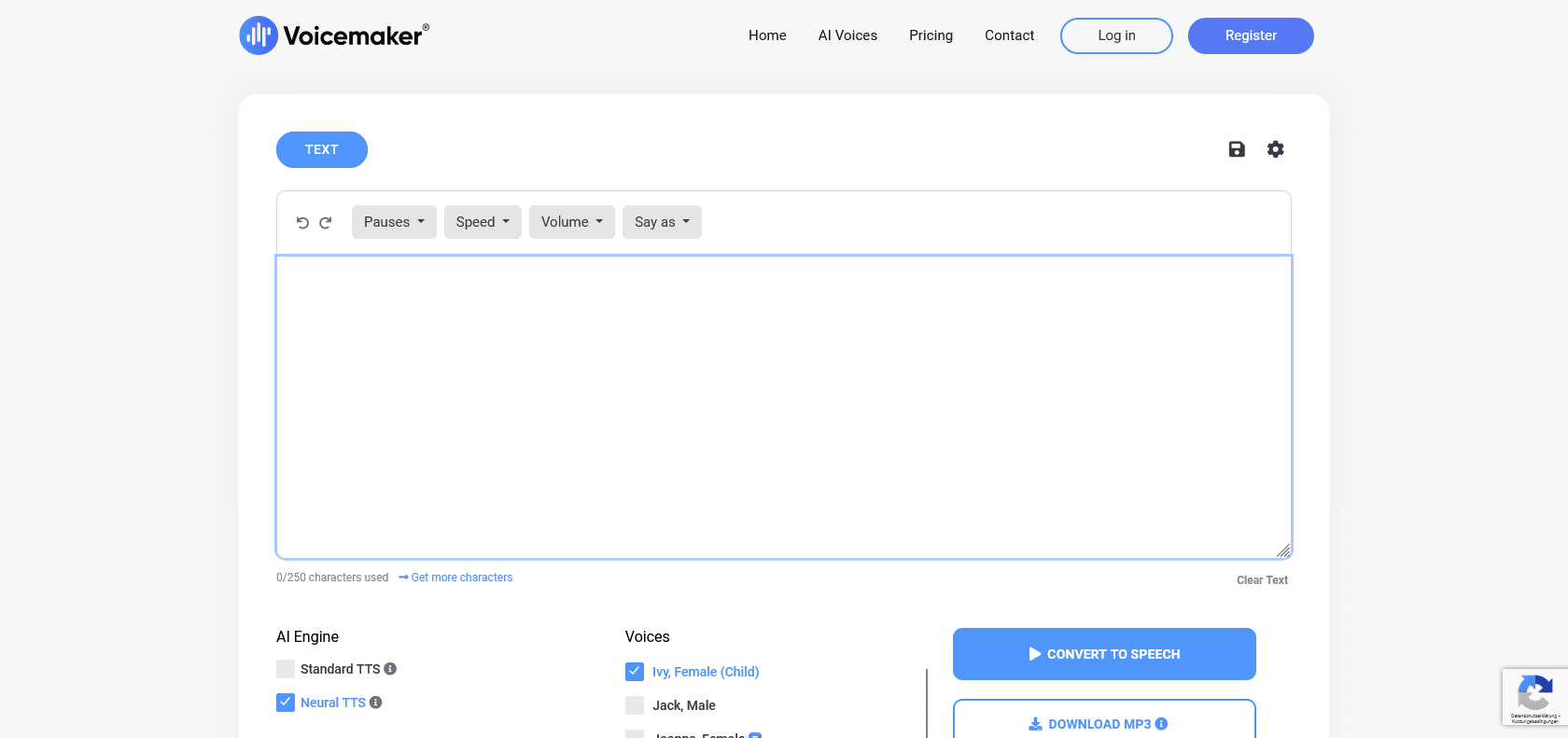
Create high-quality audio files with Voicemaker
Voicemaker: The #1 platform for creating professional audio files. Customize voiceovers and create fun voice effects for podcasts, videos, and entertainment.
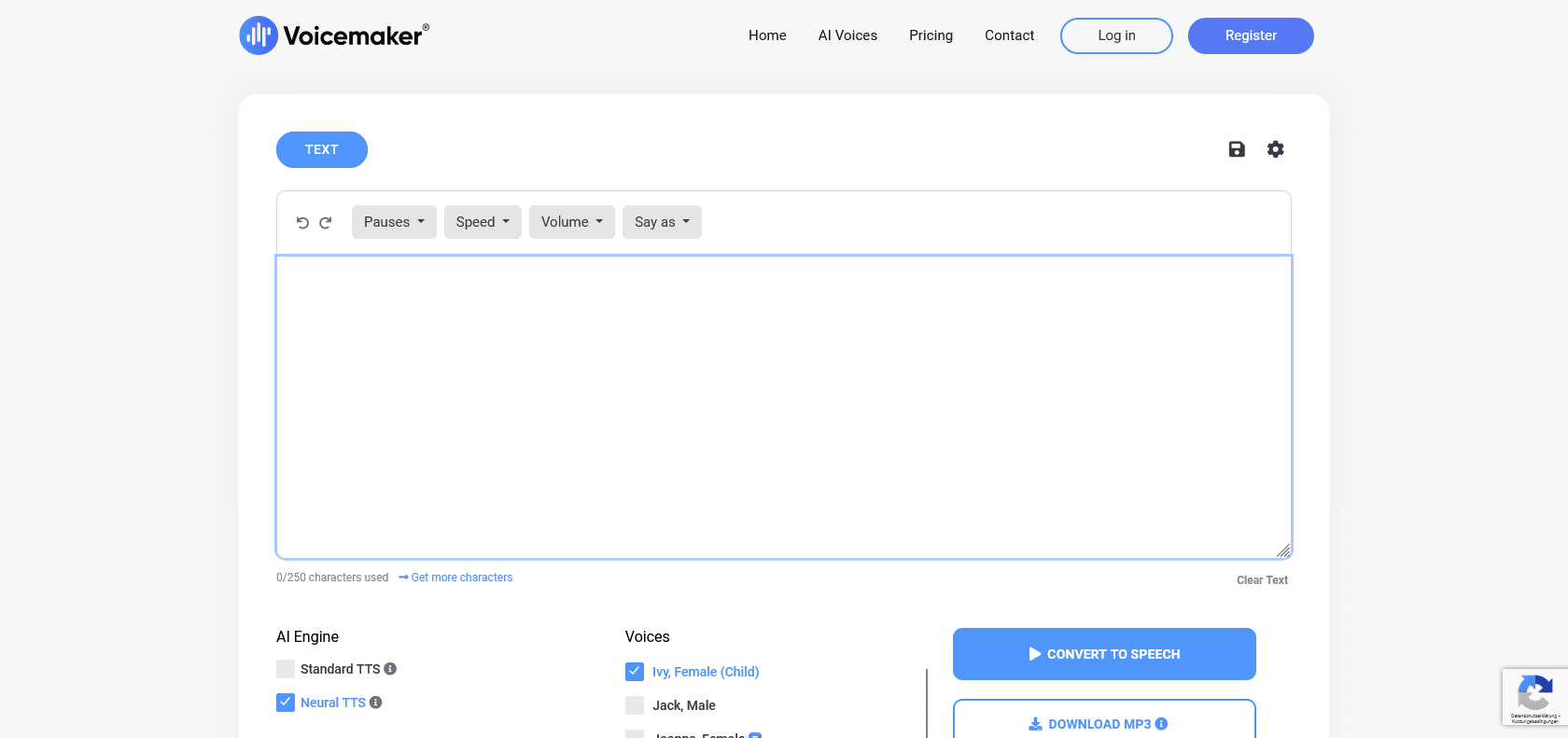
Voicemaker is a revolutionary platform that elevates the text-to-speech experience to a whole new level. With its advanced features and unlimited possibilities, it has become the go-to choice for professionals and amateurs worldwide.
One of the key highlights of Voicemaker is its ability to generate professional-quality audio files for podcasts. Whether you're an aspiring podcaster or an established one, Voicemaker allows you to create compelling voiceovers that capture and engage your audience. With just a few clicks, you can customize the voice, adjust the speed, pitch, and volume, and add the perfect pauses to create a seamless listening experience.
But Voicemaker doesn't stop there. It offers a wide range of voice effects and settings that enable you to create captivating voiceovers for your videos. Whether you want a deep and authoritative voice for a corporate presentation or a fun and energetic voice for a promotional video, Voicemaker gives you the tools to bring your vision to life.
And let's not forget about the fun factor. Voicemaker lets you explore and unleash your creativity by creating voice effects for pure entertainment purposes. From robotic voices to cartoon-like characters, you can experiment with different effects to add a unique touch to your projects.
With over 1.1 million users spanning across 120 countries, Voicemaker has established itself as the leading platform for text-to-speech conversions. Its user-friendly interface and developer API make it accessible to everyone, regardless of their skill level or experience.
So why wait? Join the millions of users who have already experienced the power of Voicemaker and start creating your own audio files today. Whether you're looking to enhance your podcast, spice up your videos, or simply have fun with voice effects, Voicemaker has everything you need to bring your ideas to life.
Generate professional-quality audio files for podcasts
Customize voiceovers for videos with effects and settings
Create voice effects for fun and entertainment
Voicemaker

Join the AI revolution and explore the world of artificial intelligence. Stay connected with us.
Copyright © 2025 AI-ARCHIVE
Today Listed Tools 174
Discover 7422 Tools