Discover 7422 Tools
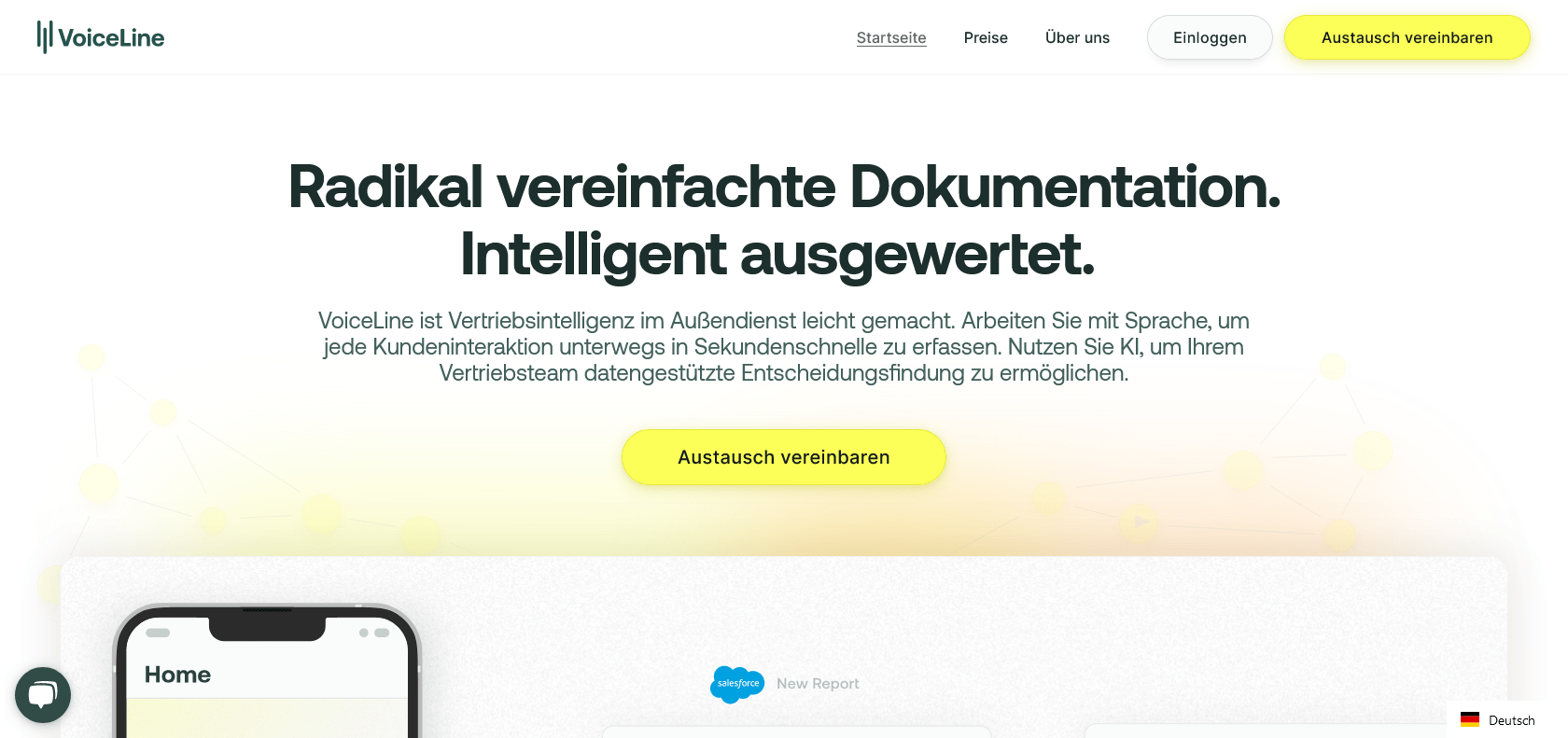
Capture, transcribe, and integrate voice notes.
VoiceLine enables users to capture and share voice notes easily. It transcribes and summarizes accurately, while integrating with popular tools. Improve communication effortlessly.
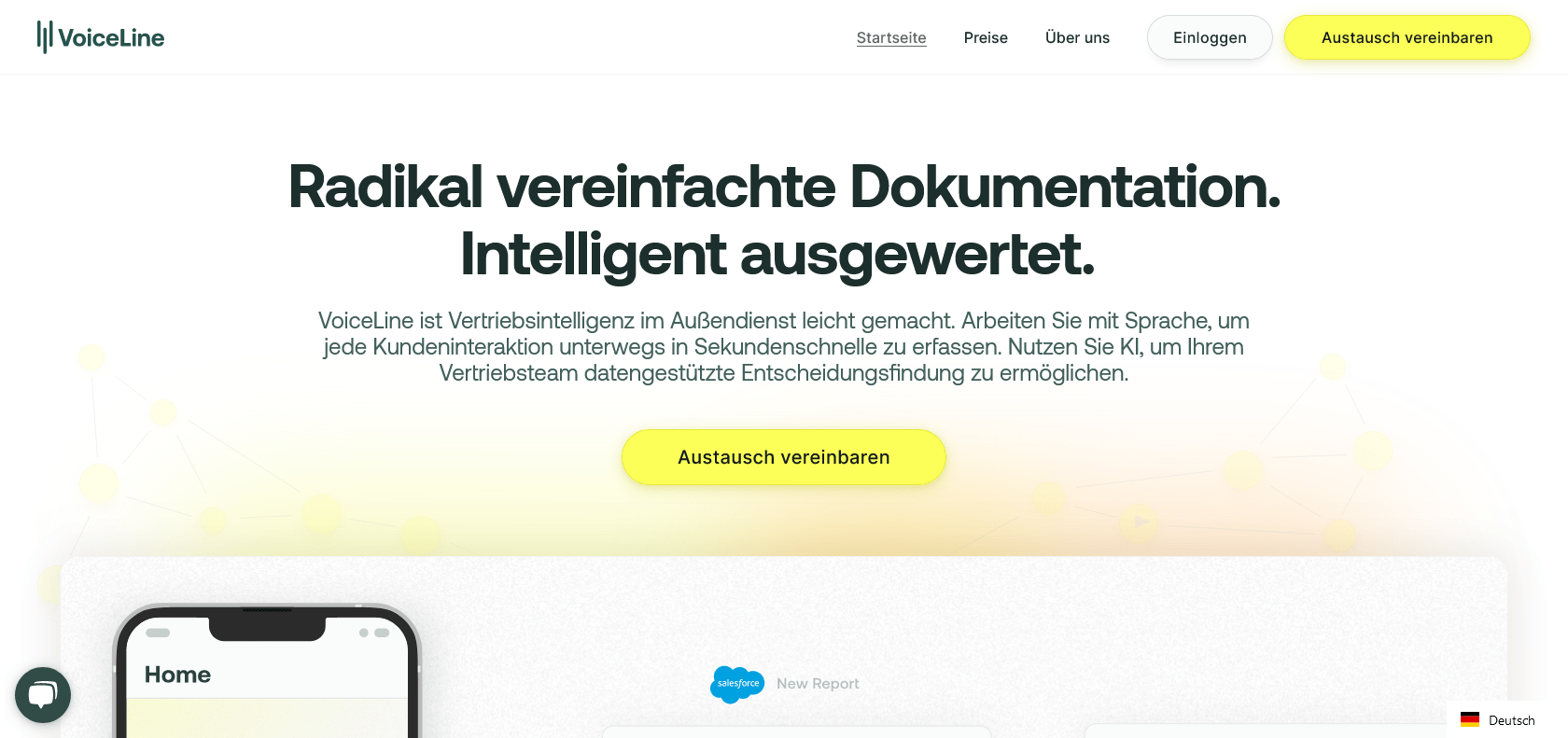
VoiceLine is an AI-powered tool that provides users with the ability to effortlessly capture and share voice notes. Gone are the days of tedious typing and lengthy emails, as VoiceLine allows you to simply speak your thoughts and have them automatically transcribed and summarized. This not only saves time but also ensures accurate communication and a better understanding of tone and connection.
One of the standout features of VoiceLine is its seamless integration with various daily tools such as CRM, project management software, and shared documents. This means that regardless of which platform you prefer, VoiceLine can easily adapt and become a valuable addition to your workflow. Whether you're on your desktop or mobile device, this intuitive tool is readily available to help you capture, save, and access voice notes wherever you are.
With VoiceLine, recording and sharing voice notes has never been easier. No longer do you have to navigate through complex menus and settings - simply open the app and start recording. The transcription and summarization features ensure that your conversations are accurately communicated and understood, without the need for lengthy explanations or follow-ups.
For teams seeking to improve communication and save time, VoiceLine is a game-changer. With its user-friendly interface and wide-ranging integration options, this tool provides an efficient way to capture conversations and capture the nuances of communication. Say goodbye to tedious typing and hello to seamless voice notes with VoiceLine.
Capture the nuances of conversations.
VoiceLine

Join the AI revolution and explore the world of artificial intelligence. Stay connected with us.
Copyright © 2025 AI-ARCHIVE
Today Listed Tools 174
Discover 7422 Tools