Discover 7422 Tools
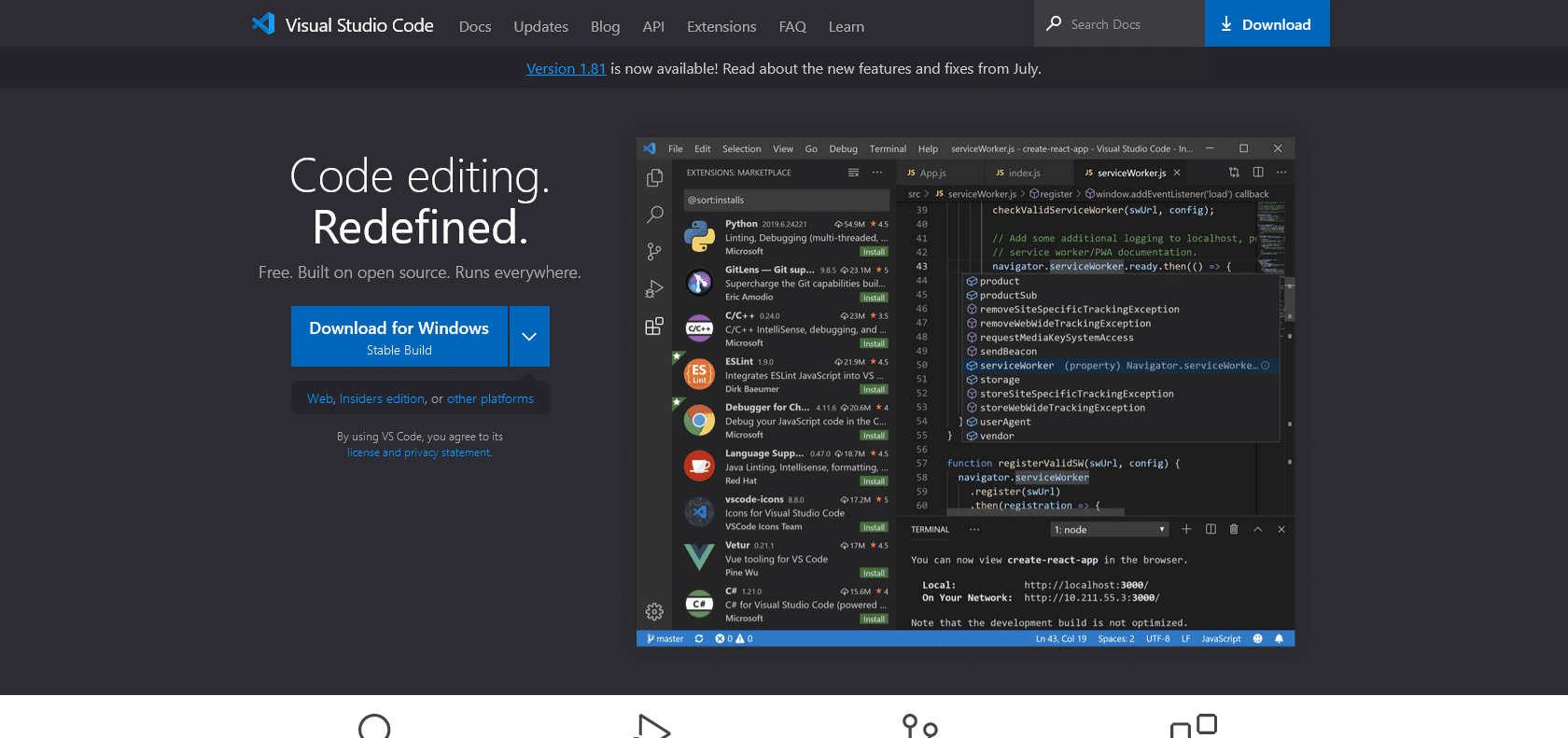
Efficiency, accuracy, and versatility in coding.
Develop faster and more accurately with Visual Studio Code's syntax highlighting, error checking, and versatile language & framework support.
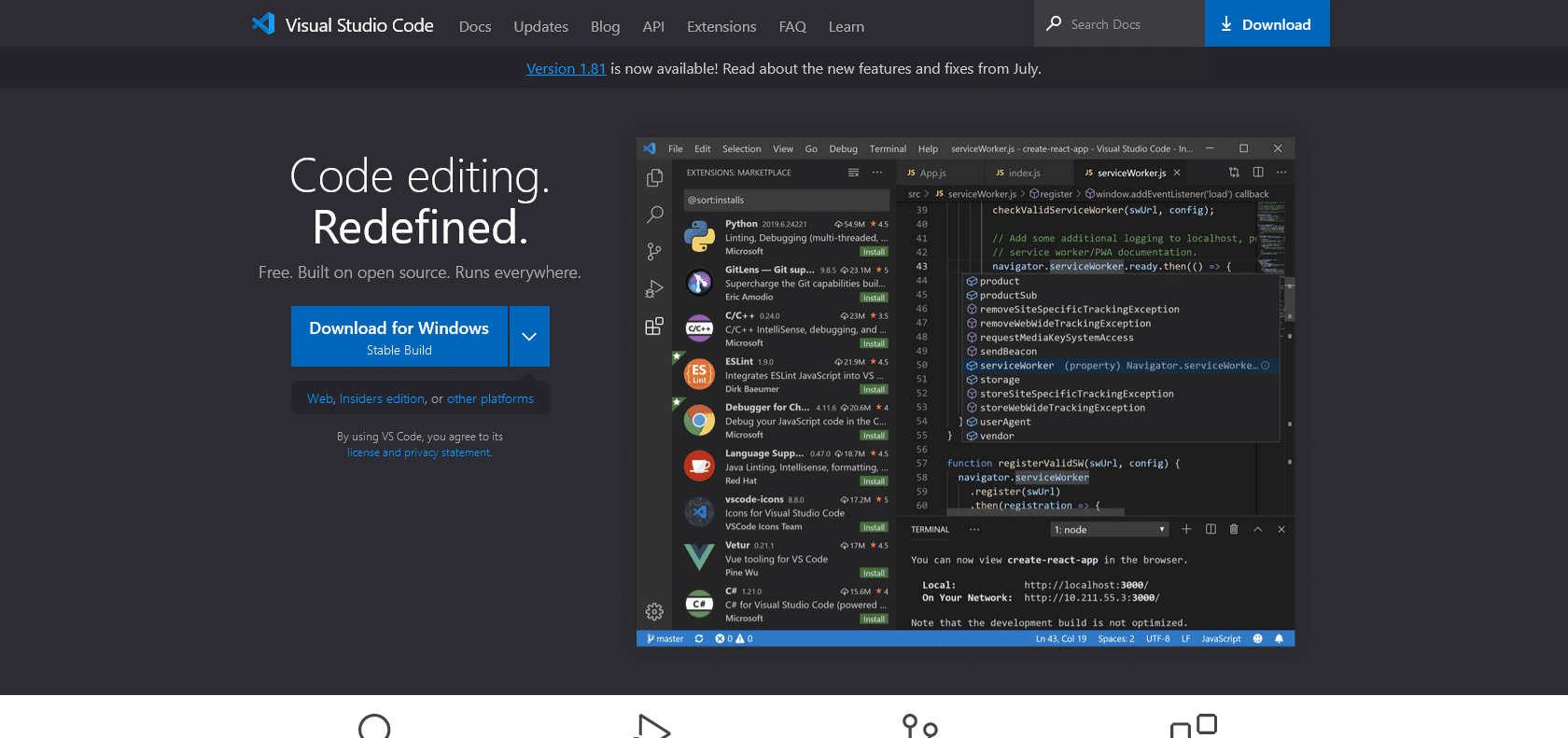
Visual Studio Code is a code editor that revolutionizes the way developers work. With its lightweight design and powerful tools, it simplifies development tasks and enhances productivity. One of its standout features is syntax highlighting, which speeds up code writing by making important elements visually distinct. This ensures that you can focus on your code without getting lost in the details.
Another impressive feature is the real-time error checking. This handy tool detects errors as you type, helping you catch mistakes before they become a problem. It saves valuable time and improves code accuracy.
Furthermore, Visual Studio Code boasts comprehensive language and framework support. It covers a wide range of programming languages, including popular ones like Python, Java, JavaScript, HTML, and CSS. This versatility allows developers to work on different projects with ease, eliminating the need for multiple code editors.
Syntax highlighting for fast code writing.
Real-time error checking for improved accuracy.
Comprehensive language and framework support for versatile development.
Visual Studio Code

Join the AI revolution and explore the world of artificial intelligence. Stay connected with us.
Copyright © 2025 AI-ARCHIVE
Today Listed Tools 347
Discover 7422 Tools