Discover 7422 Tools
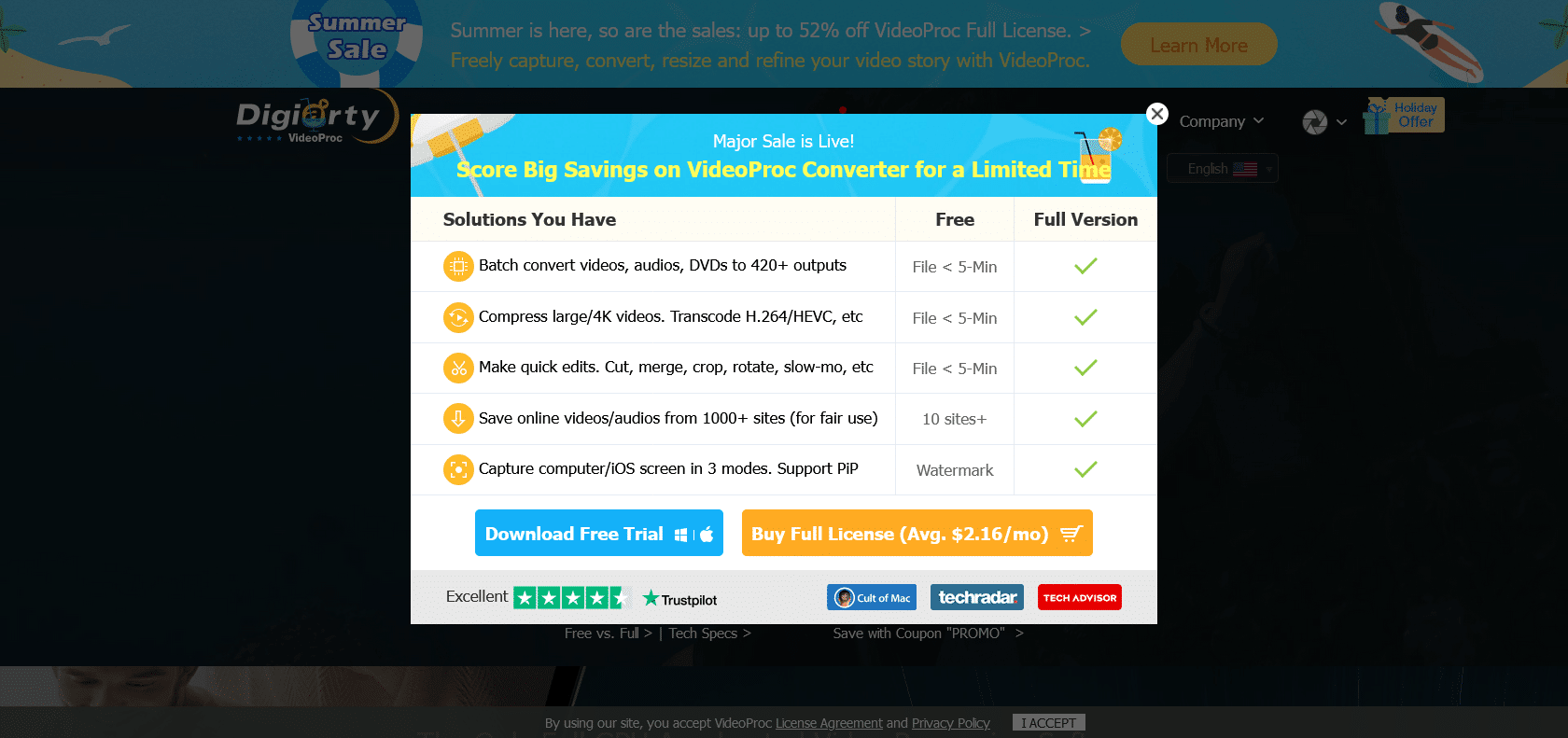
Create, edit, and share stunning videos.
Create, edit, and share high-quality videos with Videoproc - the comprehensive video processing software with powerful features for stunning results.
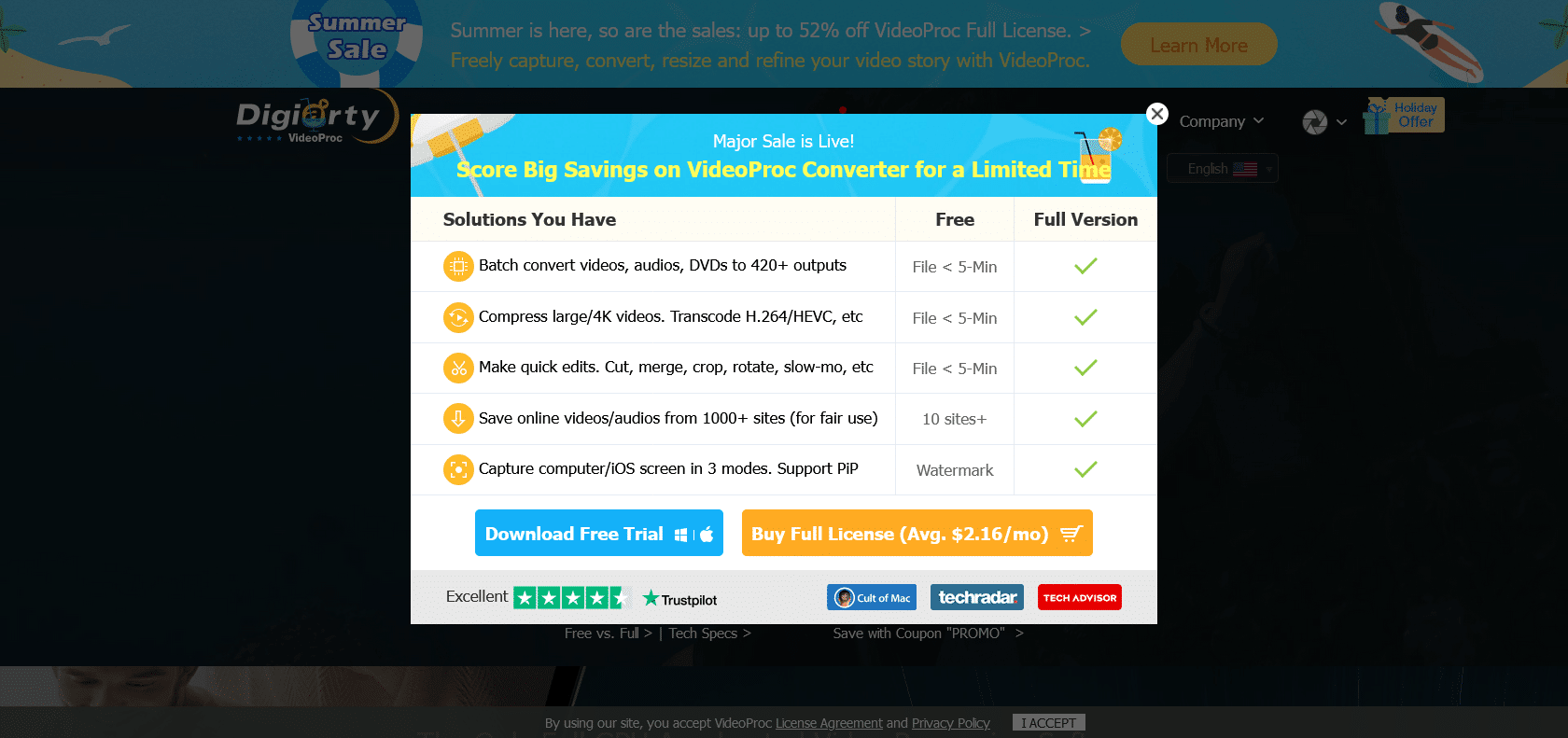
Videoproc is a comprehensive video processing software that offers a wide range of features to help users create, edit, and share high-quality videos. Whether you're a beginner or an experienced video creator, Videoproc has got you covered. One of its standout features is its lightning-fast 4K video conversion, which allows you to convert your videos quickly and efficiently. Additionally, Videoproc also offers DVD backup and burning capabilities, enabling you to safeguard your media collection with ease. But that's not all – this software also provides easy-to-use video editing tools, allowing you to customize your videos exactly the way you want. With Videoproc, you can effortlessly edit and enhance your videos, making them look professional and polished. Plus, it boasts a user-friendly interface that ensures a seamless editing experience. Sharing your creations is a breeze with Videoproc, as it allows you to easily save and share your videos with friends, family, and the world. With all these impressive features, Videoproc is the perfect choice for anyone looking to create and share beautiful videos effortlessly.
4K video conversion with Videoproc
DVD backup and burning capabilities
Video editing and customization features
Quick and easy video processing options
Videoproc

Join the AI revolution and explore the world of artificial intelligence. Stay connected with us.
Copyright © 2025 AI-ARCHIVE
Today Listed Tools 271
Discover 7422 Tools