Discover 7422 Tools
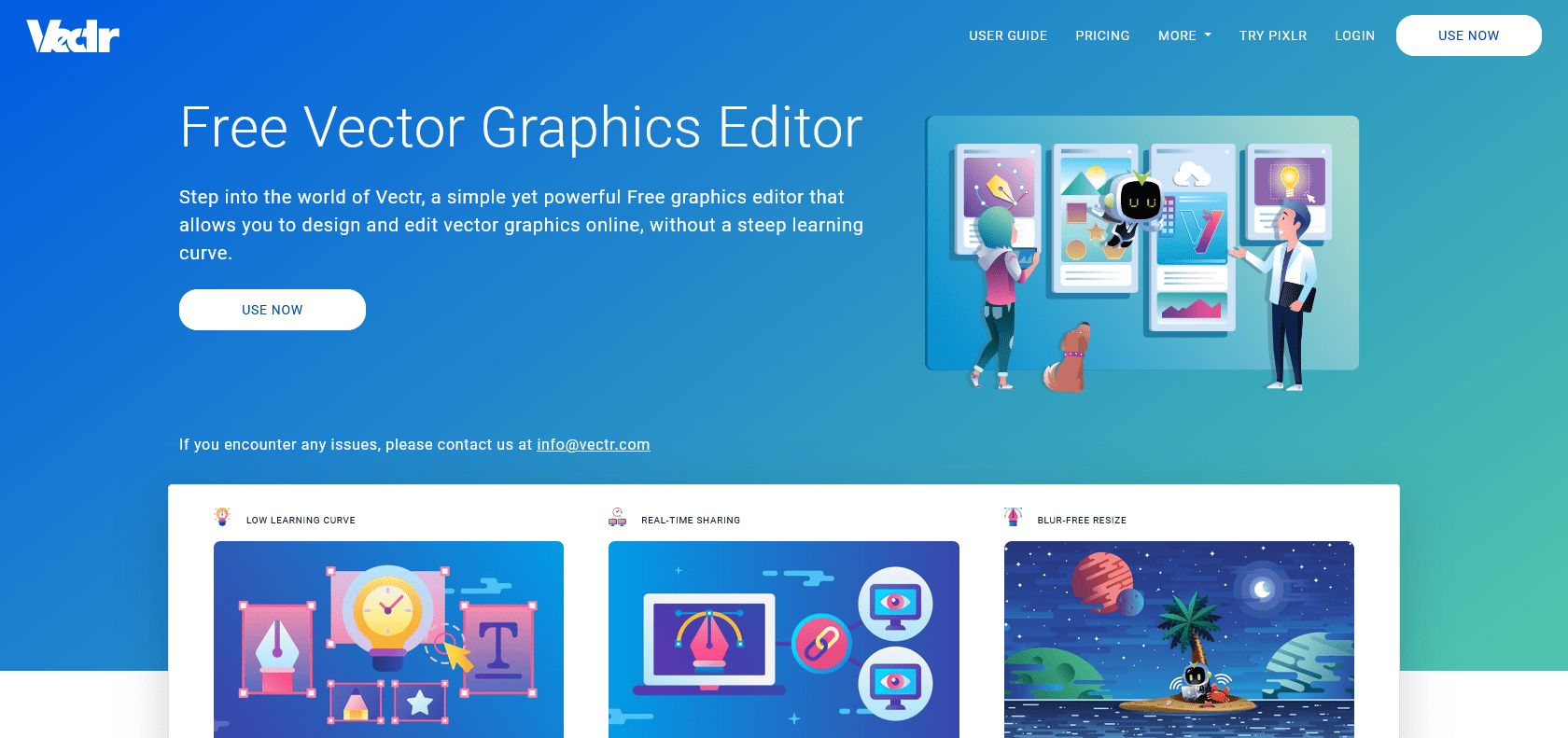
Design stunning graphics effortlessly with Vectr.
Discover the power of Vectr, the intuitive graphic design tool for creating stunning vector art with ease. Explore its library, tools, and sharing capabilities.
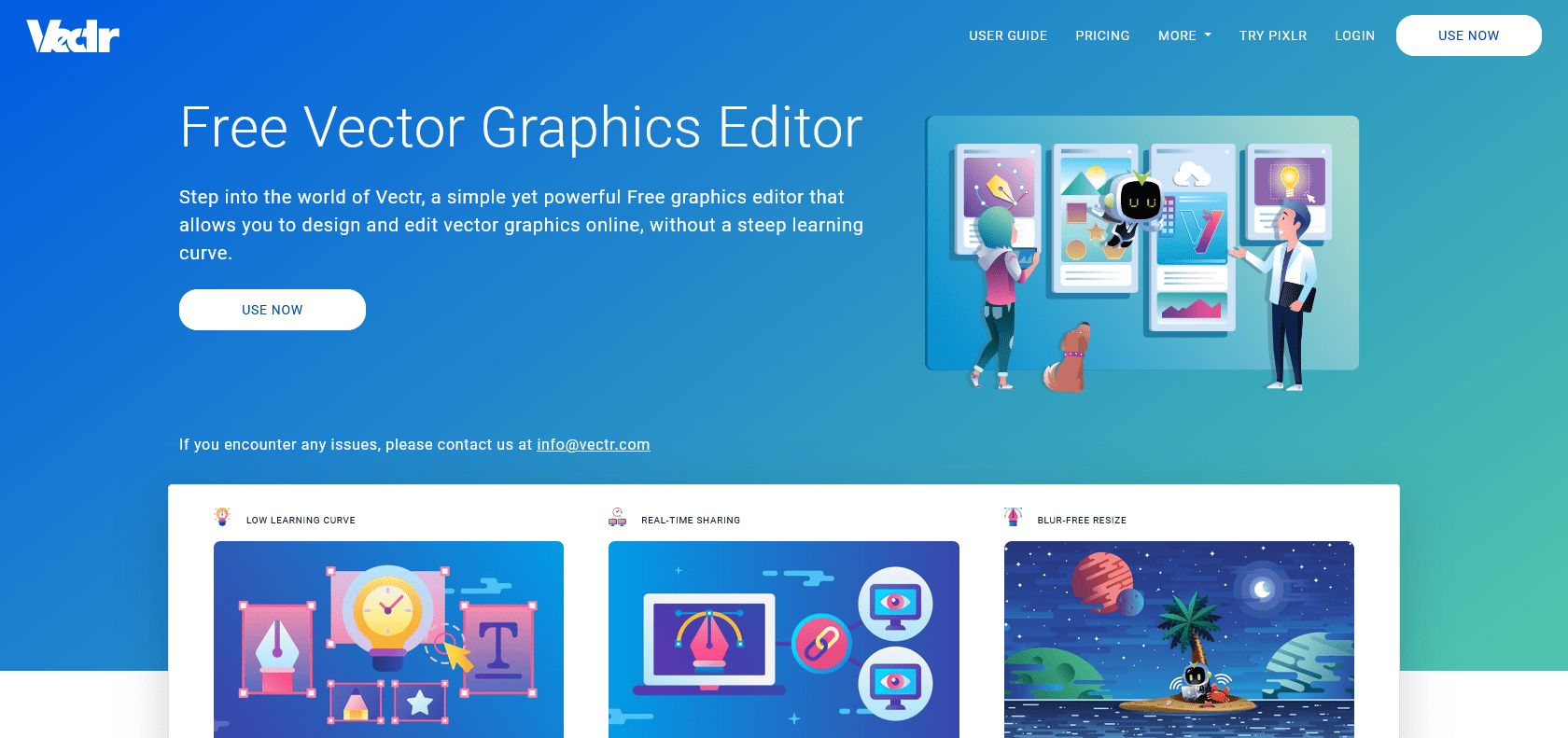
Vectr is a remarkable graphic design tool that allows users to effortlessly create stunning vector art. Its simple yet robust design interface makes it accessible to both professional designers and beginners who are looking to create a logo or graphics to share online. With a range of useful features, Vectr streamlines the design process and makes it a breeze to bring your creative ideas to life.
One of the standout features of Vectr is its library of free shapes and images, which makes creating logos a seamless task. With a wide array of options to choose from, you can easily find the perfect elements to enhance your design and make it visually appealing.
For those who want to create illustrations and web graphics, Vectr offers powerful pen and brush tools. These tools allow you to add intricate details and expressive strokes to your artwork, ensuring that every design you create is truly unique and captivating.
Sharing your work with colleagues or exporting it in different formats is effortless with Vectr. You can easily collaborate with others by sharing your designs directly from the platform. Additionally, Vectr supports various formats, so you can export your artwork in the format that best suits your needs.
Library of free shapes and images
Powerful pen and brush tools
Easy sharing and exporting options
Vectr

Join the AI revolution and explore the world of artificial intelligence. Stay connected with us.
Copyright © 2025 AI-ARCHIVE
Today Listed Tools 215
Discover 7422 Tools