Discover 7422 Tools
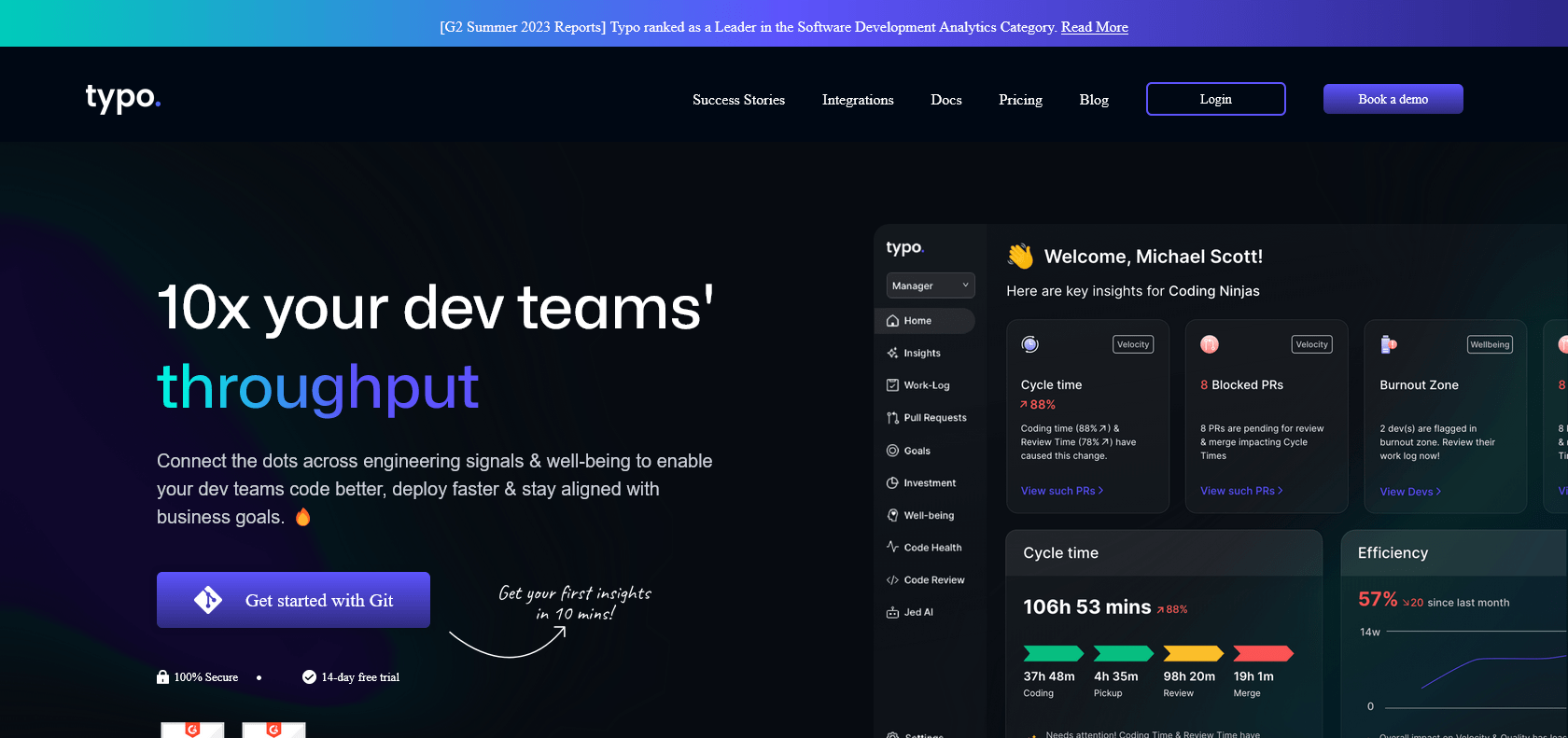
Enhance your writing with Typo's features.
Enhance your writing with Typo, the powerful and intuitive text editor. Create, edit, and manage documents effortlessly with advanced features and customizable templates.
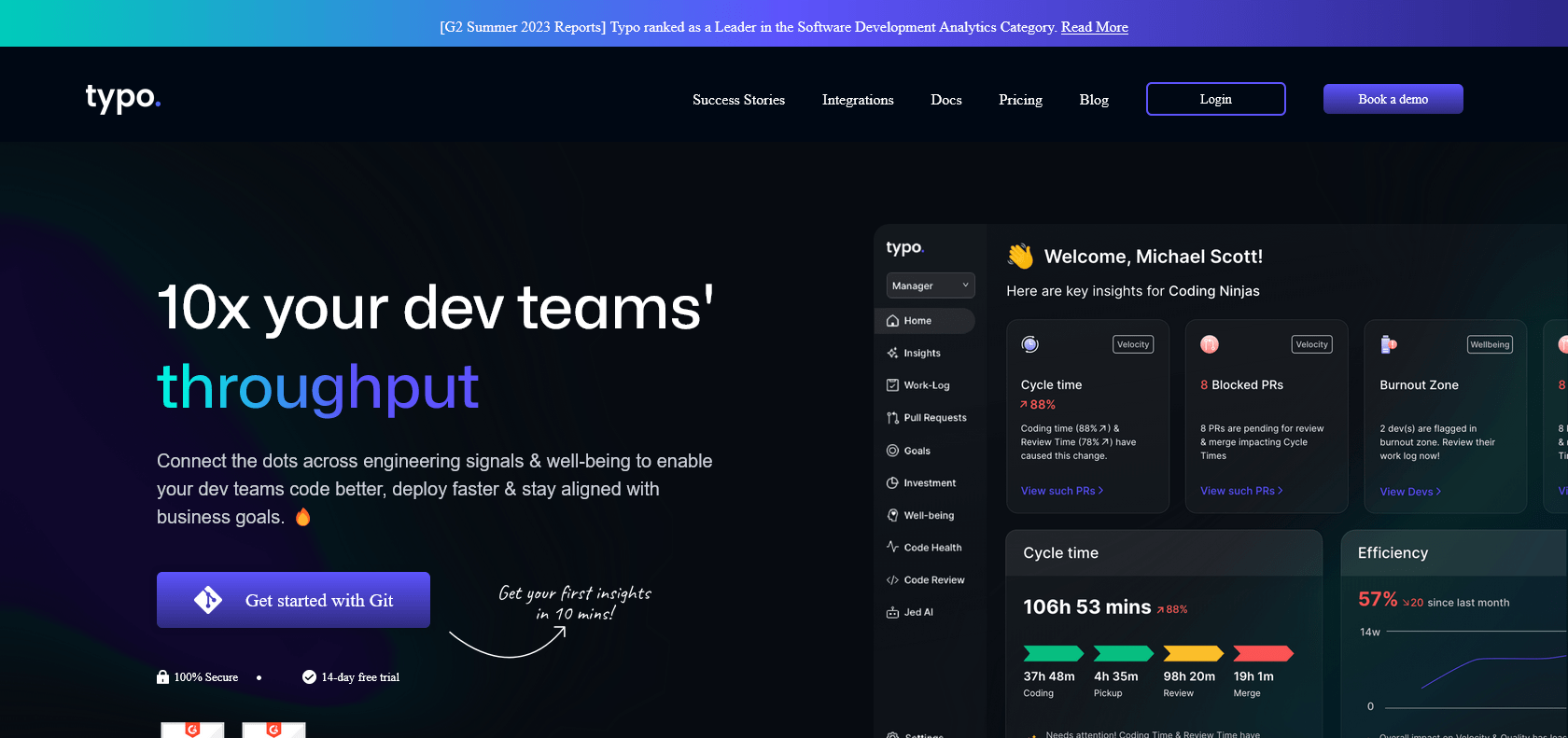
Typo is a versatile text editor that aims to enhance your writing and editing experience. Its user-friendly interface allows you to effortlessly create, edit, and organize your documents. Typo offers a variety of formatting options, including the ability to add links and insert images, giving your documents a visually appealing touch. Moreover, Typo provides a selection of templates and themes, allowing you to personalize your documents to suit your preferences and make them stand out with a professional and stylish look. To ensure accuracy and professionalism, Typo boasts an advanced spellchecker and a built-in dictionary. This feature guarantees that your writing is free from errors and maintains a high standard. With Typo, managing and working with your documents becomes a seamless and efficient process.
Create custom templates for personalized documents.
Advanced spellchecker for accurate writing.
Insert images easily into your documents.
Intuitive and user-friendly interface.
Typo

Join the AI revolution and explore the world of artificial intelligence. Stay connected with us.
Copyright © 2025 AI-ARCHIVE
Today Listed Tools 174
Discover 7422 Tools