Discover 7422 Tools
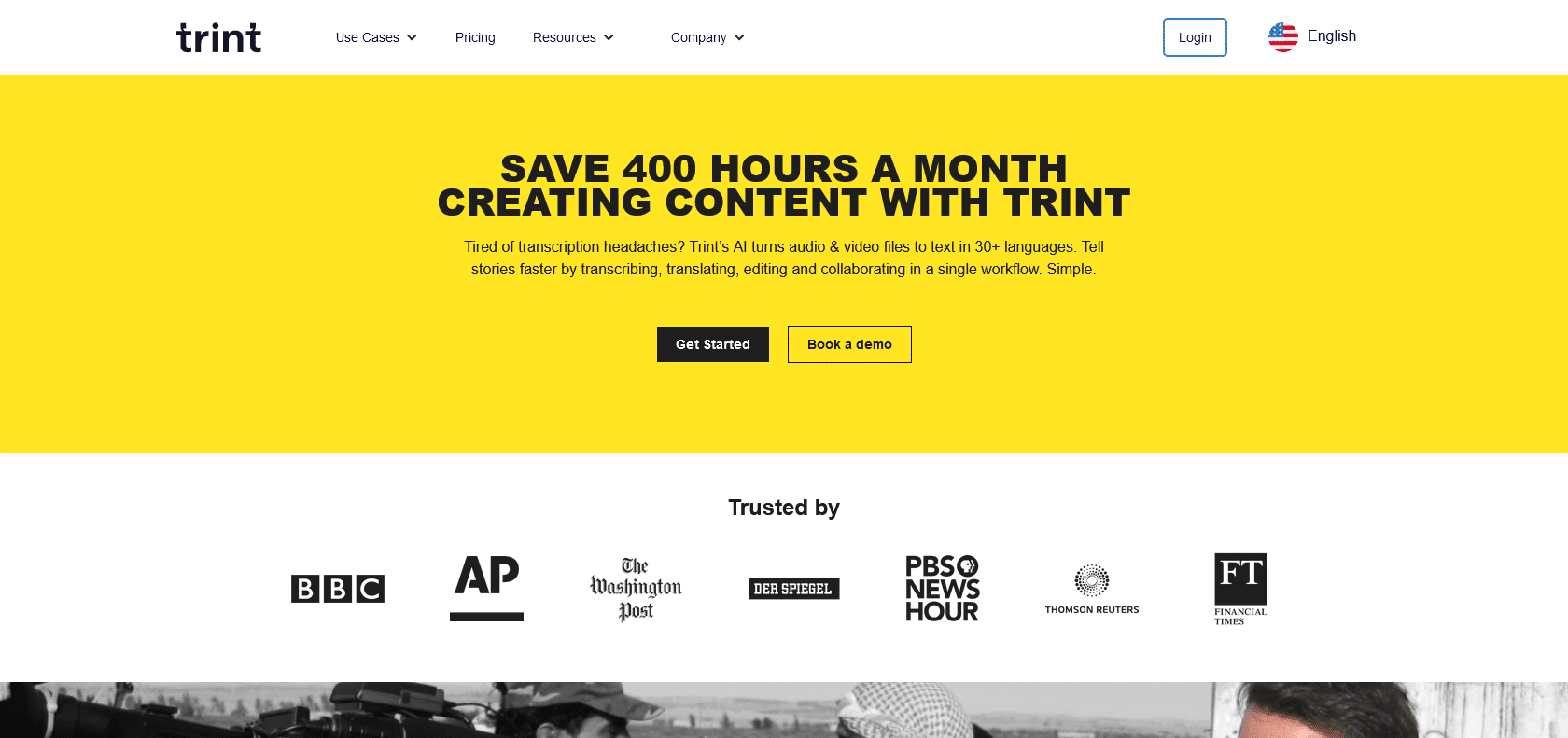
Effortlessly transcribe audio with Trint.
Trint Review and Features - Simplify transcription with Trint's automated editing platform. Quickly turn audio recordings into accurate, searchable text. Perfect for students, journalists, and content creators.
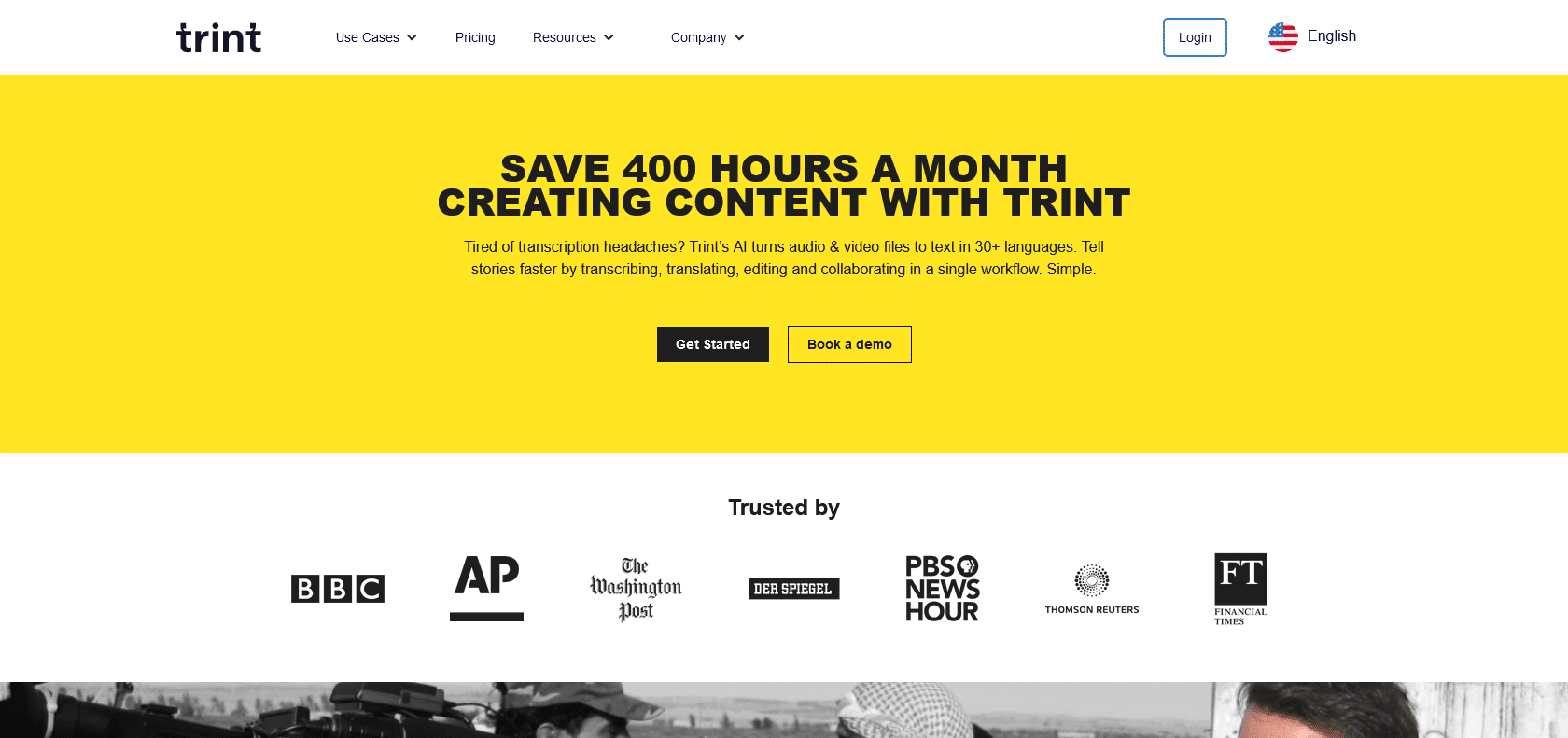
Trint is an automated editing platform that offers a wide range of innovative features for transcribing audio into text. Whether you're a student looking to create transcripts of lectures, a journalist in need of accurate interview transcriptions, or a content creator wanting to generate captions for videos, Trint has got you covered.
The software makes the transcription process a breeze, using advanced speech-to-text technology and artificial intelligence to identify words and phrases with impressive accuracy. This means you can spend less time manually transcribing and more time focusing on the content itself.
One of the standout features of Trint is its keyword search functionality. With just a few clicks, you can find specific keywords or phrases within your transcriptions, making it easy to locate and reference information you need.
In addition to transcription, Trint also offers editing capabilities. You can easily make changes to your audio files directly within the platform, ensuring that your transcriptions are accurate and error-free.
What sets Trint apart from other transcription tools is its user-friendly interface. Navigating the platform is intuitive, and the layout is designed to optimize efficiency and productivity. You don't need to be a tech expert to make the most of Trint.
Furthermore, Trint allows you to share transcriptions effortlessly. Whether you need to collaborate with colleagues or share your work with clients, you can simply generate a shareable link and grant access to others.
Simplifies process of transcribing audio.
Uses advanced speech-to-text technology.
Allows keyword searching and editing of audio files.
Ideal for journalists, content creators, and students.
Trint

Join the AI revolution and explore the world of artificial intelligence. Stay connected with us.
Copyright © 2025 AI-ARCHIVE
Today Listed Tools 490
Discover 7422 Tools