Discover 7422 Tools
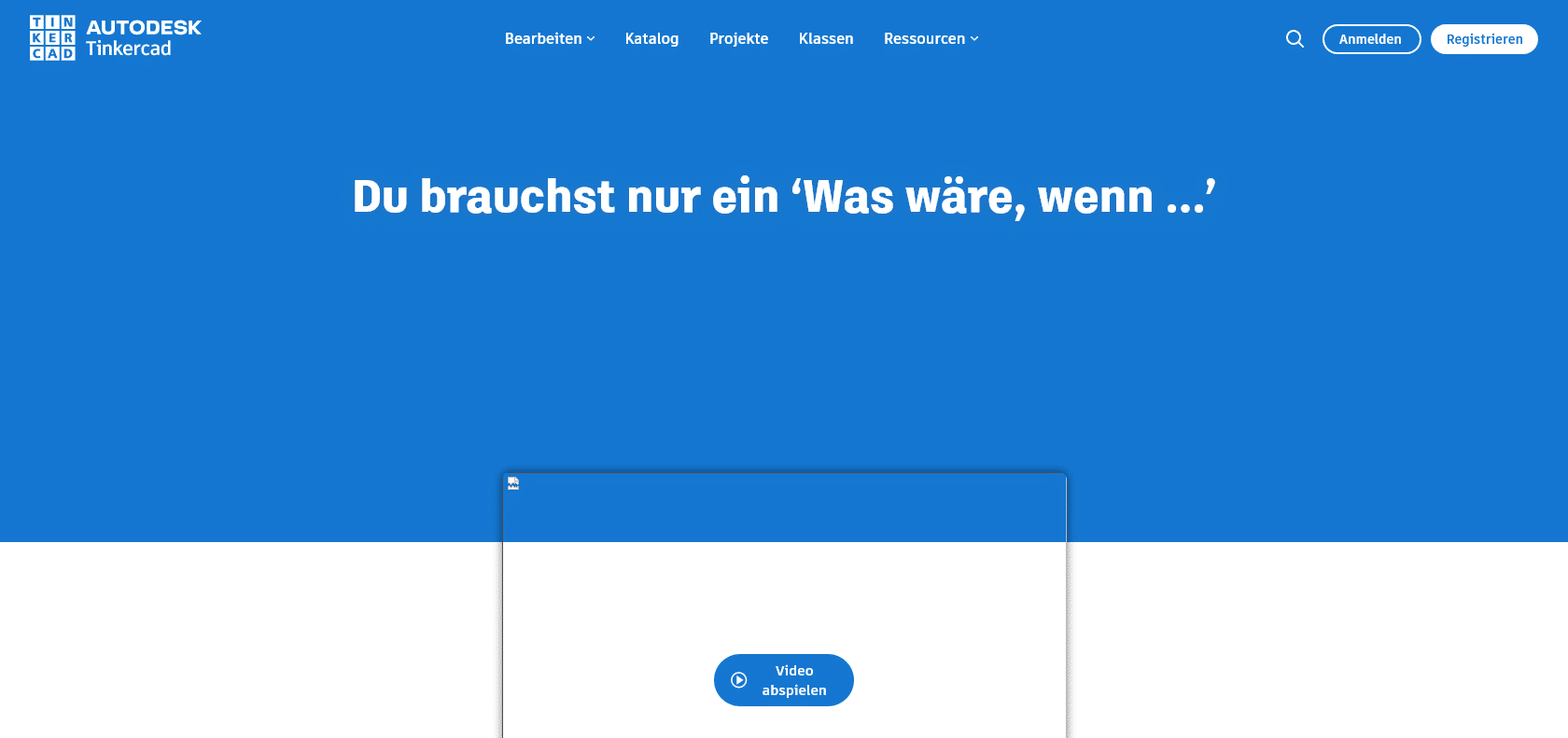
Unleash creativity with Tinkercad's endless possibilities.
Tinkercad: Free 3D design tool for all ages. Create jewelry, architectural models, and prototypes with easy drag-and-drop interface and helpful tutorials.
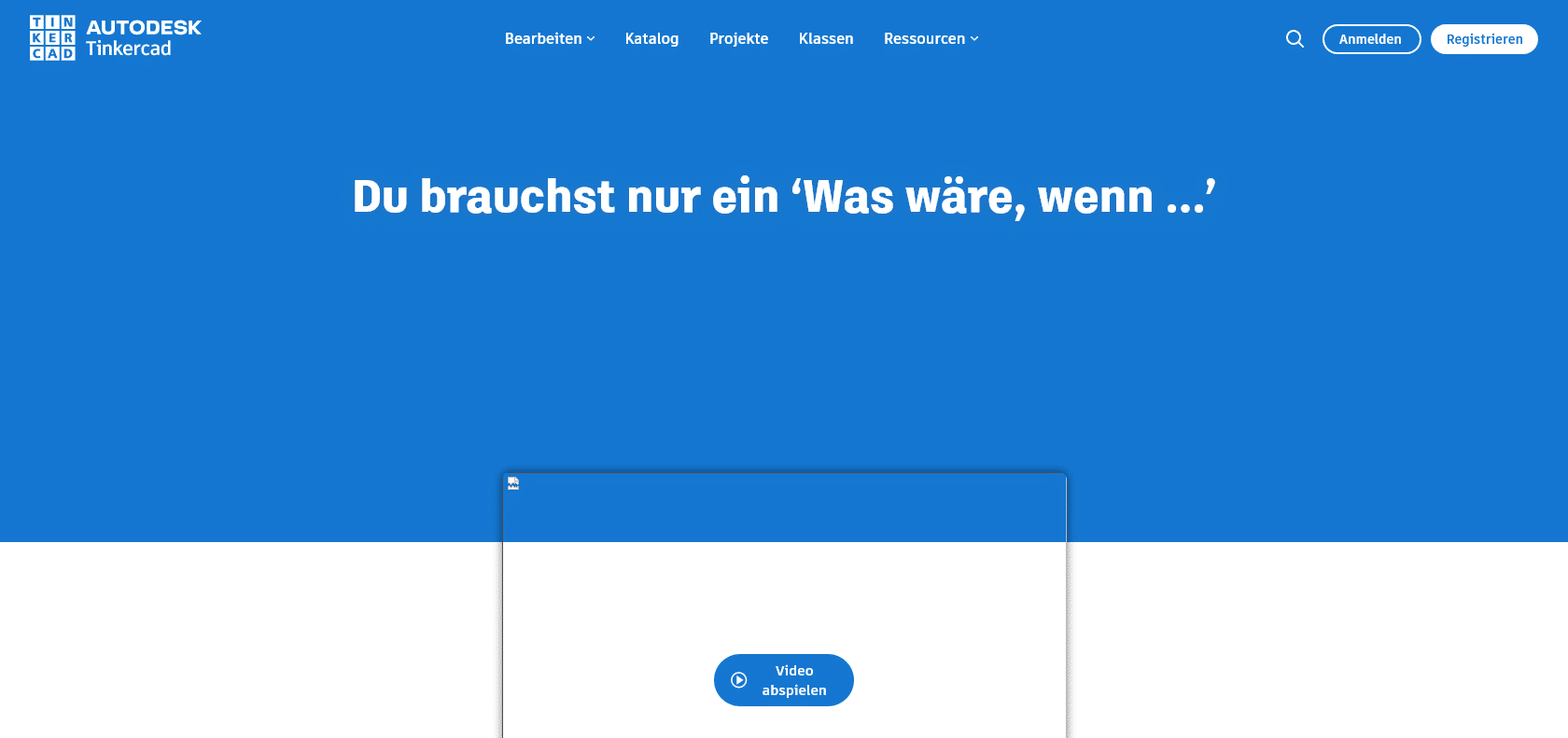
Tinkercad is a fantastic 3D design and modeling tool that is both free and user-friendly, suitable for individuals of all ages. It offers a wide range of possibilities for those with a creative mindset. With its drag-and-drop interface, users can easily create and design 3D models without any hassle. The software also provides a library of pre-made shapes and objects, allowing even beginners to explore their creativity and design their own 3D models with ease. Tinkercad allows you to let your imagination run wild, from designing jewelry and toys to creating intricate architectural models. It offers a fun and interactive platform that brings your 3D designs to life. Additionally, the software offers step-by-step tutorials to guide you in prototyping your ideas. Moreover, you have access to helpful resources and a creative community that can inspire and support you in your creative endeavors. Overall, Tinkercad is an ideal tool for those who want to explore and express their creativity. With its user-friendly features and abundant design options, Tinkercad is a must-try platform for anyone interested in 3D design and modeling.
Design jewelry with pre-made shapes
Create architectural models with drag-and-drop
Prototype ideas with step-by-step tutorials
Tinkercad

Join the AI revolution and explore the world of artificial intelligence. Stay connected with us.
Copyright © 2025 AI-ARCHIVE
Today Listed Tools 139
Discover 7422 Tools