Discover 7422 Tools
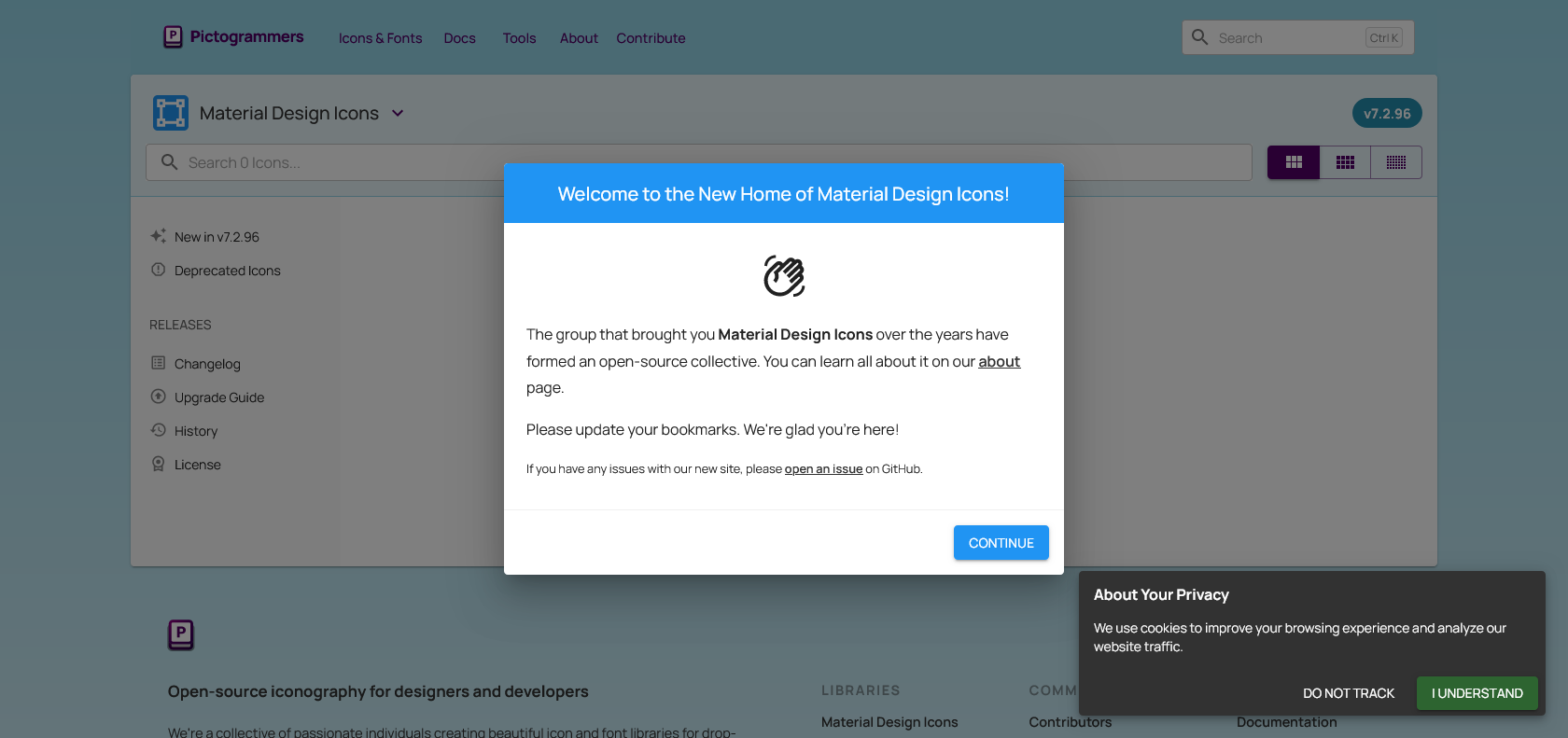
Enhancing interfaces with beautiful, customizable icons.
Discover the perfect icons for your project, easily customize them, and optimize for high-resolution displays with Material Design Icons.
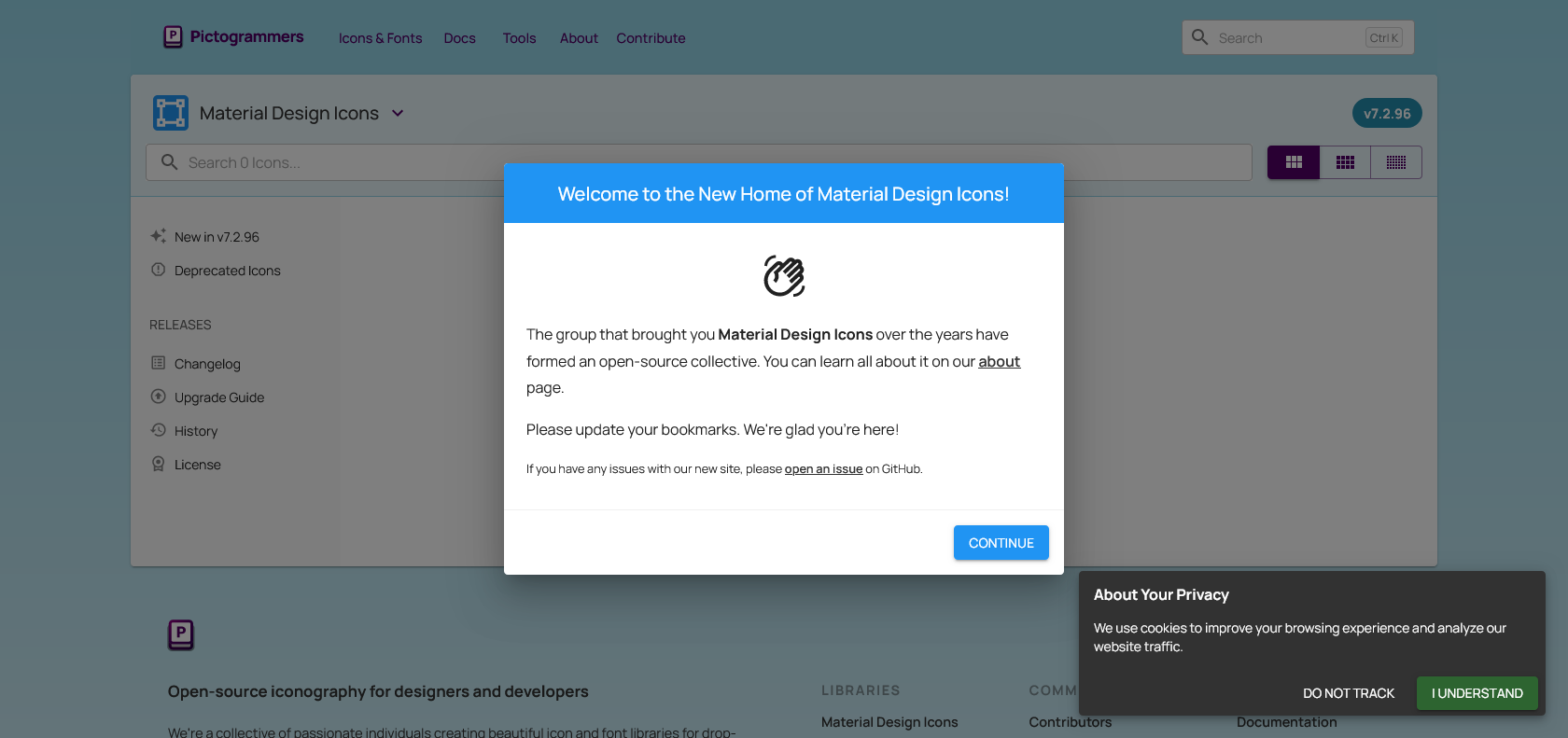
The Material Design Icons offer a comprehensive set of icons for designers and developers. This service provides a broad selection of beautifully crafted icons that are designed to be easy to use and customize.
The Material Design Icons provide a wide range of icons that are perfect for web and mobile applications. They are designed to be easy to integrate into any project and can be used to enhance the visual appeal of any website or app.
With a variety of sizes, styles, and colors, the icons offer a great way to make any interface look professional and polished. The icons are also customizable, allowing developers to tweak them to fit the needs of their project. With full control over the icon design, developers can create unique and attractive interfaces that stand out from the competition.
Furthermore, the icons are optimized for high-resolution displays and retina screens, ensuring that they look great on any device.
Quickly find the perfect icon for any project.
Easily customize icons to fit the specific needs of your project.
Optimize icons for high-resolution displays and retina screens.
The Material Design Icons

Join the AI revolution and explore the world of artificial intelligence. Stay connected with us.
Copyright © 2025 AI-ARCHIVE
Today Listed Tools 174
Discover 7422 Tools