Discover 7422 Tools
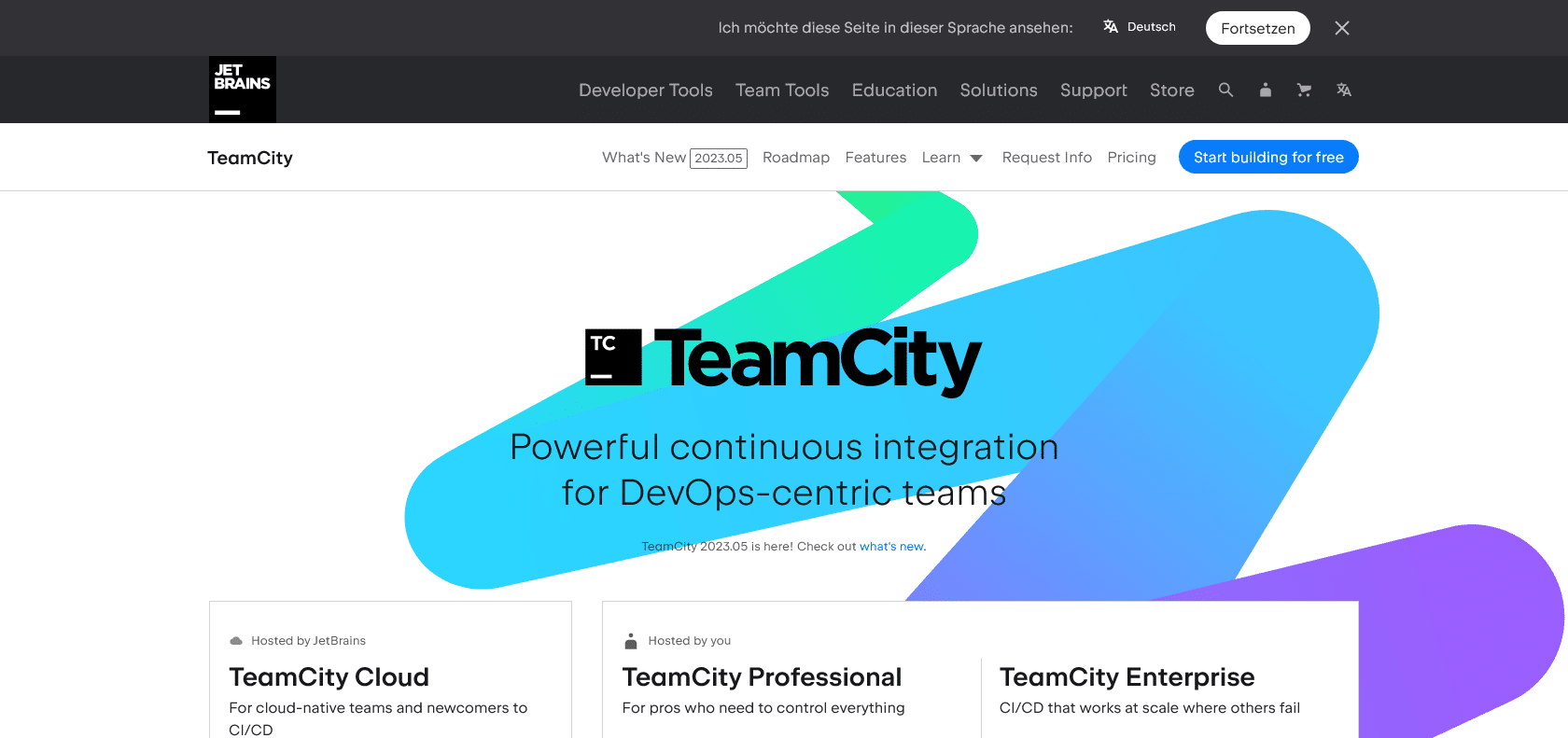
Streamline software development with TeamCity's automation.
TeamCity is an automated build management and continuous integration server that streamlines software development processes with real-time feedback, analytics, and easy setup.
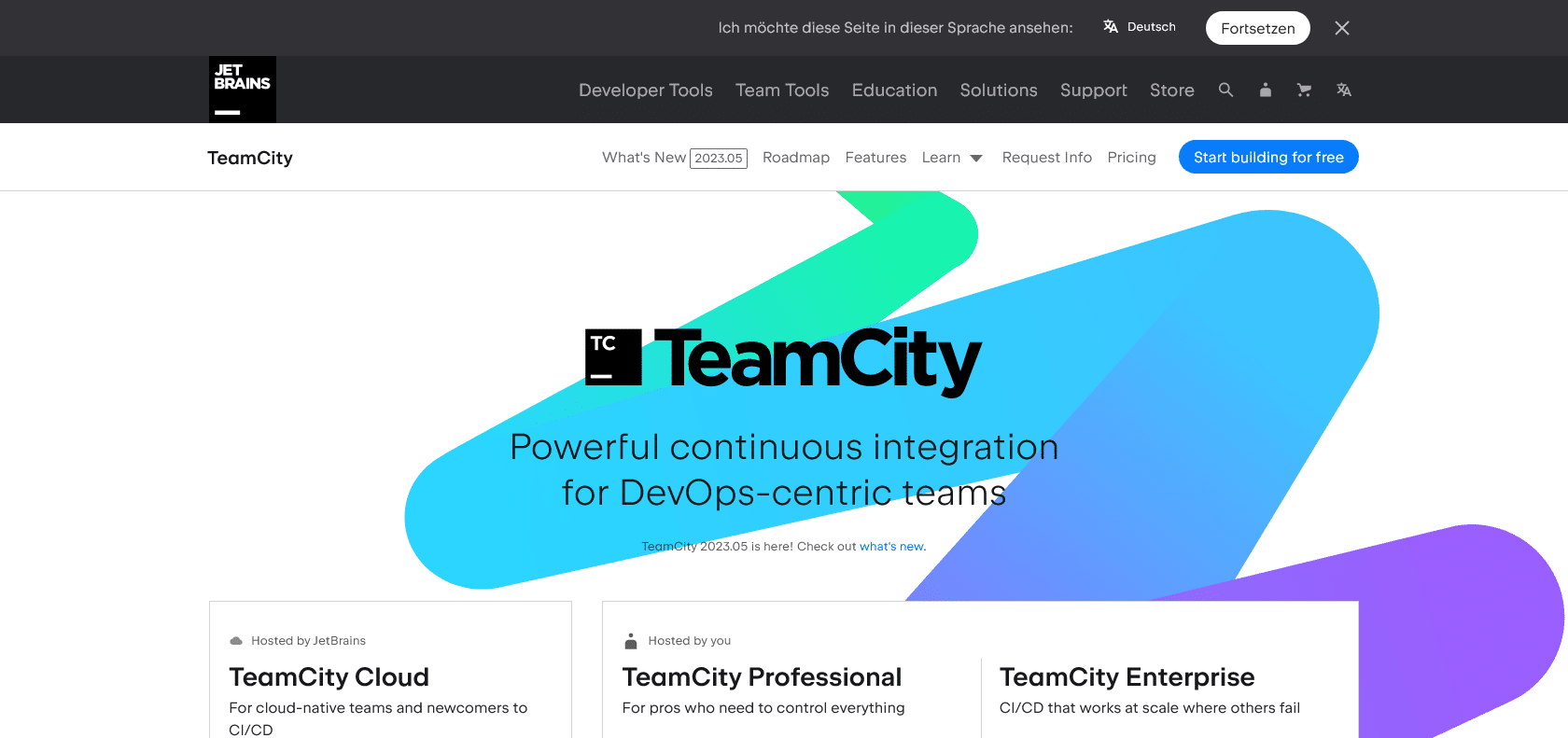
TeamCity, developed by JetBrains, is an exceptional automated build management and continuous integration server that revolutionizes the way teams manage and streamline their software development processes. With its comprehensive features and benefits, TeamCity ensures that projects are completed faster and with higher quality.
One of the key strengths of TeamCity lies in its ability to automate builds and tests, eliminating the need for manual intervention and reducing the risk of human error. This automation process not only saves time but also ensures that the software development process runs smoothly and efficiently.
In addition to automation, TeamCity provides real-time feedback on the state of the project. This means that team members can instantly see the progress of their builds and tests, allowing them to quickly identify and address any issues that may arise. Moreover, TeamCity offers robust reporting and analytics capabilities, enabling teams to gain valuable insights into their software development process.
Another significant advantage of TeamCity is its ease of use. Setting up and using the platform is a breeze, allowing teams to quickly get up and running without the hassle of a steep learning curve. Furthermore, TeamCity offers a highly intuitive and user-friendly interface, making it accessible to both experienced developers and those new to the field. Additionally, the platform offers powerful customization options, enabling teams to tailor it to their specific needs and preferences.
Finally, TeamCity supports a wide range of build configurations and technologies, making it suitable for various types of projects and teams. Whether you are working on a small-scale application or a complex software system, TeamCity has the flexibility to meet your specific requirements.
Automates builds & tests for streamlined development.
Provides real-time feedback and analytics.
Easy to set up, use, and maintain with customization options.
TeamCity

Join the AI revolution and explore the world of artificial intelligence. Stay connected with us.
Copyright © 2025 AI-ARCHIVE
Today Listed Tools 345
Discover 7422 Tools