Discover 7422 Tools
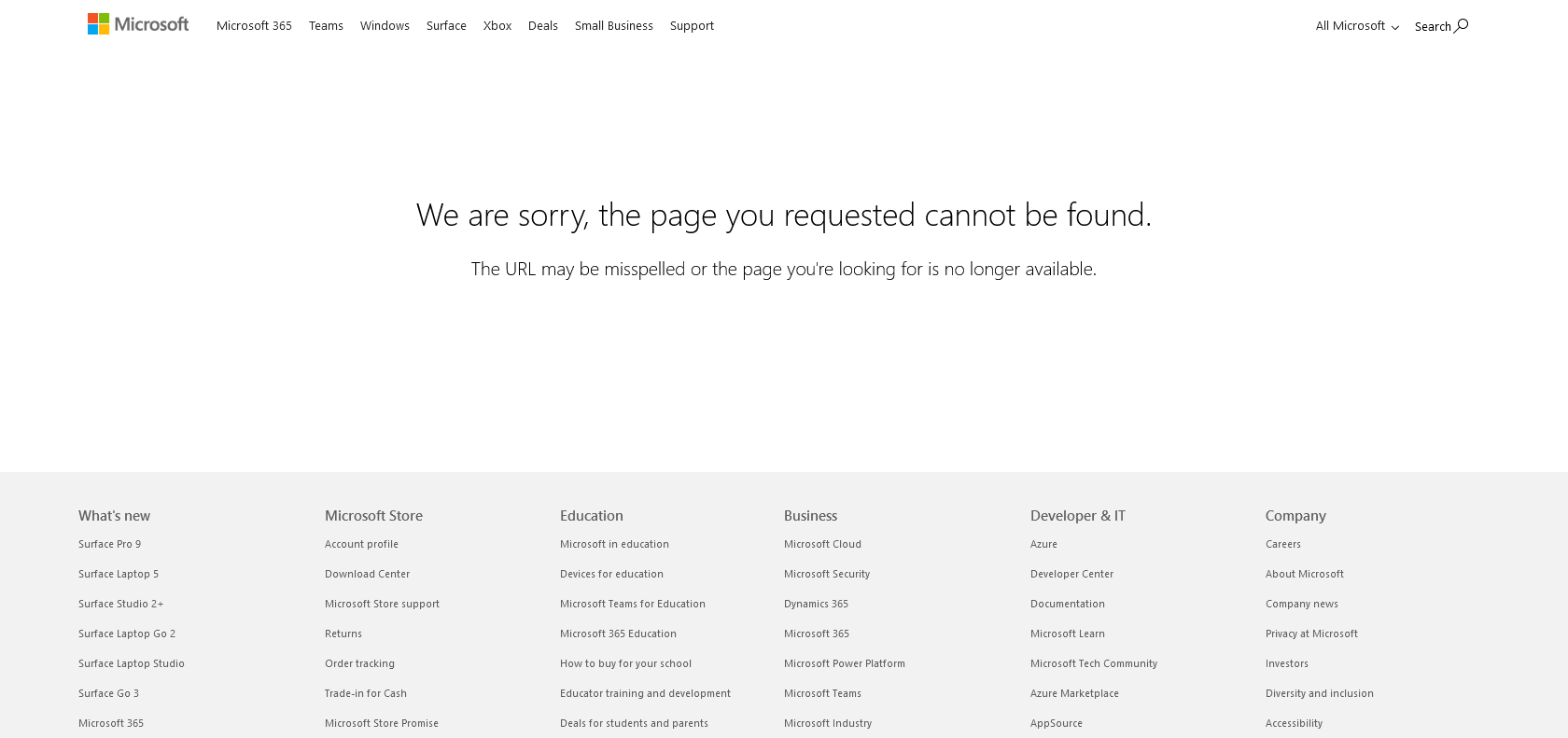
Automate tasks, save time, stay organized.
Automate routine tasks, schedule scans/backups, and easily manage tasks with Task Scheduler. Stay organized and save time/resources!
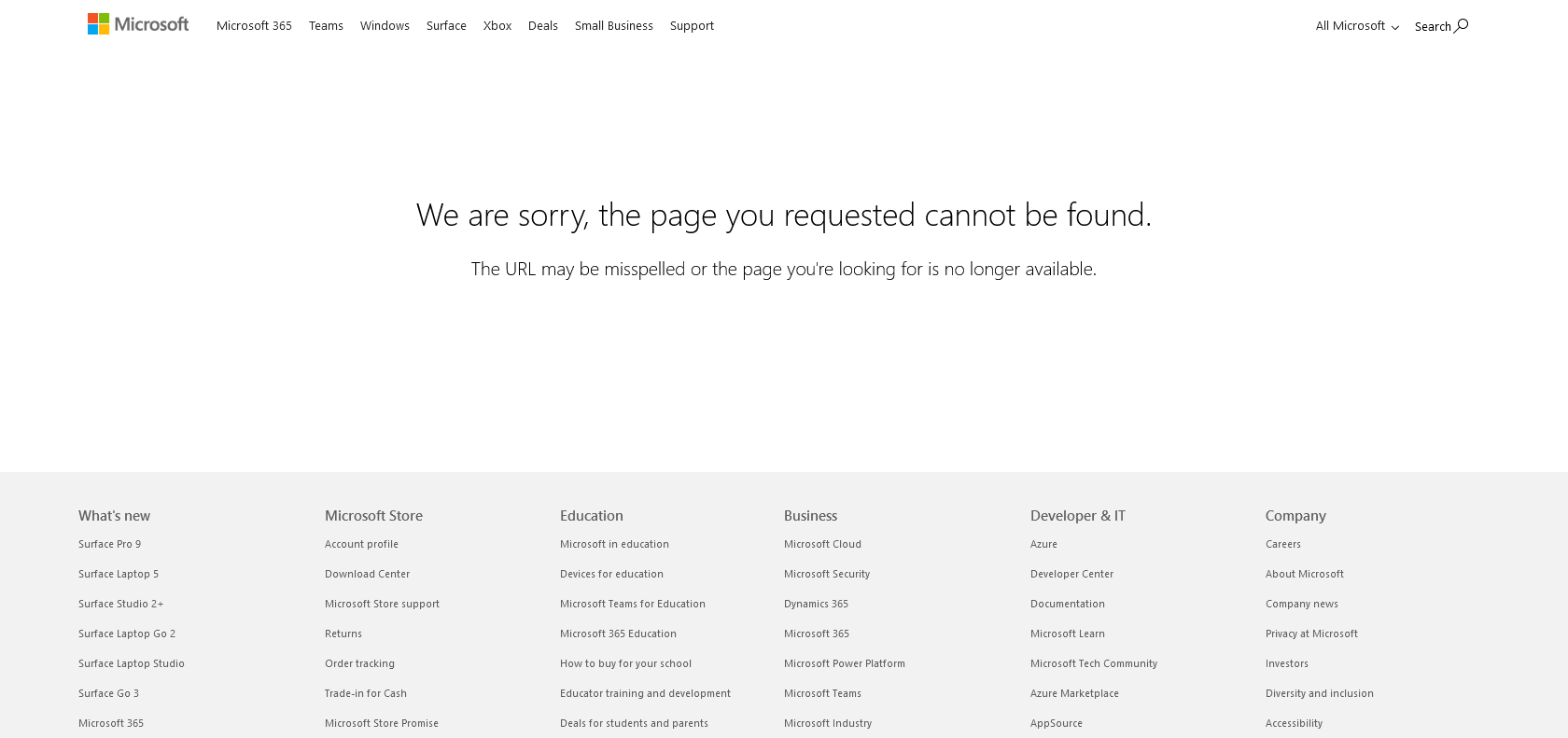
Task Scheduler is a powerful tool that allows users to automate routine tasks and stay organized. It offers a range of features that make it easy to schedule specific tasks to run at predetermined times or intervals. By utilizing Task Scheduler, users can free up valuable time and resources by automating tasks such as maintenance or security scans, as well as regular backups of important files.
One of the key advantages of Task Scheduler is its ability to ensure that tasks that need to be done regularly are always on top of your to-do list and completed in a timely manner. With its user-friendly interface, Task Scheduler makes it simple to set up and manage tasks, allowing users to accomplish more within less time. Whether you are a busy professional or a student with a hectic schedule, Task Scheduler can assist you in staying organized and on top of your tasks.
Ensure tasks are done regularly and on time.
Run maintenance and security scans automatically.
Easily set up and manage tasks.
Save time and resources with automation.
Task Scheduler

Join the AI revolution and explore the world of artificial intelligence. Stay connected with us.
Copyright © 2025 AI-ARCHIVE
Today Listed Tools 174
Discover 7422 Tools