Discover 7422 Tools
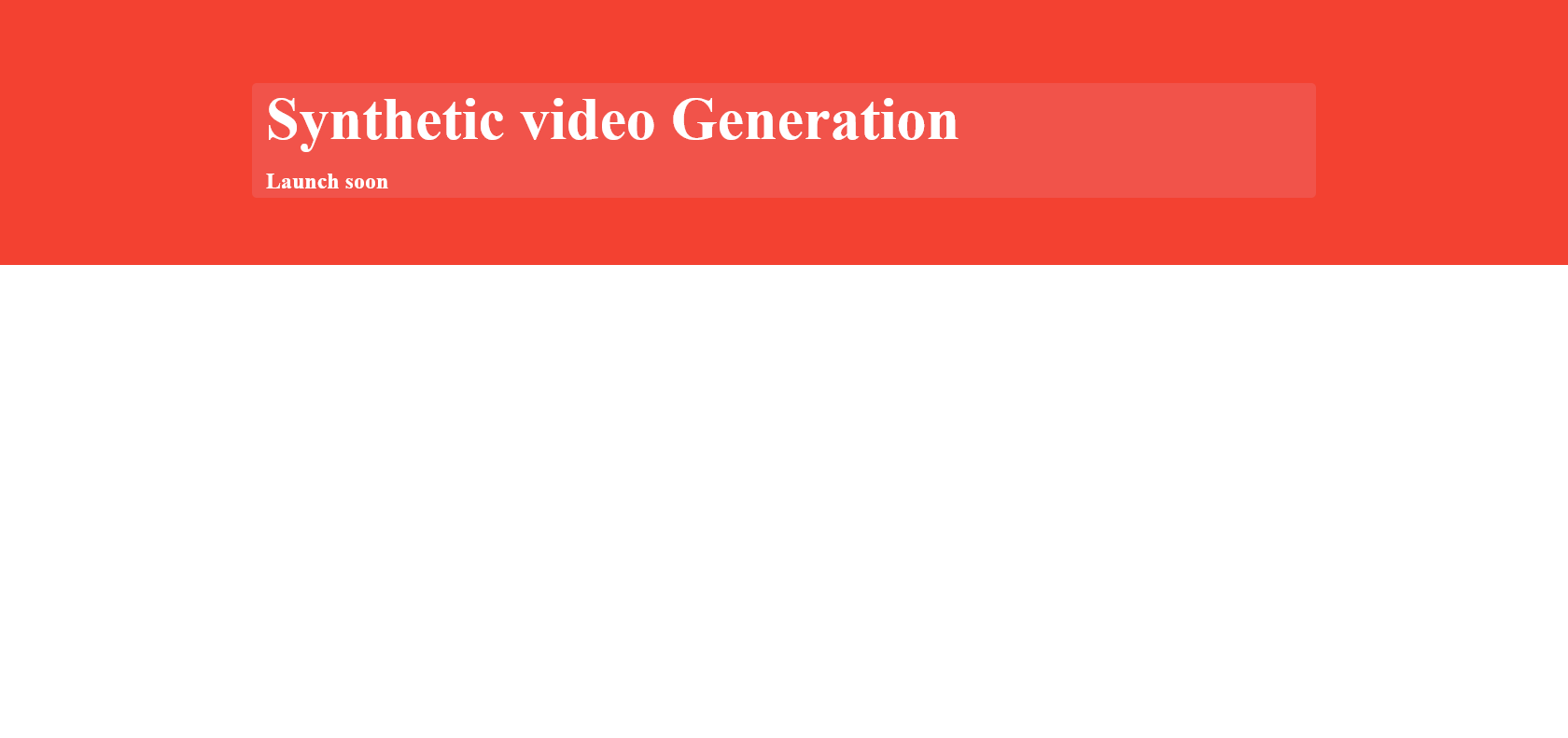
Unlock your creativity with Synths Video.
Create stunning visuals with Synths Video's drag-and-drop tools, templates, motion tracking, and 3D graphics. Stand out and engage with visual storytelling.
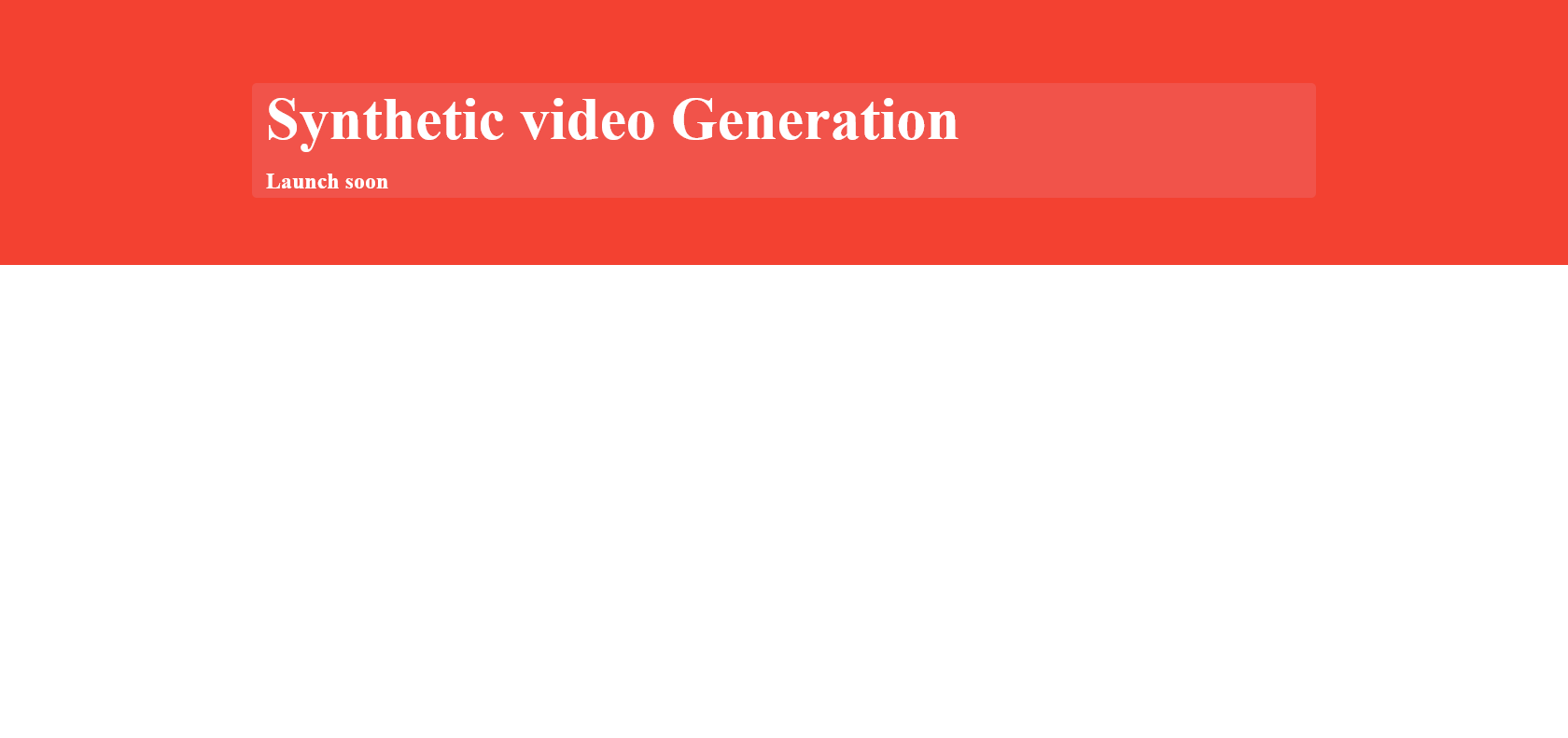
Synths Video is a game-changer when it comes to creating stunning visuals. With its intuitive drag-and-drop tools, users can effortlessly craft custom videos, animations, and graphics for various purposes. The platform boasts a plethora of features that make the creative process a breeze. From customizable text and media editing options to vibrant color palettes and exhilarating sound effects, Synths Video has it all.
What sets Synths Video apart is its vast library of templates, which serve as a fantastic starting point for your projects. Plus, for those looking to take their visuals to the next level, Synths Video offers advanced features like motion tracking and 3D graphics. These tools allow for a truly immersive and captivating experience.
Regardless of your proficiency level, Synths Video caters to all. Whether you're a beginner venturing into the world of design or an experienced artist seeking to enhance your work, this platform has got you covered. It equips you with all the necessary ingredients to create exceptional videos, graphics, and animations. With Synths Video, standing out from the competition has never been easier.
So why wait? Give Synths Video a try and unlock the power of visual storytelling. Unleash your creativity and watch as your ideas come to life in the most captivating way possible.
Easily create stunning visuals with drag-and-drop tools
Access a library of templates for quick and easy start
Add advanced visuals like motion tracking and 3D graphics
Stand out from the competition with engaging visuals
Synths Video

Join the AI revolution and explore the world of artificial intelligence. Stay connected with us.
Copyright © 2025 AI-ARCHIVE
Today Listed Tools 271
Discover 7422 Tools