Discover 7422 Tools
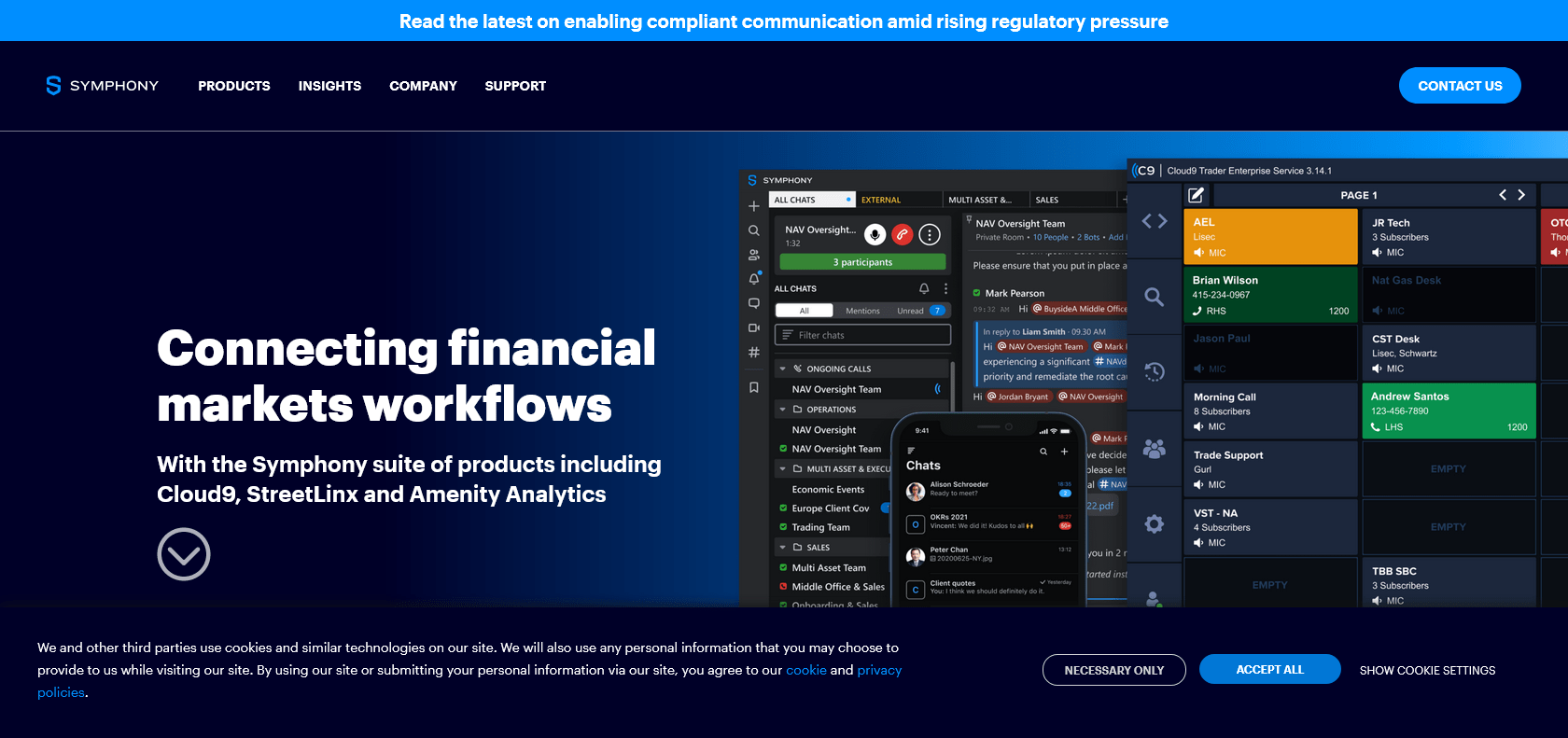
Effortlessly collaborate, securely store, and organize.
Discover Symphony's secure communication and collaboration platform with features like real-time messaging, video conferencing, document collaboration, and task management.
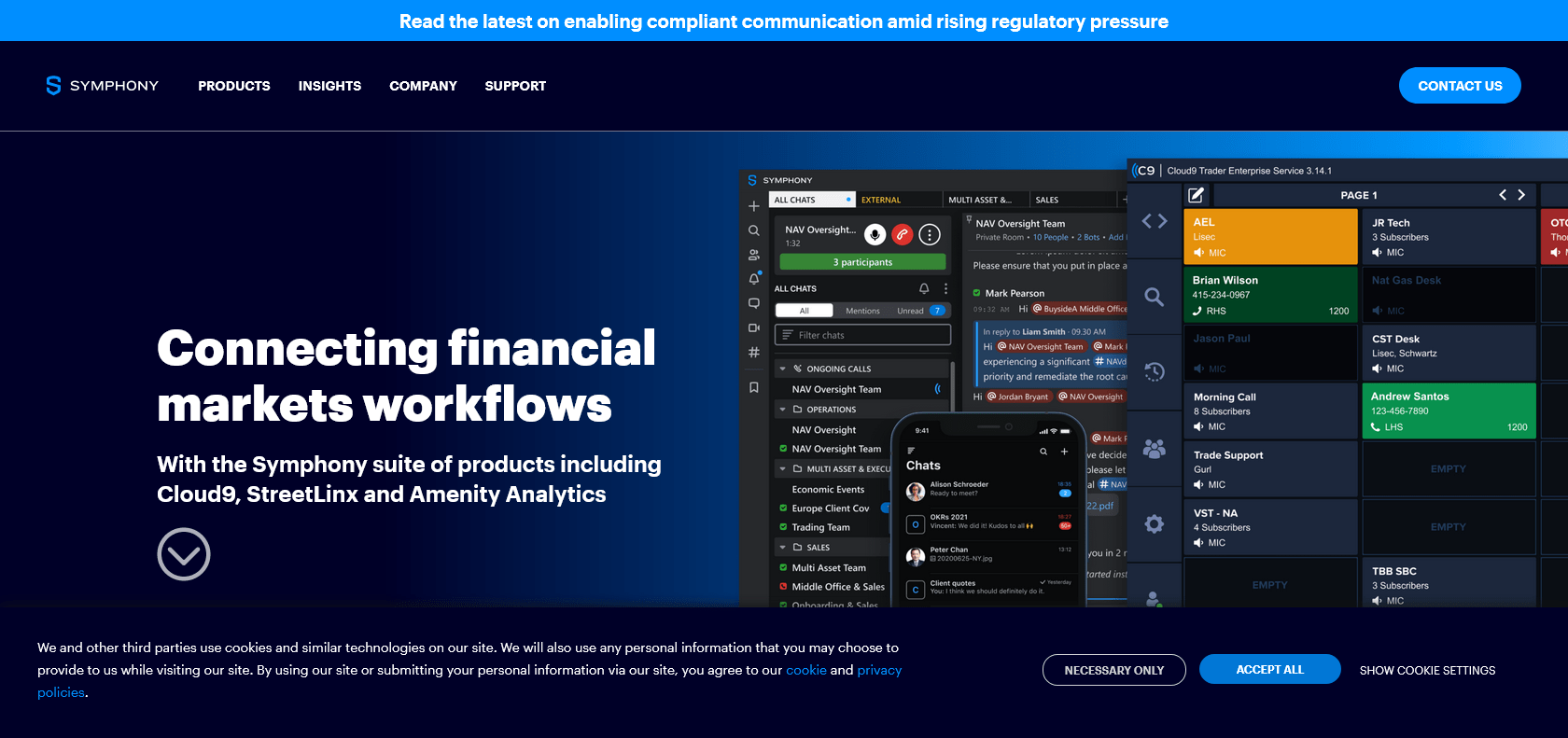
Symphony is a communication and collaboration platform that offers a wide range of features to help teams work together seamlessly. With its real-time messaging capability, audio and video conferencing, document collaboration, and task management tools, Symphony ensures that teams can effectively communicate and collaborate, regardless of their location.
One standout feature of Symphony is its audio and video conferencing feature, which allows up to 200 participants to join a meeting or conversation. Whether it's a small team huddle or a large-scale conference, Symphony ensures that everyone can connect and collaborate effectively.
The document collaboration feature is another valuable tool offered by Symphony. It enables team members to securely store and share documents in real-time, fostering better collaboration and eliminating the need for endless email chains and version control issues.
Symphony also provides the ability to create private or public rooms for conversations, ensuring that chats are organized and easily accessible. Additionally, the task management feature helps teams stay on track by allowing them to assign and track project tasks within the platform.
No matter the size of your team, Symphony is designed to cater to your collaboration needs. From small startups to large enterprises, Symphony provides a secure and efficient platform for teams to stay connected and productive.
Efficient communication through real-time messaging
Secure access control and encryption measures
Convenient document collaboration in real-time
Effective task management for project tracking
Symphony

Join the AI revolution and explore the world of artificial intelligence. Stay connected with us.
Copyright © 2025 AI-ARCHIVE
Today Listed Tools 200
Discover 7422 Tools