Discover 7422 Tools
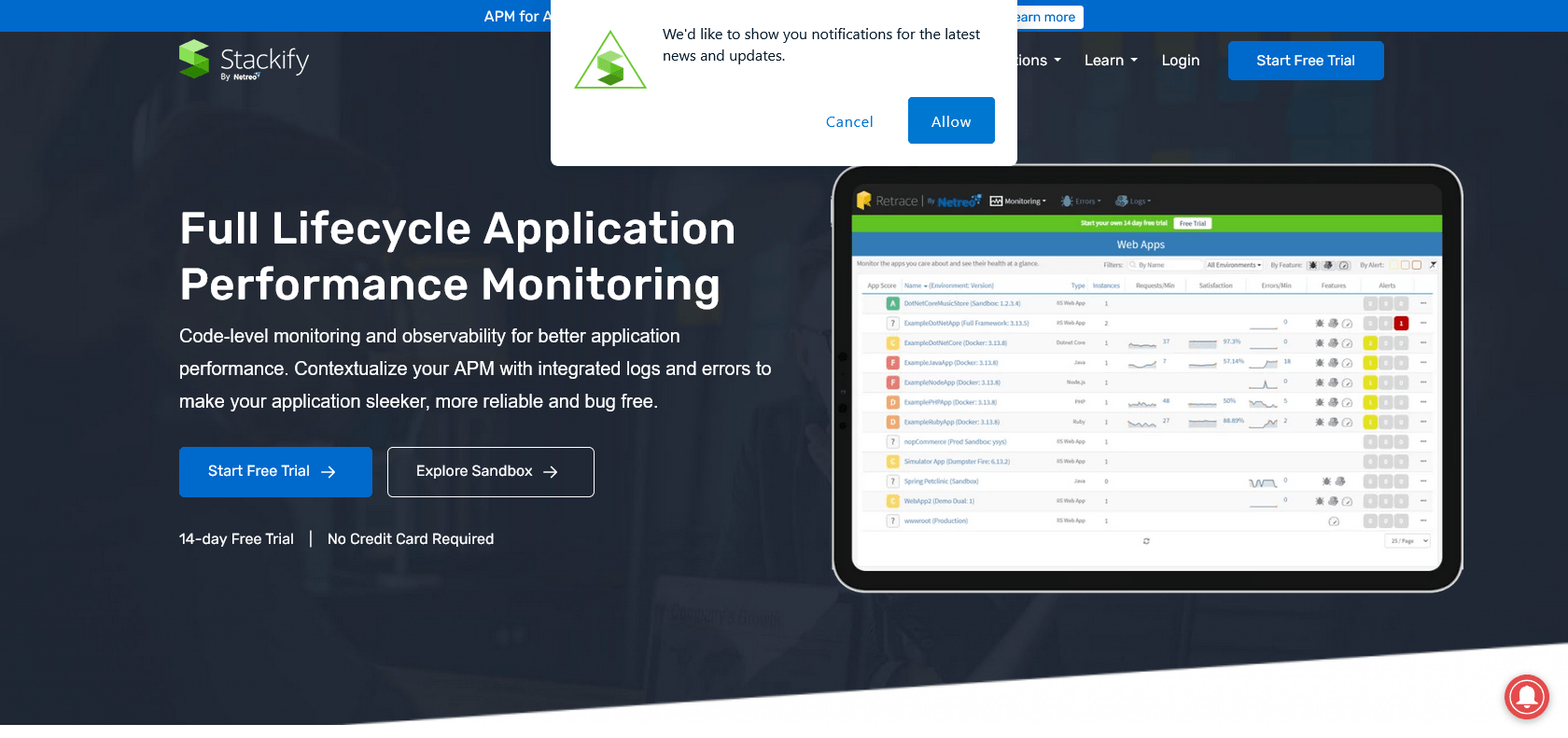
Optimize your IT environment with Stackify.
Optimize your IT environment with Stackify's cloud-based application performance monitoring platform. Detect and fix issues in real-time with powerful error tracking tools.
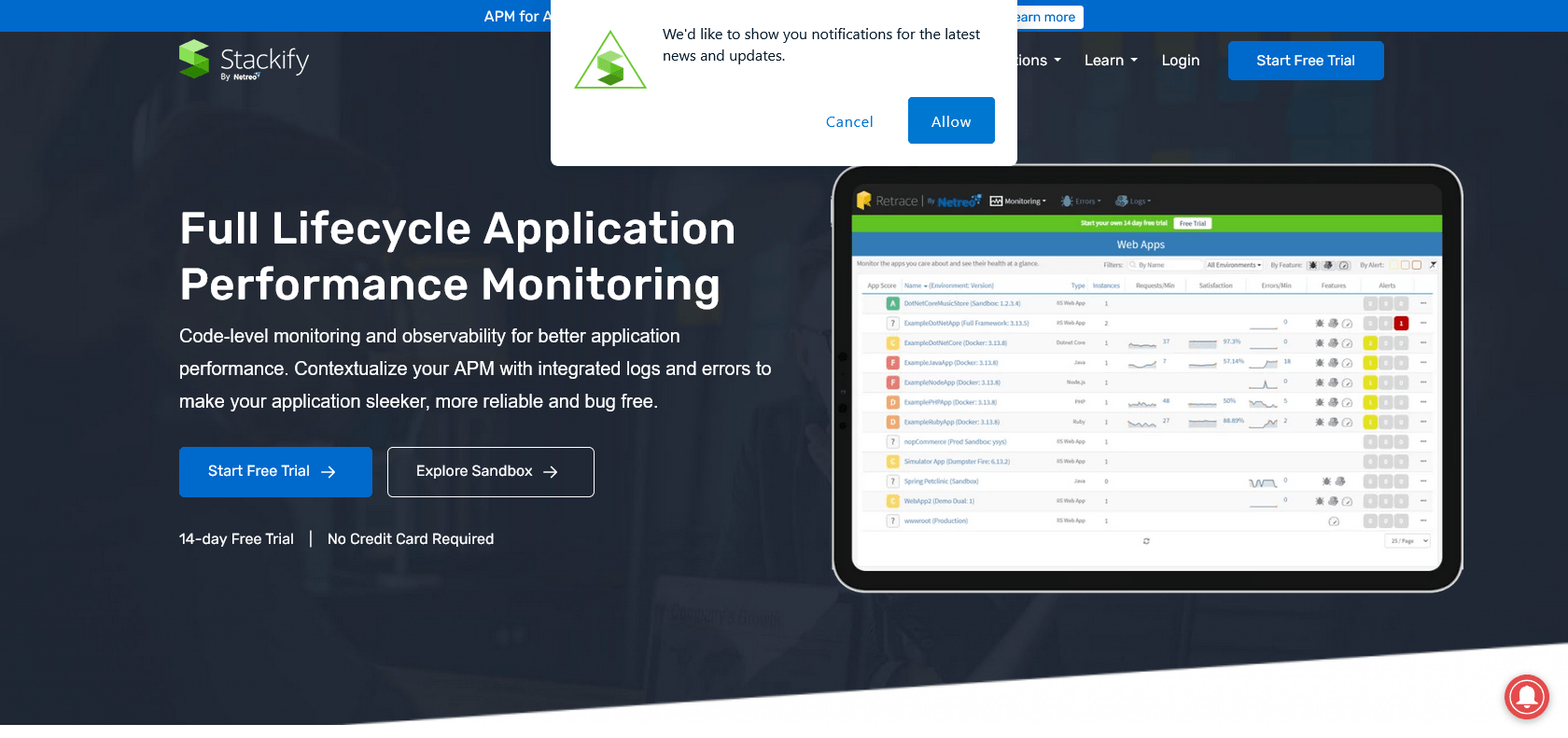
Stackify is a cloud-based application performance monitoring and error tracking platform that aims to help businesses streamline their IT environment. With its comprehensive suite of features, Stackify equips companies with the tools they need to monitor their applications, detect issues, and resolve problems in real-time. The platform also offers detailed analytics to identify performance bottlenecks and uncover opportunities for improvement.
One of Stackify's standout features is its ability to monitor websites, web applications, and APIs. With its monitoring capabilities, businesses can keep a close eye on server performance, application and API performance, infrastructure metrics, user experience tracking, and event logging. This comprehensive monitoring feature set ensures that businesses have full visibility into their application performance, allowing them to optimize their resources and deliver a seamless user experience.
Additionally, Stackify provides developers with powerful error tracking and debugging tools. These tools enable developers to quickly identify and address issues, minimizing downtime and ensuring smooth operations. With Stackify, developers can efficiently debug and fix issues, ultimately saving time and resources.
Not only does Stackify prioritize functionality, but it also focuses on usability. The platform boasts an intuitive dashboard and a range of customizable reports, making it easy for businesses to understand and analyze their application's performance. Furthermore, Stackify seamlessly integrates with popular development tools such as Visual Studio, Azure, and GitHub. This integration allows teams to monitor and track their applications from a centralized platform, further streamlining their operations.
Real-time monitoring of websites, web applications, and APIs.
Powerful error tracking tools for issue debugging and resolution.
Customizable reports and intuitive dashboard for easy data analysis.
Seamless integration with popular development tools.
Stackify

Join the AI revolution and explore the world of artificial intelligence. Stay connected with us.
Copyright © 2025 AI-ARCHIVE
Today Listed Tools 490
Discover 7422 Tools