Discover 7422 Tools
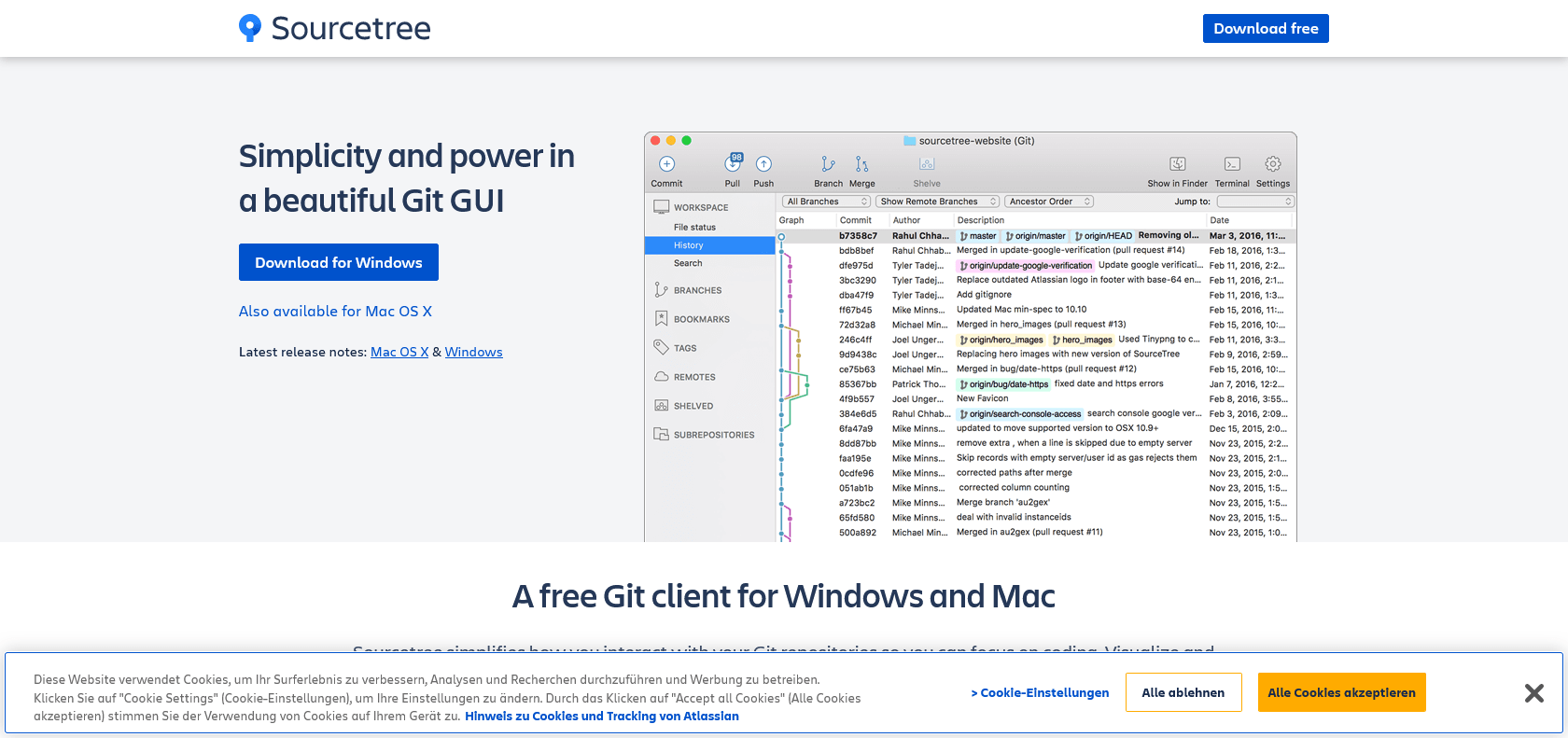
Effortlessly manage repositories, simplify version control.
Sourcetree: The Powerful Git and Mercurial Client with an Intuitive Interface for Easy Collaborative Code Management and Remote Integration.
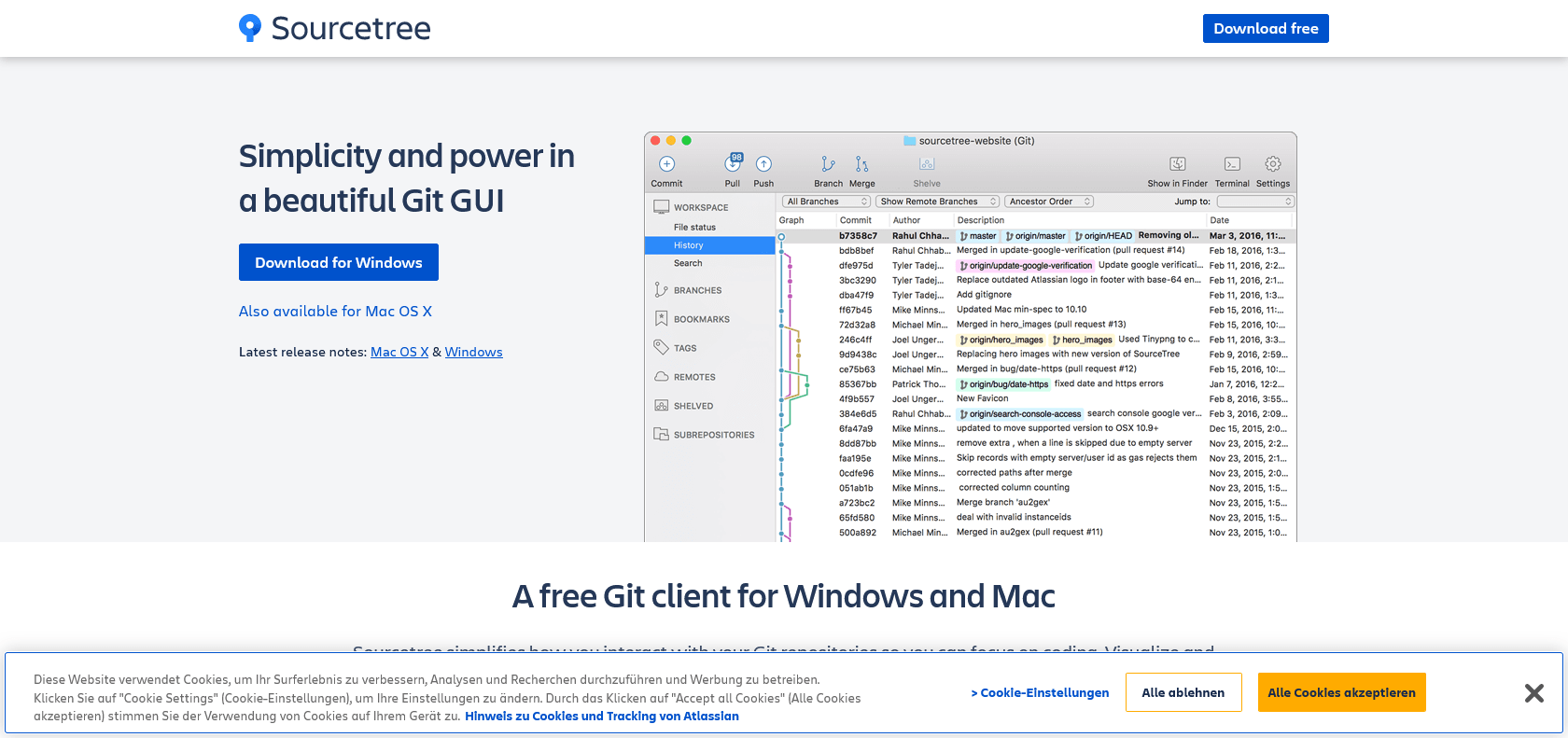
Sourcetree is a powerful Git and Mercurial client that is compatible with Mac, Windows, and Linux operating systems. It offers a variety of features that simplify code collaboration, change tracking, and repository management. The user-friendly interface of Sourcetree makes it easy for users to navigate and work with Git and Mercurial. With this tool, accessing repositories, viewing and committing changes, and merging branches can all be done without the need for complex commands. Furthermore, Sourcetree seamlessly integrates with popular hosting services such as GitHub, BitBucket, and GitLab, allowing for effortless remote collaboration on projects. Whether you are an experienced developer or just starting to delve into version control, Sourcetree provides an intuitive solution for collaborating, tracking changes, and managing code. Its advanced features, sleek design, and seamless integrations make Sourcetree an ideal tool for developers of all levels.
Access and view repositories, commit changes, and merge branches effortlessly.
Sourcetree

Join the AI revolution and explore the world of artificial intelligence. Stay connected with us.
Copyright © 2025 AI-ARCHIVE
Today Listed Tools 174
Discover 7422 Tools