Discover 7422 Tools
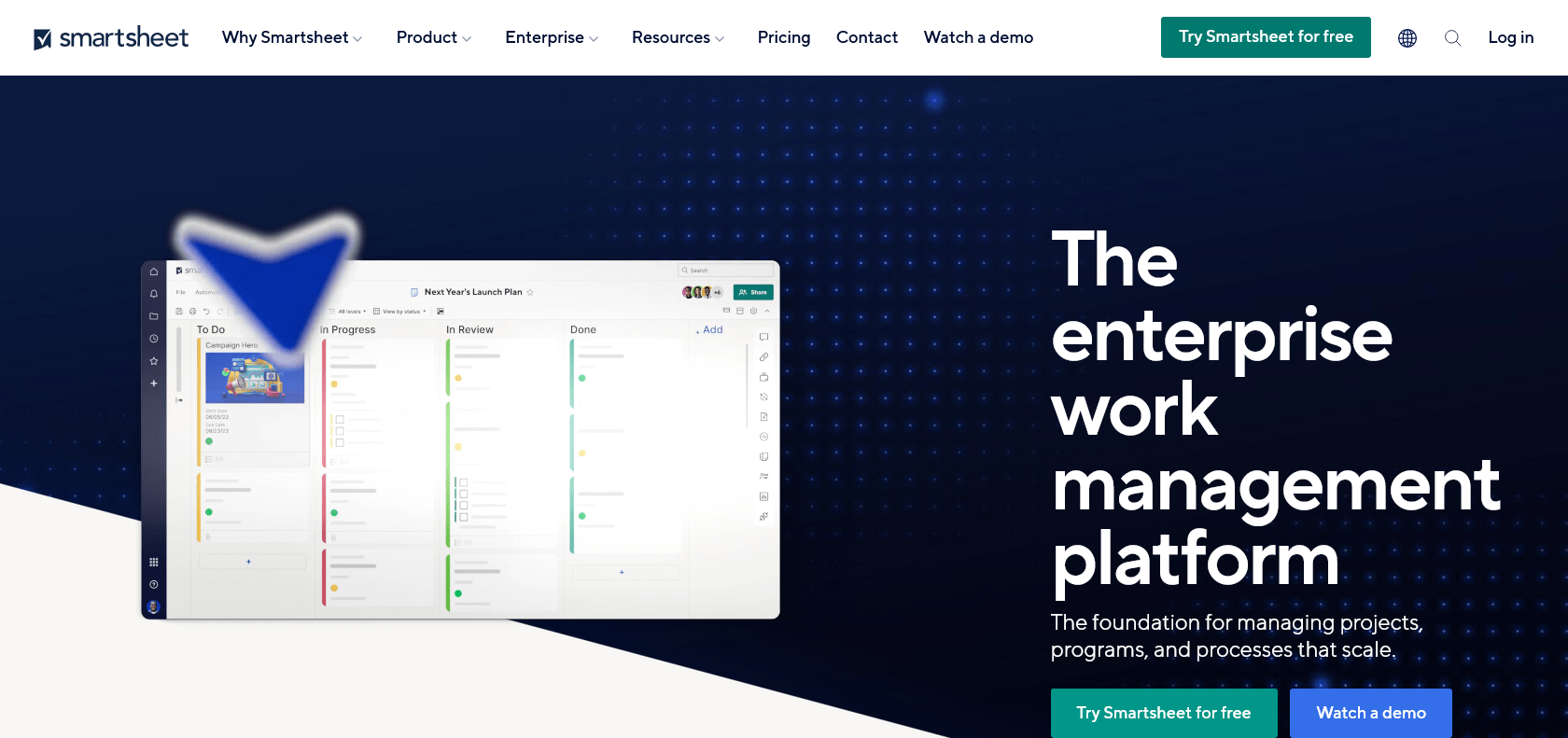
Efficiently collaborate and manage projects with Smartsheet.
Discover the benefits of Smartsheet: automate workflows, collaborate on documents, and analyze performance with a powerful project management solution.
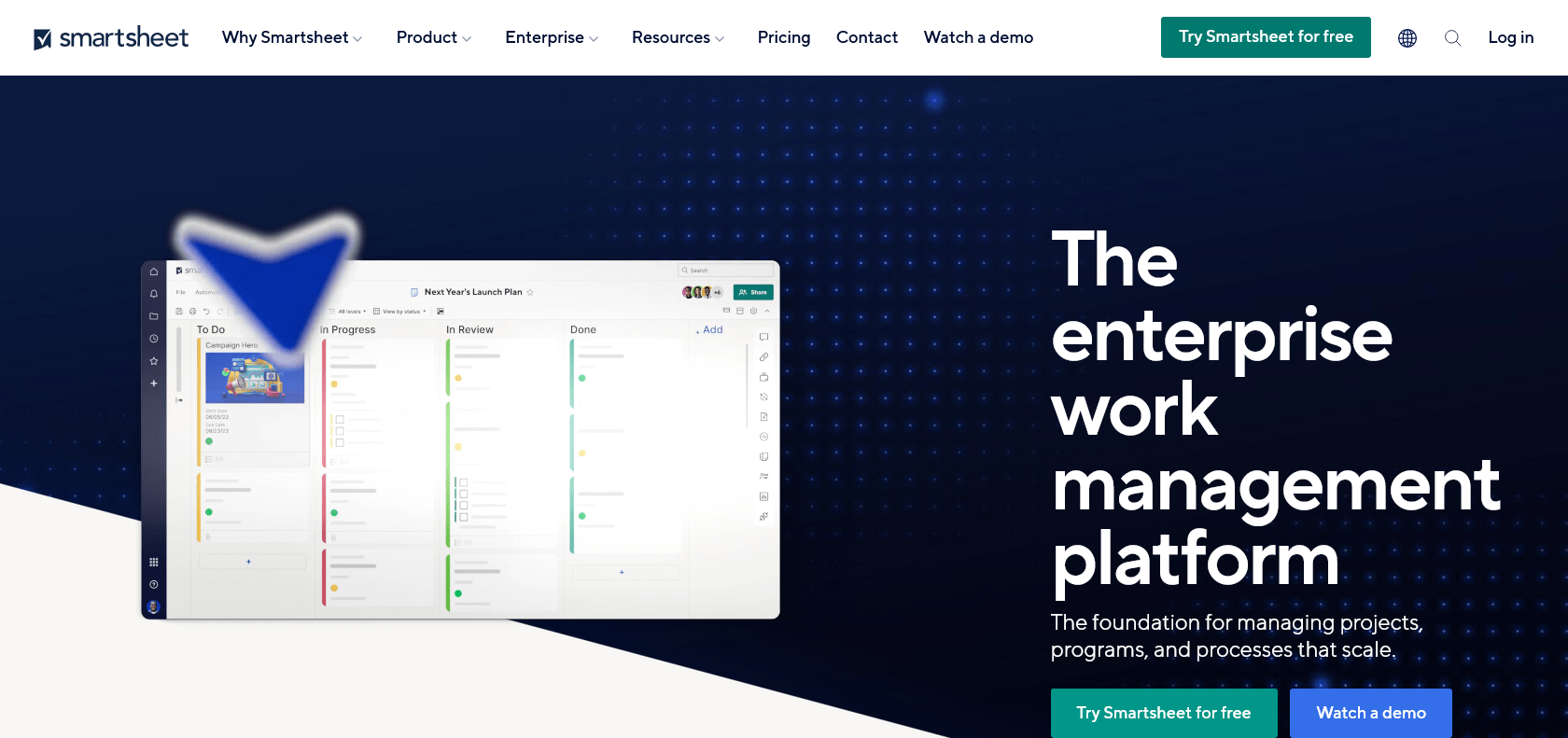
Smartsheet is a comprehensive project management solution that offers a host of features to help individuals and teams streamline their workflow. One of the standout features of Smartsheet is its ability to automate workflows and tasks, saving users time and effort. This means that repetitive tasks can be automated, freeing up valuable time for more important work.
Another noteworthy capability of Smartsheet is its document and spreadsheet creation and sharing functionality. Users can easily create and collaborate on documents and spreadsheets with team members, all in real time. This makes it easy to collaborate, revise, and update important project files without the hassle of version control or multiple file copies.
In addition to its project management features, Smartsheet also provides powerful reporting and analytics capabilities. Users can analyze performance, track progress, and make data-driven decisions using the built-in reporting tools. This allows for a deeper understanding of project performance and helps stakeholders stay informed and engaged.
Smartsheet's cloud-based platform is a major advantage for users, as it means that projects can be accessed from any device, anywhere. Whether you're in the office, on the go, or working remotely, you can easily access and manage your projects with ease and convenience.
Collaborate with team members in real time.
Smartsheet

Join the AI revolution and explore the world of artificial intelligence. Stay connected with us.
Copyright © 2025 AI-ARCHIVE
Today Listed Tools 215
Discover 7422 Tools