Discover 7422 Tools
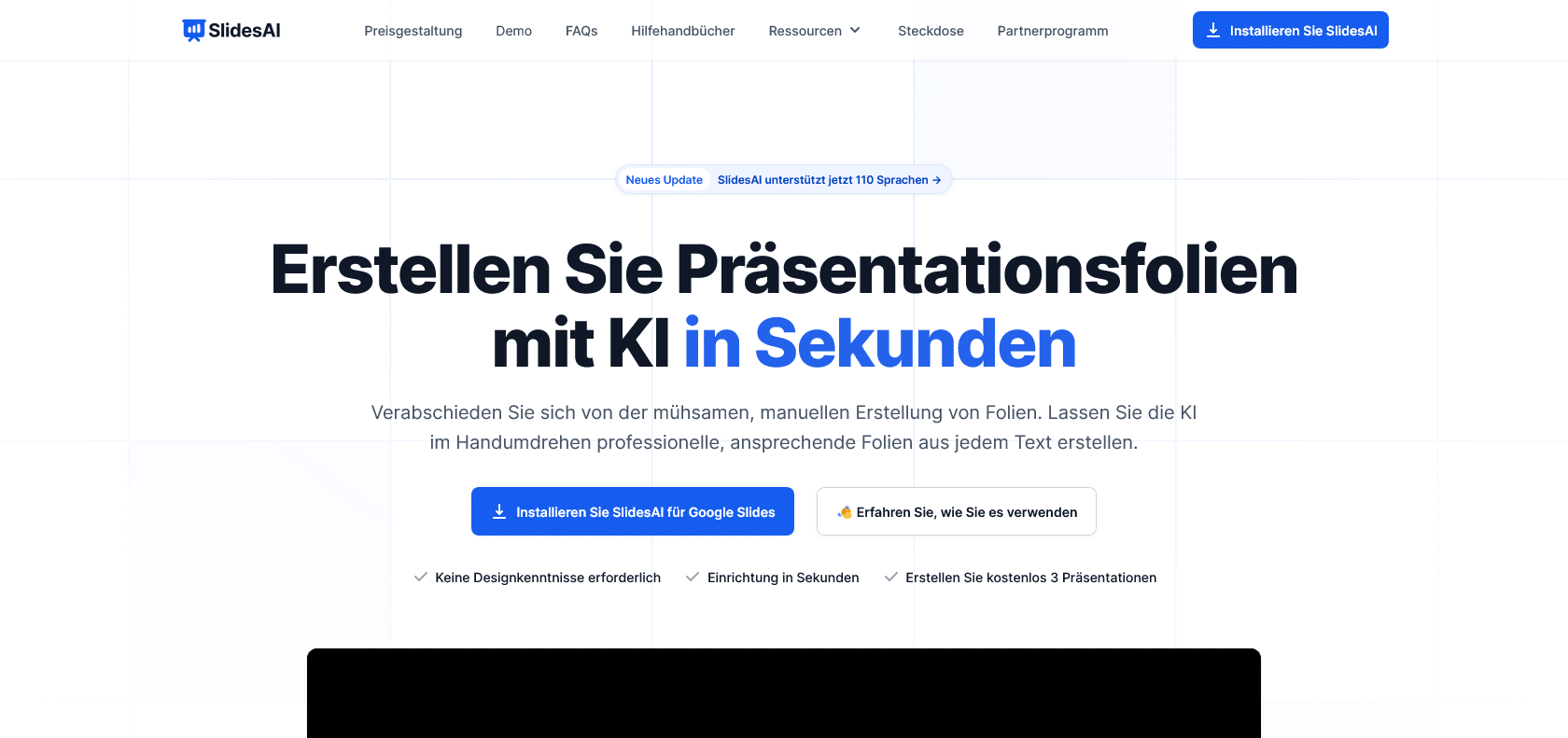
Effortlessly create engaging presentations in minutes.
Boost your productivity with SlidesAI - an AI-powered tool that automates tasks, generates presentations, and works seamlessly with Google Slides and PowerPoint.
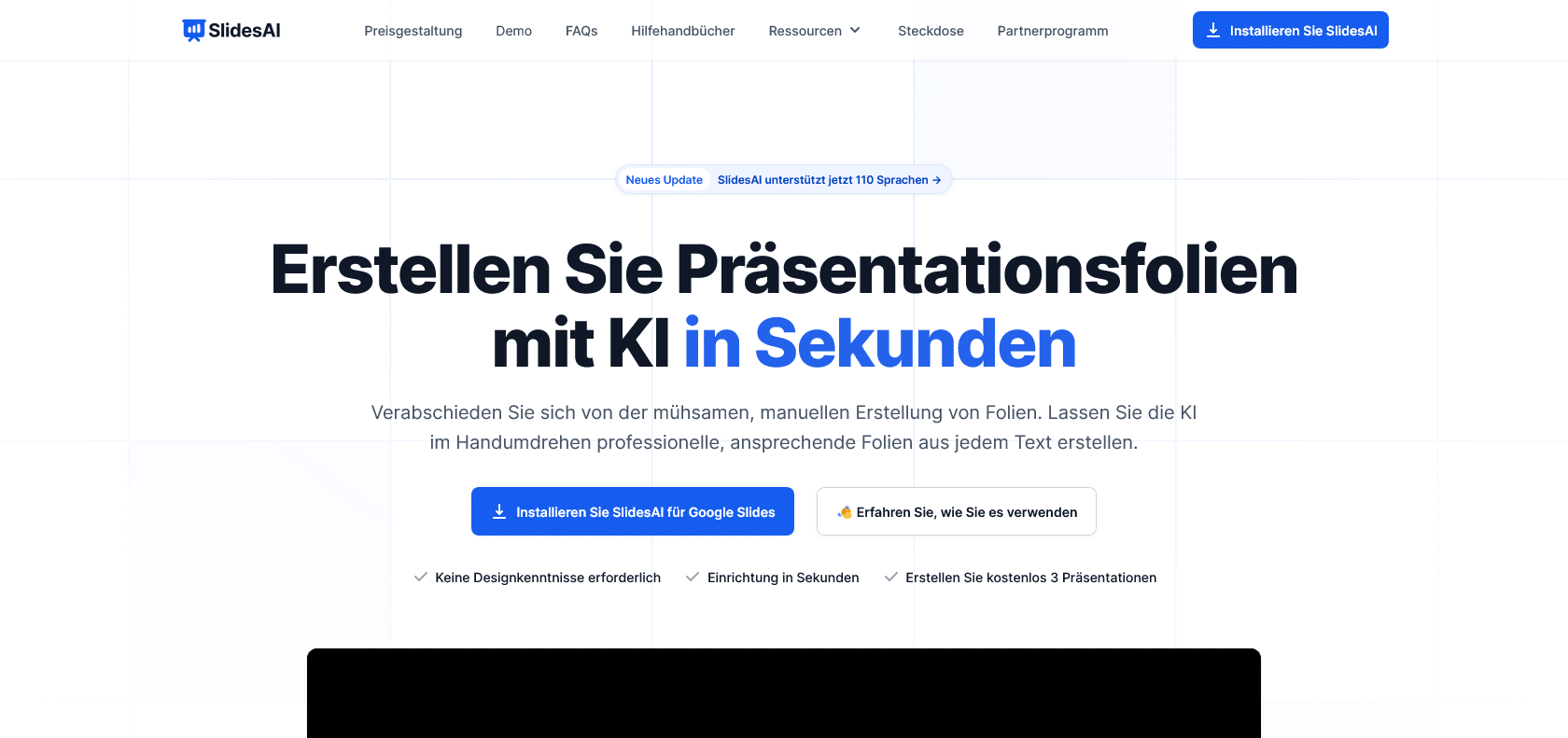
SlidesAI is a game-changer for busy professionals looking to create impressive presentations efficiently. By harnessing the power of artificial intelligence, this tool enables users to generate compelling slides in a fraction of the time it would normally take. All you need to do is provide the text, and SlidesAI takes care of the rest, automating time-consuming tasks such as adding images and formatting text. With SlidesAI, you can write and design presentations faster than ever before, ensuring your message resonates with your audience. Plus, it's compatible with popular presentation platforms like Google Slides and Microsoft PowerPoint, making it versatile for users across different platforms. Say goodbye to lengthy, tedious presentation creation and hello to beautiful, professional slides with the help of SlidesAI.
Automates image adding and text formatting
Generates presentations from existing text
Compatible with Google Slides and PowerPoint
SlidesAI

Join the AI revolution and explore the world of artificial intelligence. Stay connected with us.
Copyright © 2025 AI-ARCHIVE
Today Listed Tools 174
Discover 7422 Tools