Discover 7422 Tools
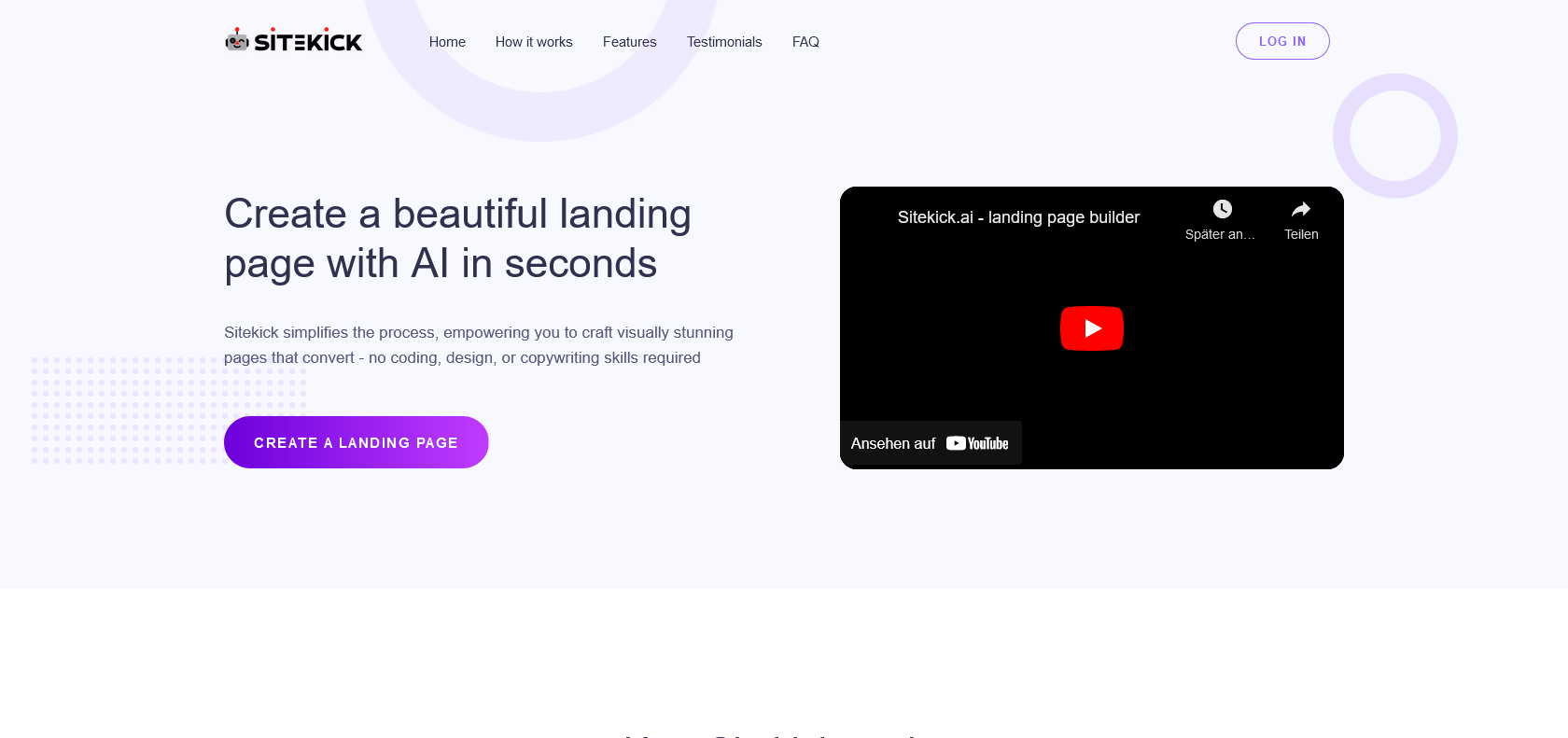
Elevate your presentations with Slidekick.
Create stunning presentations quickly and easily with Slidekick's cloud library of 40 million images, videos, and templates. Customize and collaborate with ease!
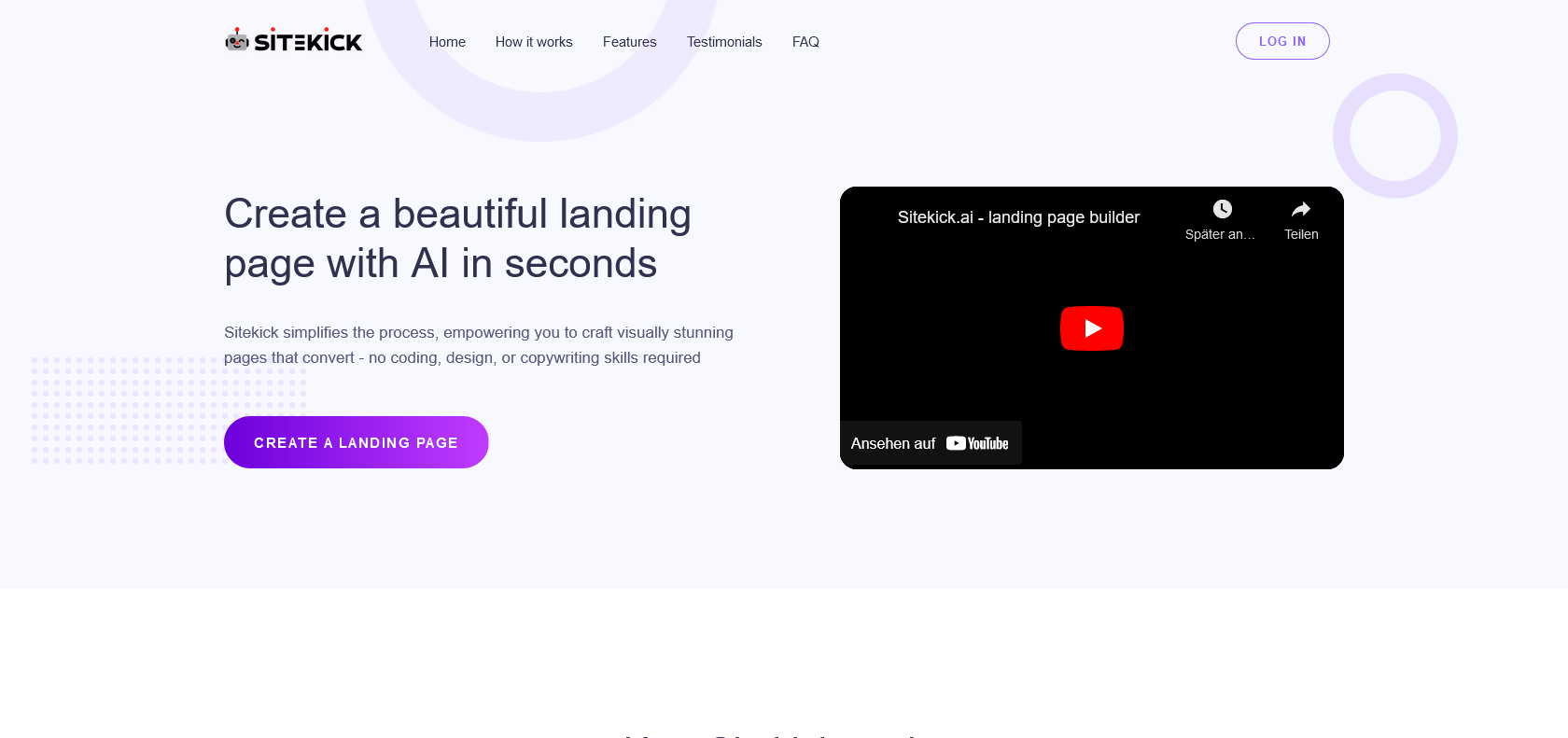
Slidekick is a powerful presentation tool designed for professionals who need to create impressive slideshows in a flash. The cloud-based library contains a whopping 40 million images, videos, and templates, offering endless possibilities for customization. The drag-and-drop interface makes it a breeze to personalize your presentation, while the real-time collaboration feature allows for seamless teamwork. Stand out from the crowd by adding custom transitions and effects, and when you're ready to share your masterpiece, Slidekick makes it as easy as a few clicks. Whether you're a design pro or a beginner, Slidekick is the ultimate solution for busy professionals who want to create stunning presentations in no time.
Create stunning presentations quickly and easily
Access to a vast library of 40 million images, videos, and templates
Intuitive drag-and-drop interface for easy customization
Real-time collaboration and easy sharing with anyone
Slidekick

Join the AI revolution and explore the world of artificial intelligence. Stay connected with us.
Copyright © 2025 AI-ARCHIVE
Today Listed Tools 174
Discover 7422 Tools