Discover 7422 Tools
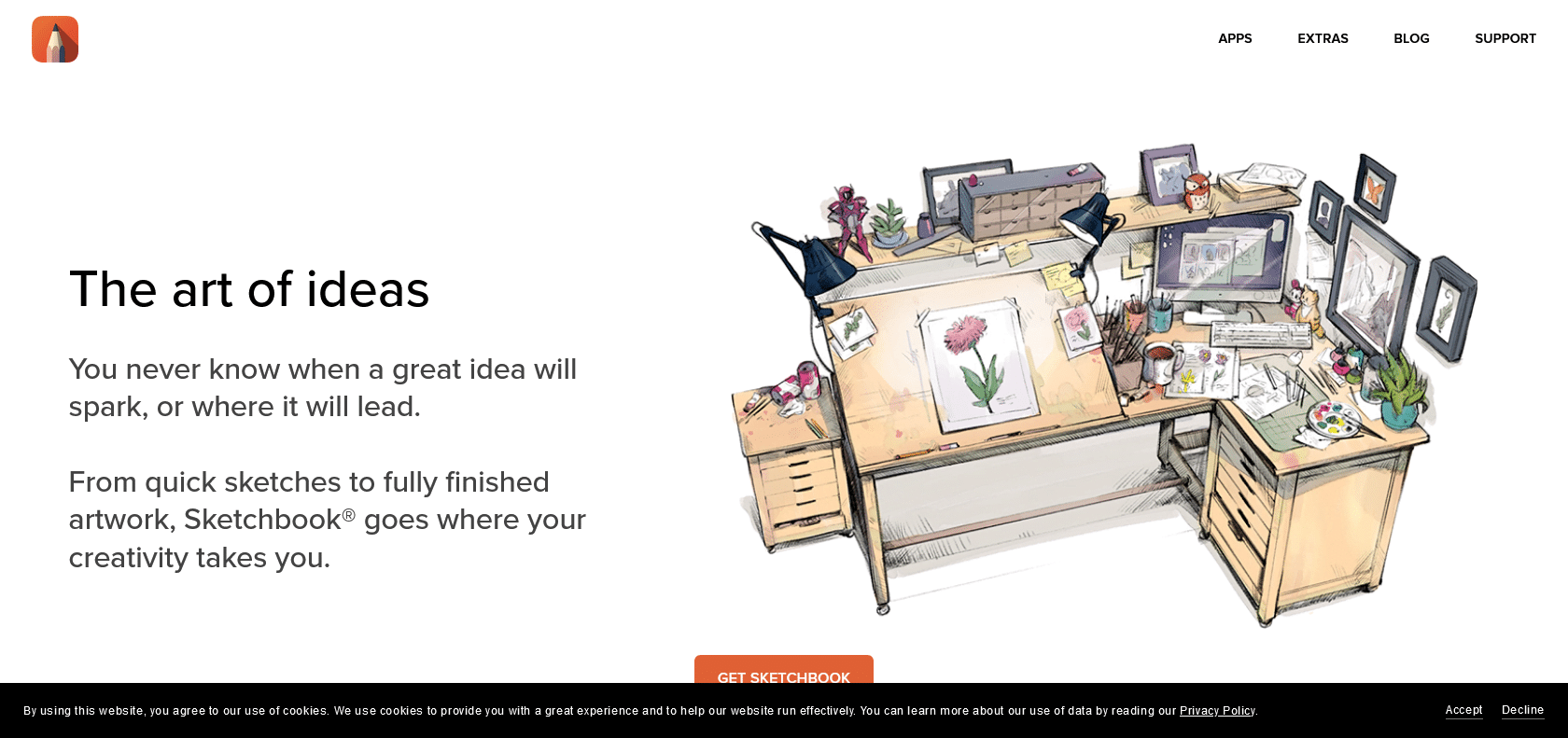
Unlock your artistic potential with Sketchbook
Sketchbook: Create stunning artwork with pencils, brushes, and more. Customize and enhance your work with image-editing tools. Access templates and tutorials to master digital art.
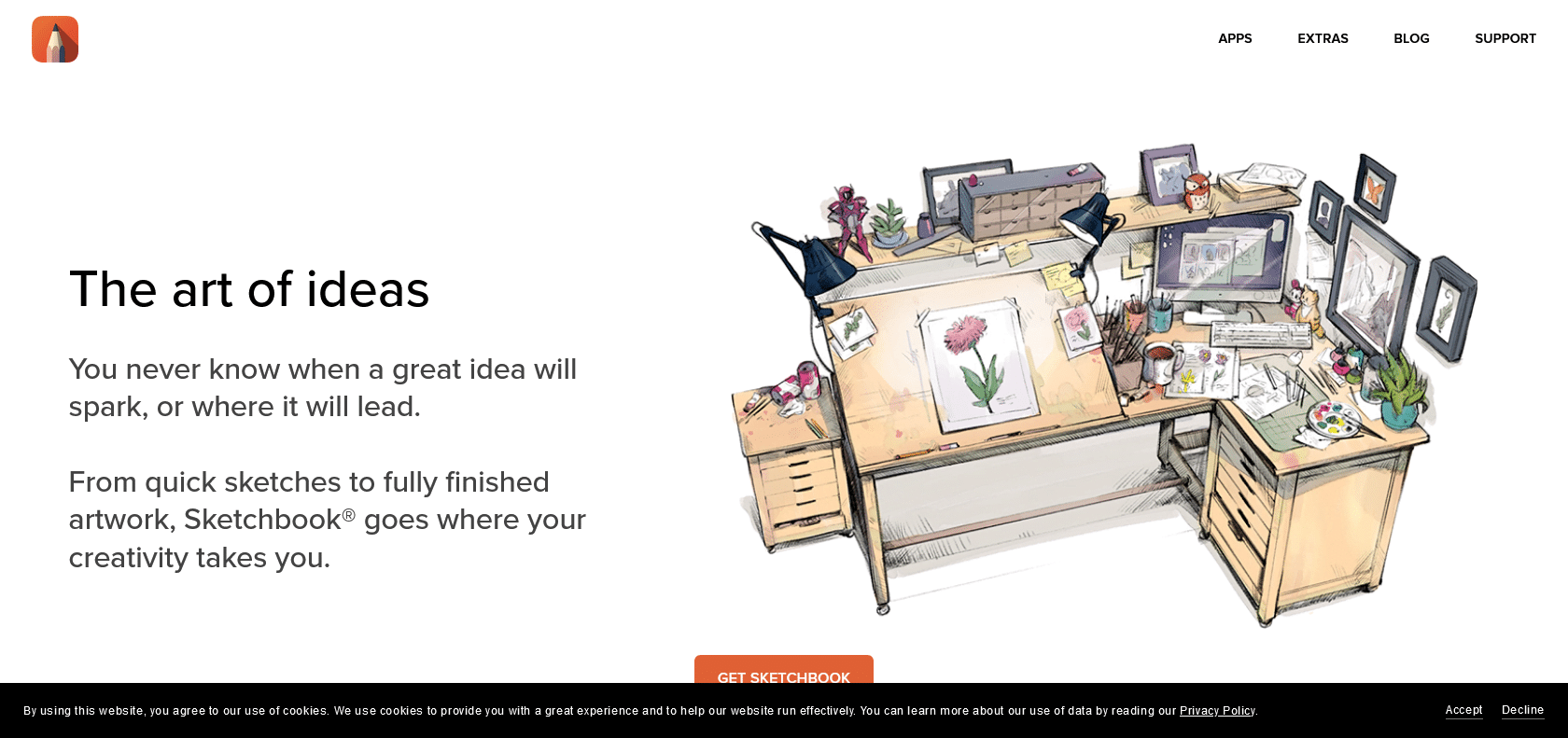
Sketchbook is a powerful digital drawing and painting application that is perfect for any aspiring artist. Its intuitive user interface makes it easy to create beautiful and detailed artwork. With a range of tools such as pencils, markers, brushes, and pens, users can create realistic and stunning pieces. The program also offers a variety of image-editing tools that allow for customization and the addition of effects. For those who are new to digital art, Sketchbook provides pre-made templates and tutorials to quickly learn the basics. With Sketchbook, artists can express their creativity in new and exciting ways.
Intuitive interface for easy drawing and painting.
Powerful tools for detailed and realistic artwork.
Image-editing options for customization.
Templates and tutorials for quick learning.
Sketchbook

Join the AI revolution and explore the world of artificial intelligence. Stay connected with us.
Copyright © 2025 AI-ARCHIVE
Today Listed Tools 490
Discover 7422 Tools