Discover 7422 Tools
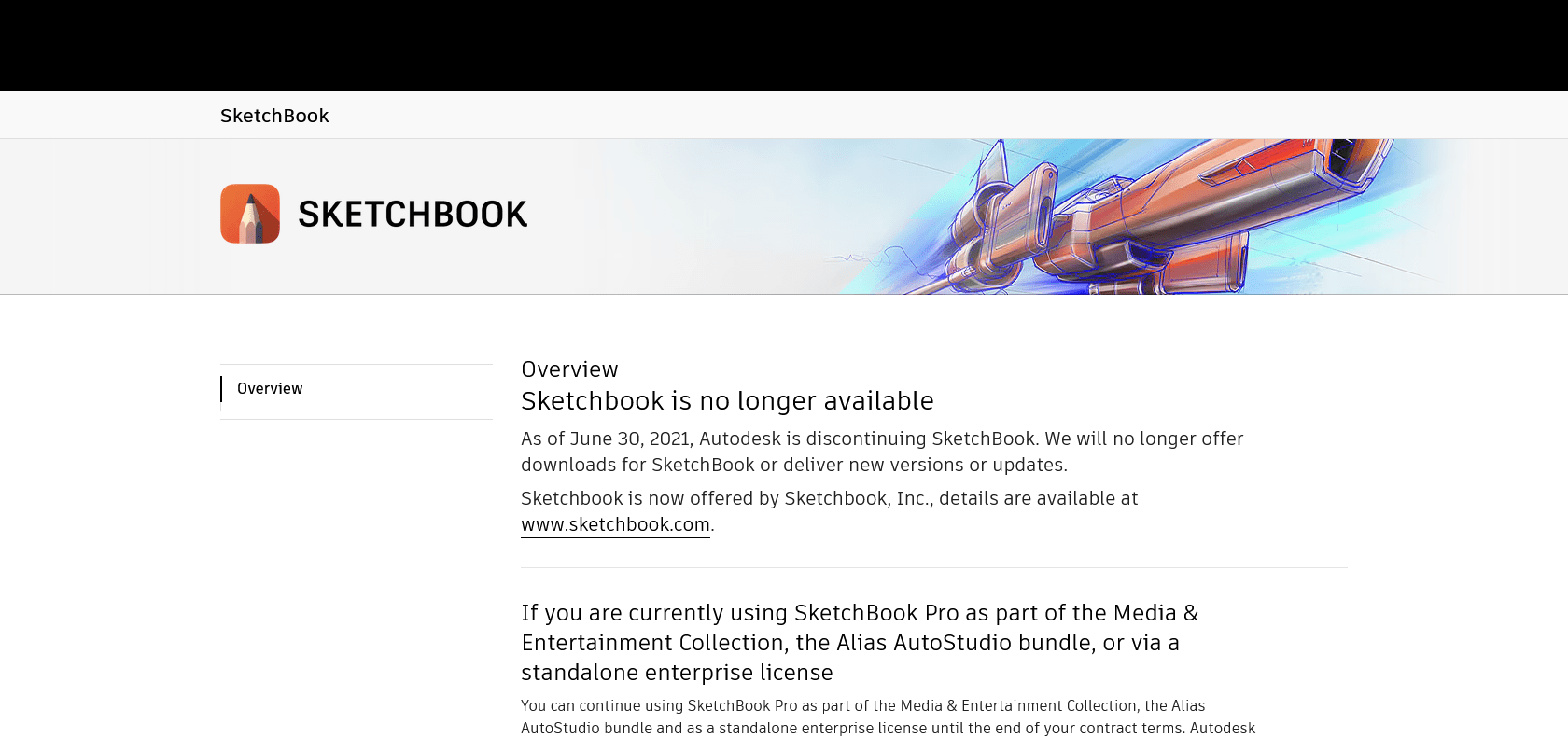
Unleash your artistic potential with Sketchbook Pro.
Get creative with Sketchbook Pro - a powerful digital art tool that offers intuitive tools, advanced features, and customizable brushes.
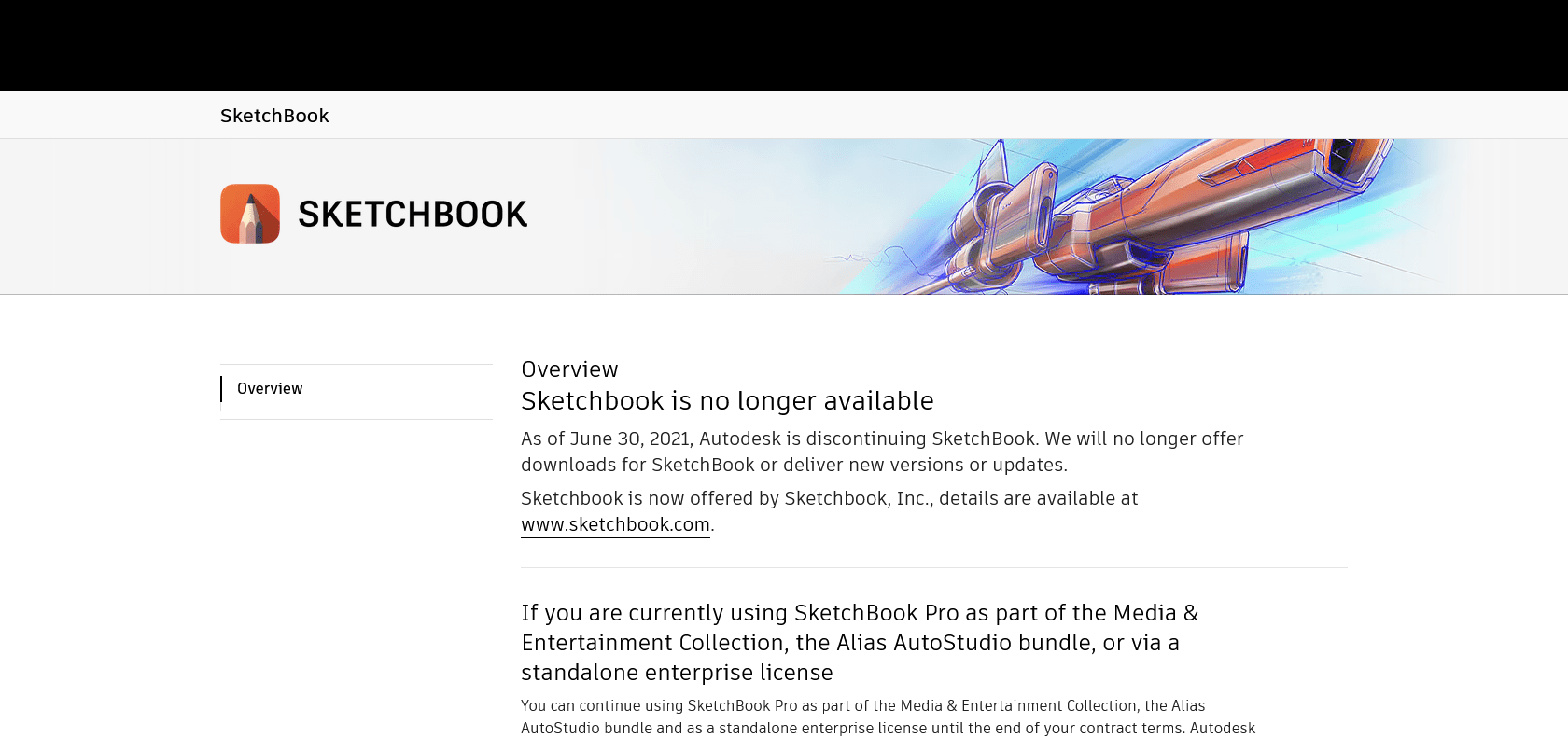
Sketchbook Pro is a game-changer for artists and designers, providing a powerful digital painting and drawing platform that caters to all skill levels. With its comprehensive range of sketching and illustration tools, it offers an exceptional creative experience. Whether you're a budding artist or a seasoned professional, Sketchbook Pro has got your back.
One of the highlights of this application is its intuitive user interface, which allows you to effortlessly create sketches, illustrations, comics, manga, and more. The simplicity of the tools ensures a smooth and seamless workflow, making it easy to bring your ideas to life.
But it doesn't stop there – Sketchbook Pro also offers advanced features that elevate your artwork to new heights. With layering capabilities, you can add depth and dimension to your creations, giving them a professional finish. The perspective tools, on the other hand, enable you to accurately portray depth and space, enhancing the realism of your artwork.
Customization is key, and Sketchbook Pro understands that. It offers a wide variety of brushes and sketching options, allowing you to personalize your artistic style. Whether you prefer pencil-like strokes or vibrant digital brushes, the choice is yours.
Intuitive tools for creating digital art
Advanced layering and perspective tools
Customizable brushes and sketching options
Upgrade artwork with precision and ease
Sketchbook Pro

Join the AI revolution and explore the world of artificial intelligence. Stay connected with us.
Copyright © 2025 AI-ARCHIVE
Today Listed Tools 174
Discover 7422 Tools