Discover 7422 Tools
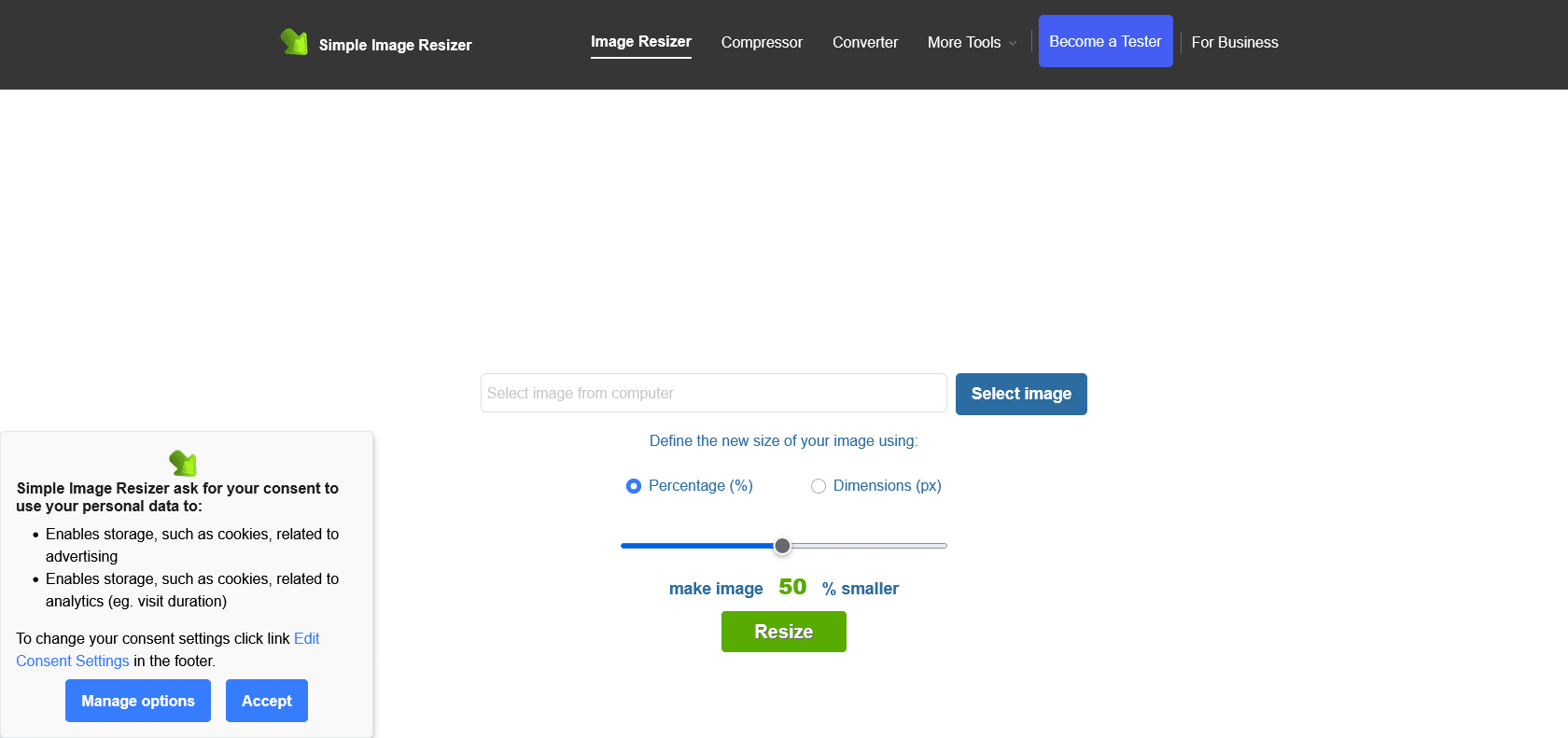
Effortlessly resize images for any purpose.
Effortlessly resize and optimize images for any purpose with Simple Image Resizer. Batch resize multiple images at once for online use.
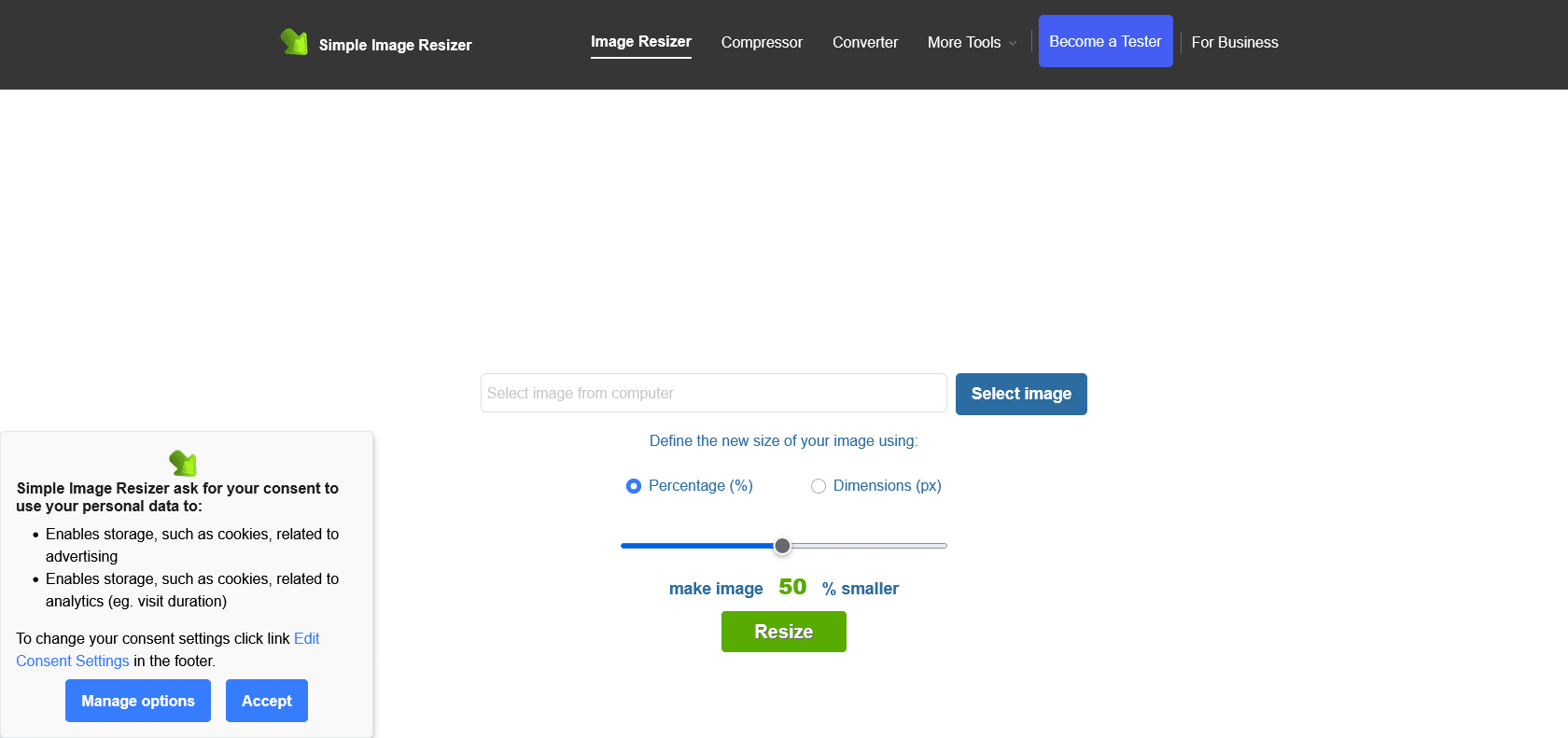
Simple Image Resizer is an excellent tool for anyone in need of resizing and optimizing images quickly and efficiently. Whether you are a professional designer, an amateur photographer, or someone who simply wants to easily resize a photo for online use, this tool is here to assist you.
With its user-friendly drag-and-drop interface, Simple Image Resizer makes it a breeze to upload and resize any image. You have the option to choose from a variety of preset sizes, or you can customize the dimensions and quality settings to achieve the exact size and appearance you desire. Best of all, the resizing process is incredibly fast, allowing you to promptly prepare your images for their intended use.
If you have a multitude of images that need resizing, Simple Image Resizer has you covered. The tool supports batch resizing, enabling you to resize multiple images simultaneously. This feature saves you valuable time and ensures all your images are ready to go in one fell swoop.
Not only is Simple Image Resizer easy to use, but it is also compatible with a range of image formats. Whether your images are in JPG, PNG, BMP, or GIF format, you can rest assured that this tool can handle them all.
To sum it up, Simple Image Resizer provides an effortless and efficient way to resize and optimize your images. With its intuitive interface, batch resizing capabilities, and support for various image formats, this tool is a must-have for anyone who regularly works with digital images.
Support for various image formats (JPG, PNG, BMP, GIF).
Simple Image Resizer

Join the AI revolution and explore the world of artificial intelligence. Stay connected with us.
Copyright © 2025 AI-ARCHIVE
Today Listed Tools 174
Discover 7422 Tools