Discover 7422 Tools
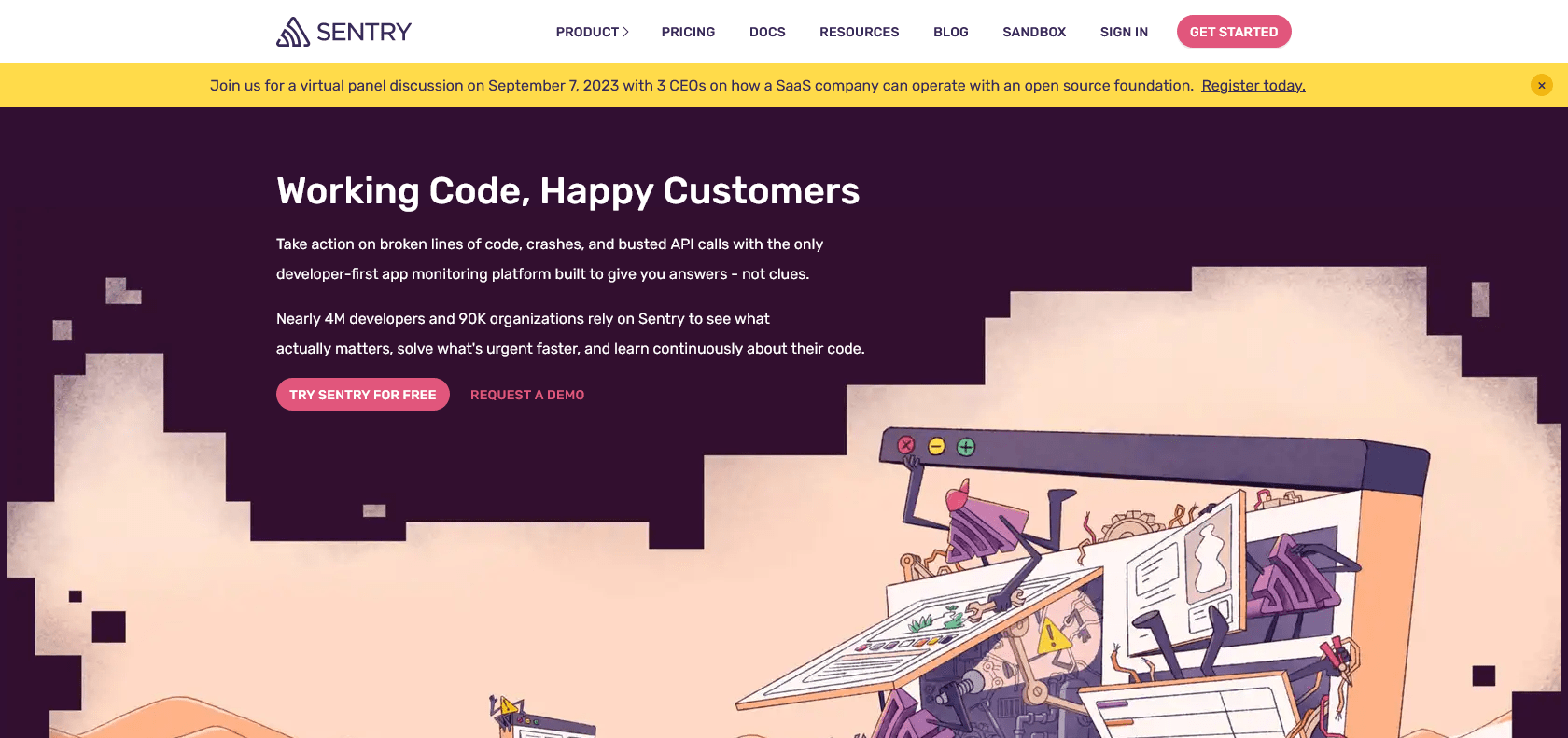
Efficient error tracking to address issues.
Automate error tracking, monitor real-time performance, and gain insights with Sentry. The perfect tool for developers to keep applications running smoothly.
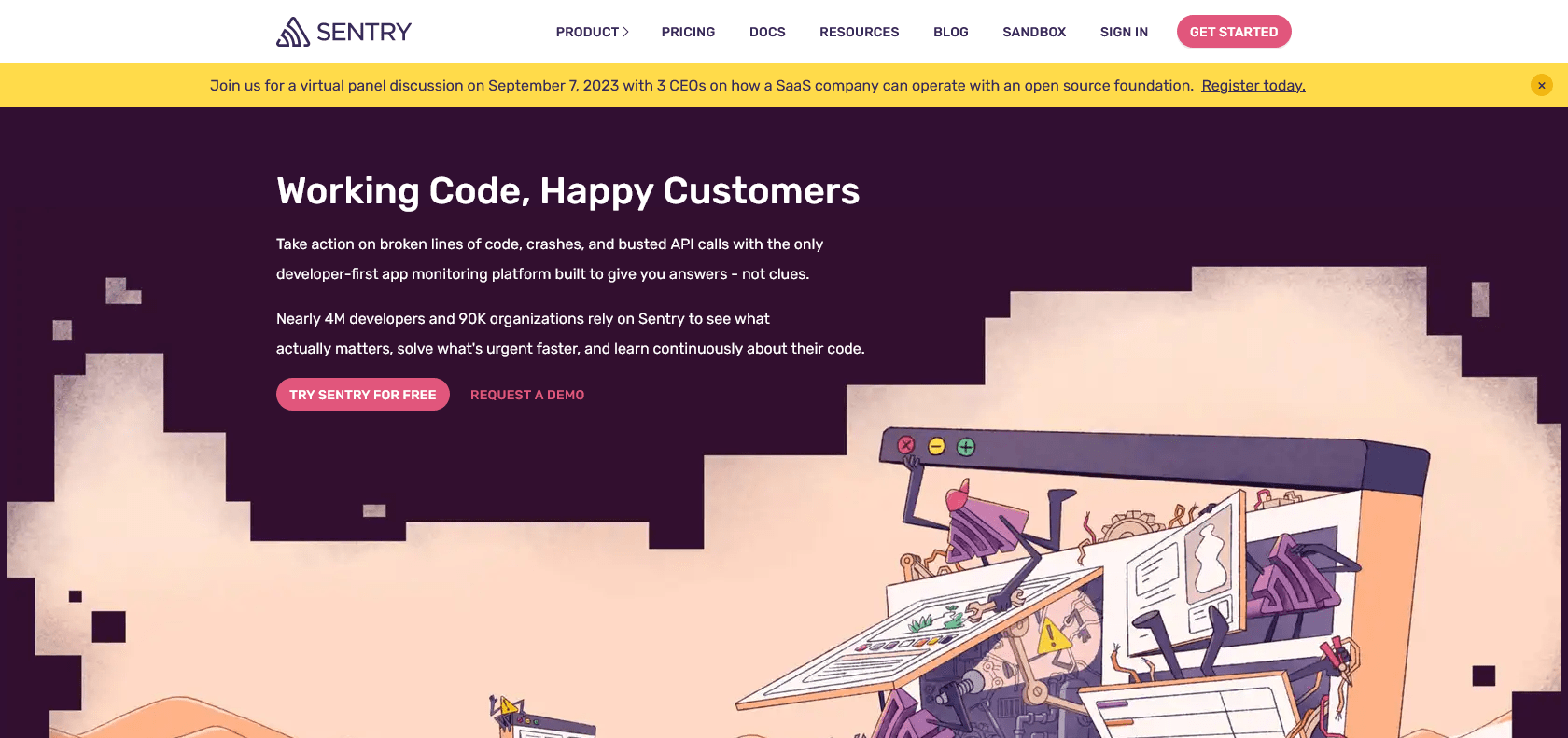
Sentry is a powerful error monitoring tool that provides developers with the ability to diagnose and fix bugs quickly. With its real-time visibility into application performance and errors, Sentry allows developers to proactively identify and address issues before they escalate. The intuitive dashboard makes it a breeze to monitor and analyze the health and performance of your application. Additionally, Sentry sends notifications whenever errors occur, ensuring that you stay on top of any potential issues. By tracking errors and gaining detailed insights into their root causes, developers can swiftly resolve them before they impact the user experience. Furthermore, Sentry offers customization options to fit specific needs, allowing users to uncover further insights into application performance using its advanced analytics capabilities. With its comprehensive features, Sentry is the go-to tool for developers who want to ensure that their applications run smoothly and efficiently.
Automate error tracking for quick issue resolution
Real-time monitoring of application performance
Advanced analytics for deeper insights
Customizable features to fit specific needs
Sentry

Join the AI revolution and explore the world of artificial intelligence. Stay connected with us.
Copyright © 2025 AI-ARCHIVE
Today Listed Tools 174
Discover 7422 Tools