Discover 7422 Tools
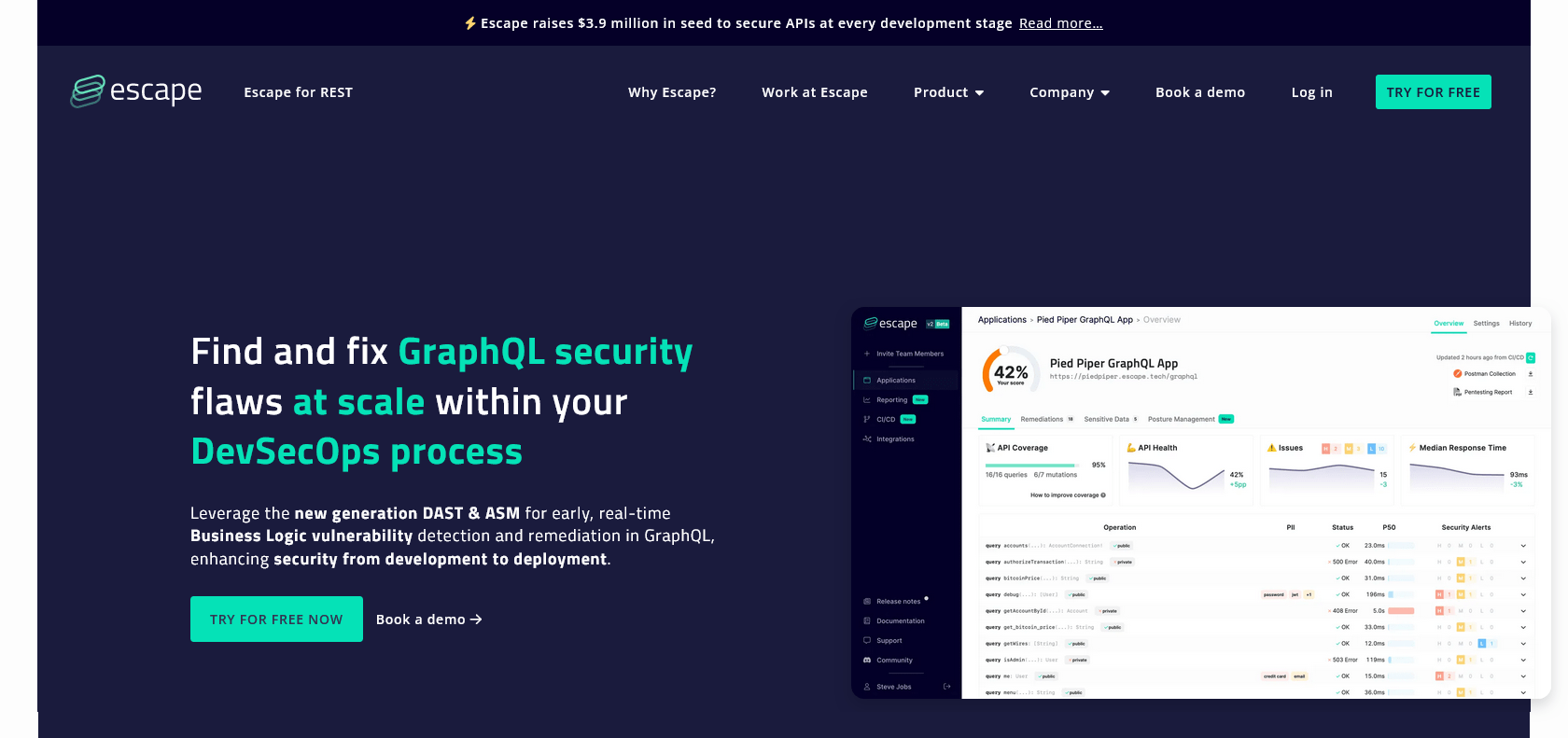
Enhance security and protect your data.
SecureGPT Review and Features: Scan, detect, and fix security issues in ChatGPT Plugin manifests. Stay protected with up to twelve thorough security tests.
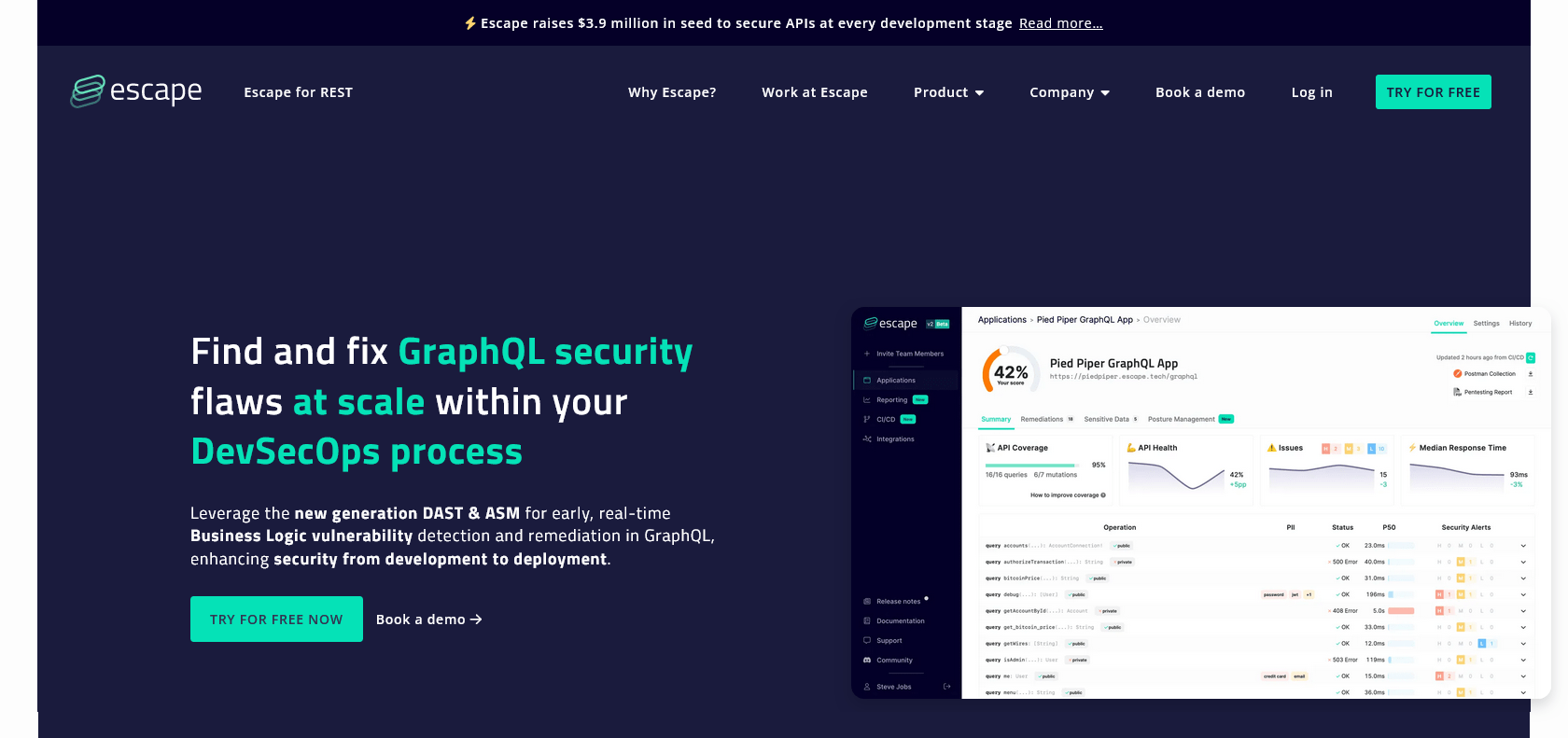
Escape by SecureGPT is an invaluable security tool for anyone working with ChatGPT Plugins. It offers a seamless and user-friendly experience, allowing you to effortlessly scan your OpenAI ChatGPT Plugin manifest for potential security vulnerabilities. By running up to twelve different security tests, Escape ensures that your manifest is not only secure but also up-to-date.
The ability to quickly identify and fix security issues before they pose a threat sets Escape apart from other security tools. With its efficient scanning capabilities, you can rest assured that your data is protected from any potential security threats. This is particularly crucial for developers and users of ChatGPT Plugins, as their work involves handling sensitive information.
SecureGPT simplifies the process of securing your ChatGPT Plugin manifests, offering peace of mind and enabling you to entirely focus on creating innovative and engaging ChatGPT Plugins. With Escape, you can confidently dive into your creative process, knowing that your manifest is secure and safeguarded.
To sum it up, Escape by SecureGPT is a reliable and indispensable tool for ensuring the security and up-to-date nature of your ChatGPT Plugin manifest. Its ease of use and comprehensive security tests make it a must-have for developers and users seeking to protect their data.
Detect security issues in ChatGPT Plugin manifests.
Fix security issues before they escalate.
Perform up to twelve security tests.
Ensure secure and up-to-date data.
SecureGPT

Join the AI revolution and explore the world of artificial intelligence. Stay connected with us.
Copyright © 2025 AI-ARCHIVE
Today Listed Tools 215
Discover 7422 Tools