Discover 7422 Tools
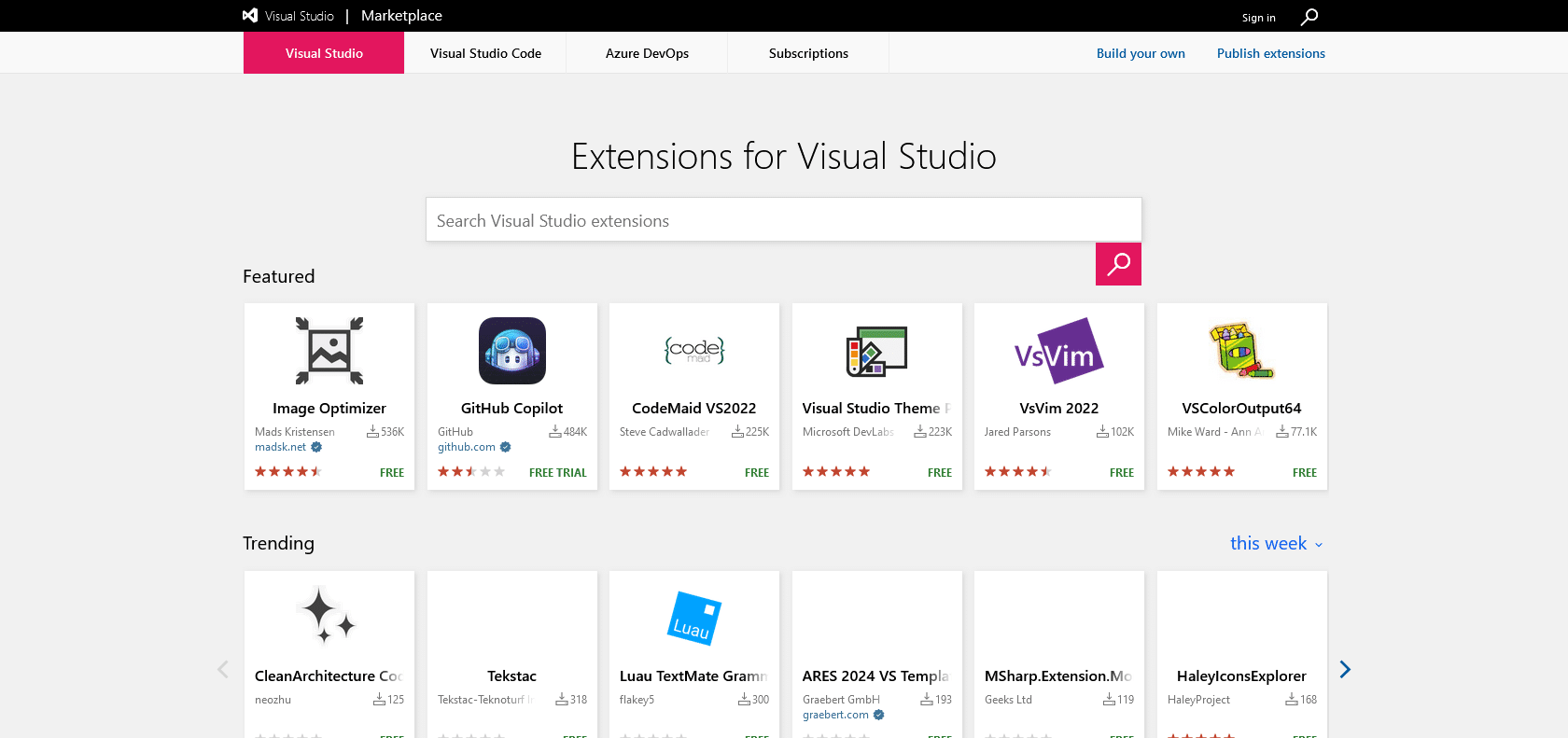
Boost your coding accuracy with Rubberduck.
Boost your coding accuracy with Rubberduck. Generate, explain, and test code with AI-driven features. Say goodbye to debugging and code smarter.
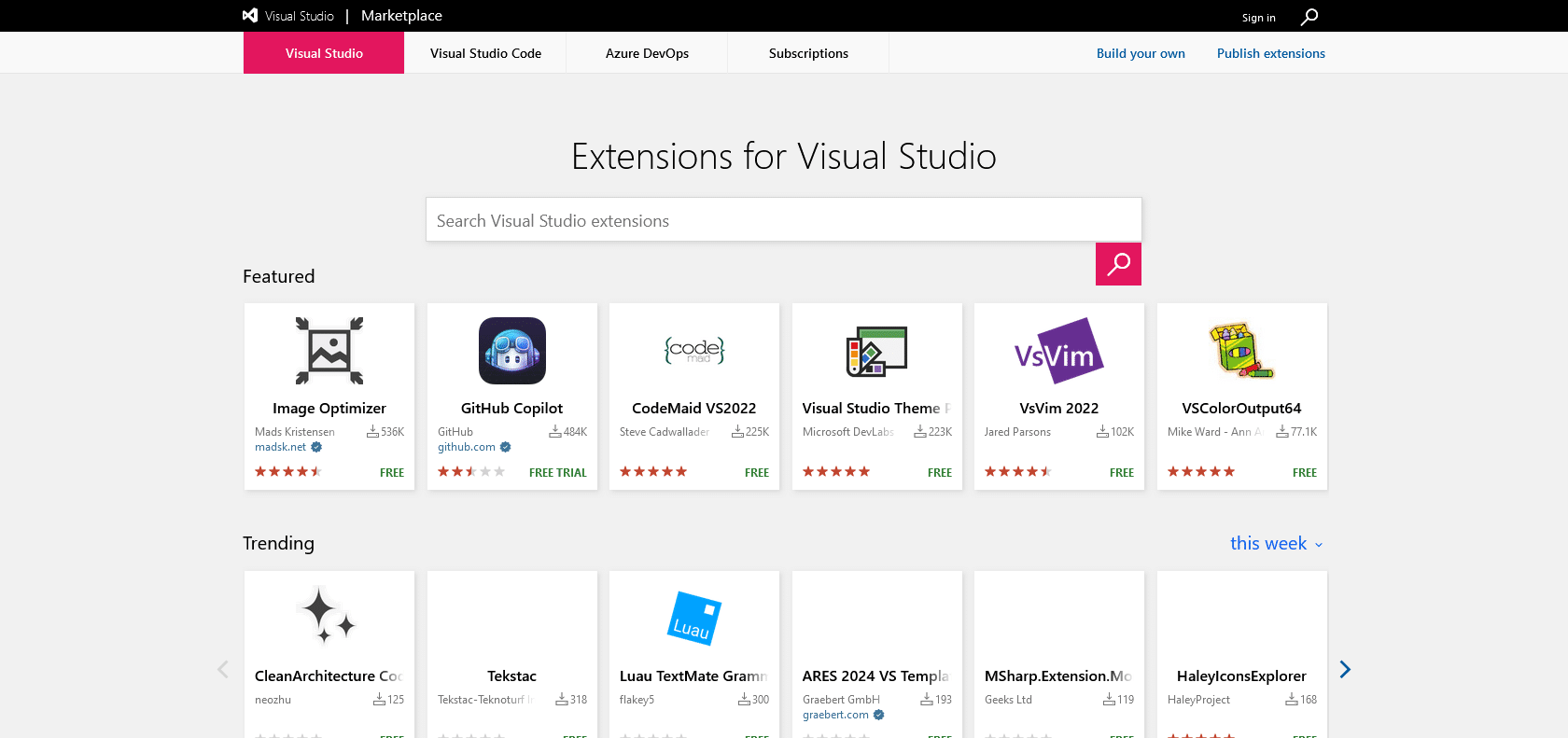
Rubberduck is an essential tool for developers seeking to streamline their work process and enhance their coding precision. Equipped with cutting-edge AI-driven capabilities, Rubberduck offers a range of features that expedite code generation, facilitate code explanation, enable test creation, identify bugs, diagnose errors, and even allow for the creation of personalized conversation templates. Getting started with Rubberduck is hassle-free - simply register for an OpenAI API key and input it using the Rubberduck: Enter OpenAI API key command in Visual Studio Code. With Rubberduck, you can efficiently write accurate code, eliminating the need for time-consuming debugging. Upgrade your coding experience and work smarter with Rubberduck.
1. Generate code effortlessly with advanced AI-powered functionality.
2. Enhance accuracy through code explanation.
3. Personalize conversation templates to suit your needs.
Rubberduck is perfect for developers who want to accelerate their productivity and efficiency in their job or business. Whether you are a seasoned coder or just starting out, this tool is designed to help you write code faster and more accurately.
The AI-driven features in Rubberduck allow you to generate code effortlessly, saving you time and effort. You no longer have to start from scratch or spend hours searching for the right syntax. Rubberduck can provide you with suggestions and even complete code snippets, enabling you to focus on the core logic of your project.
Another valuable feature of Rubberduck is its ability to explain code. Sometimes, understanding someone else's code or even your own can be challenging. With Rubberduck, you can get detailed explanations of how certain code segments work, allowing you to better comprehend and leverage existing codebases.
Custom conversation templates are a unique aspect of Rubberduck that can immensely help in project collaboration. You can create predefined conversation templates that suit your team's requirements, making communication and coordination smoother and more efficient. With ready-to-use templates, you can save time on repetitive discussions and ensure consistency in your team's communication style.
Regardless of your coding background or the scale of your project, Rubberduck is a valuable tool that can help you accelerate productivity and achieve coding excellence. Give it a try and experience the benefits of faster, more accurate coding.
AI-driven code generation
Code explanation for enhanced accuracy
Creation of custom conversation templates
Rubberduck's AI-driven features make it a valuable tool for developers in various real-world scenarios. One of the key benefits is the ability to generate code quickly and effortlessly. By leveraging the power of AI, Rubberduck can assist developers by suggesting code snippets or even generating entire blocks of code based on the context and requirements.
Another advantage of using Rubberduck is its ability to explain code. As developers, it's crucial to not only write functional code but also ensure that it is easily understandable. Rubberduck helps in this regard by providing explanations for complex sections of code, enabling developers to enhance the accuracy and readability of their codebase.
Rubberduck also offers the functionality to create custom conversation templates. This can be particularly useful in scenarios where developers need to generate code or have discussions based on specific project requirements. By utilizing custom conversation templates, developers can streamline their communication and ensure that the generated code aligns with the intended functionality.
Rubberduck is an incredible tool that excels in providing developers with a range of powerful AI-driven features to streamline their coding processes. One of the standout features of Rubberduck is its ability to generate code automatically, saving developers valuable time and effort. By leveraging advanced machine learning algorithms, it can propose code snippets based on the context and requirements, making the coding experience more efficient and seamless.
Another noteworthy feature of Rubberduck is its capability to explain code. Developers often encounter complex codebases or snippets that are difficult to understand. However, with Rubberduck, you can analyze and break down code into understandable explanations. This feature proves invaluable not only for beginners who are learning to code but also for experienced developers who want to enhance their understanding of unfamiliar code.
Creating custom conversation templates is yet another impressive feature of Rubberduck. Often, developers need to engage in discussions or brainstorming sessions with their team members or stakeholders. Rubberduck allows you to create and save custom conversation templates, making it easier to communicate and collaborate effectively. This feature enhances productivity and ensures that everyone involved in the development process stays on the same page.
In addition to these primary features, Rubberduck offers a comprehensive range of tools to help developers find bugs and diagnose errors in their code. This includes advanced debugging functionalities that streamline the debugging process and help identify issues quickly. With Rubberduck, debugging becomes efficient, freeing up valuable time that can be dedicated to developing new features and enhancing your codebase.
Overall, Rubberduck is a must-have tool for developers of all levels. Its AI-driven features, such as code generation, code explanation, and custom conversation templates, enhance productivity and accuracy. By utilizing Rubberduck, developers can significantly speed up their workflow, minimize errors, and optimize their coding experience. Don't waste time being bogged down by debugging; start coding smarter with Rubberduck.

Join the AI revolution and explore the world of artificial intelligence. Stay connected with us.
Copyright © 2024 AI-ARCHIVE
Today Listed Tools 203
Discover 7422 Tools