Discover 7422 Tools
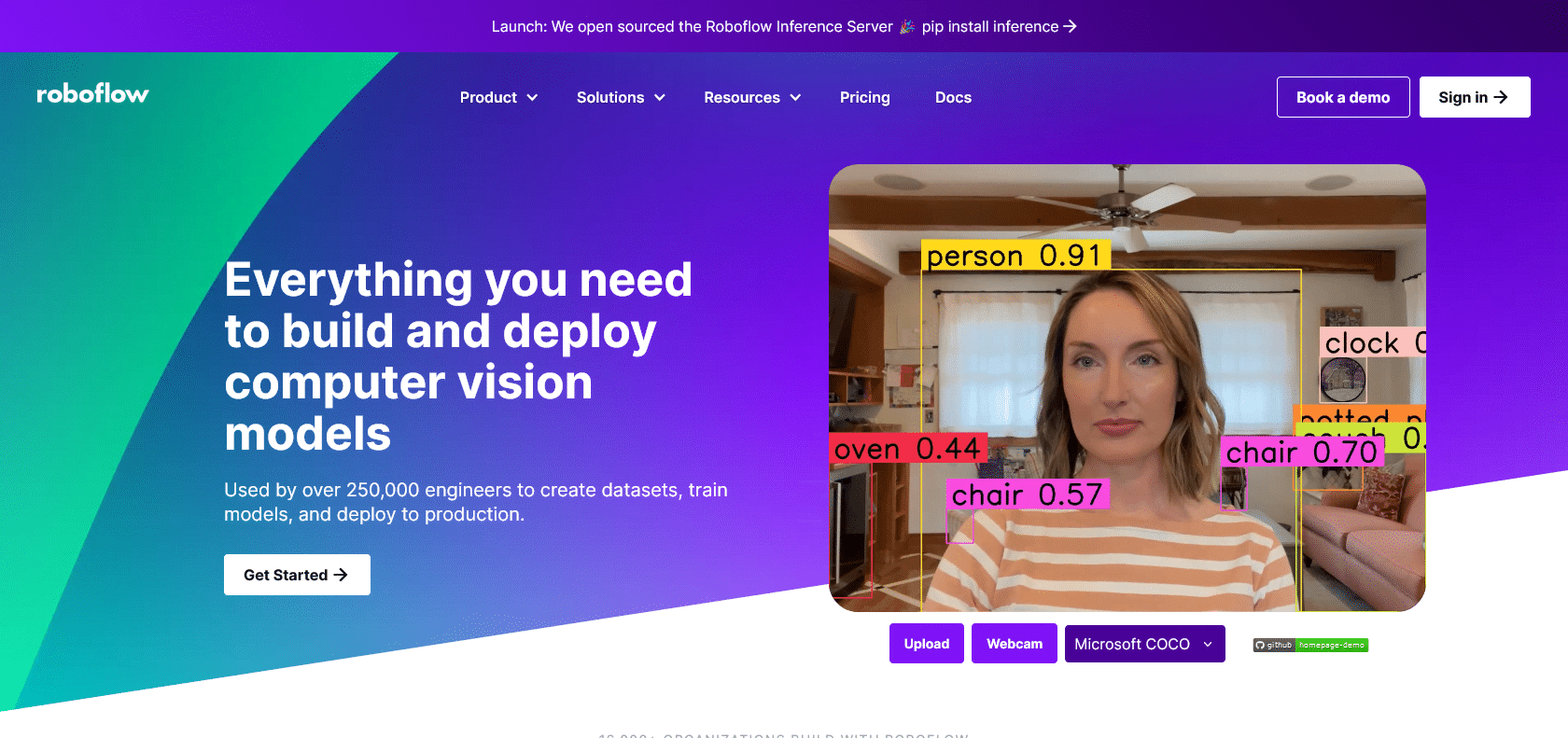
Effortlessly implement computer vision with Roboflow.
Roboflow enables easy computer vision implementation for businesses, automating sorting, defect detection, and object recognition in retail, manufacturing, and security.
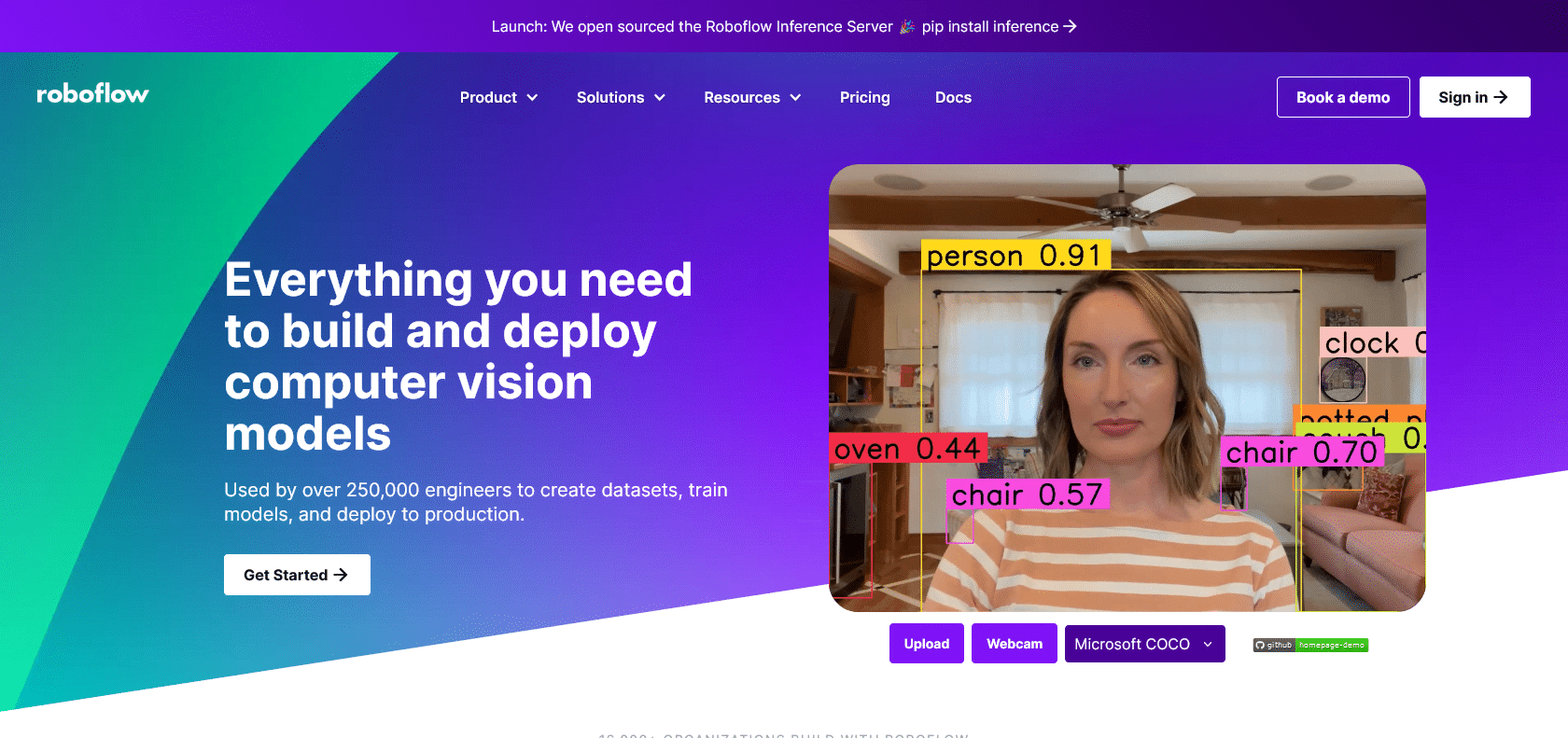
Roboflow is a game changer when it comes to computer vision. It simplifies the entire process, allowing users to effortlessly implement models without the usual complexity. By utilizing its drag and drop tools, you can easily upload, annotate, and train your data within minutes. What sets Roboflow apart is its low-code/no-code approach, making it accessible to both data scientists and developers of all skill levels.
Whether you're a retail store looking to automate product sorting, a manufacturing plant aiming to detect defects, or a security company in need of object recognition in your cameras, Roboflow has got you covered. Its intuitive user interface ensures that you can have a working model up and running in no time. Say goodbye to lengthy and convoluted processes – with Roboflow, you can streamline your computer vision projects and achieve results faster than ever before.
Automate product sorting in retail.
Detect defects in manufacturing plants.
Build models for object recognition.
Use in security camera systems.
Roboflow

Join the AI revolution and explore the world of artificial intelligence. Stay connected with us.
Copyright © 2025 AI-ARCHIVE
Today Listed Tools 271
Discover 7422 Tools