Discover 7422 Tools
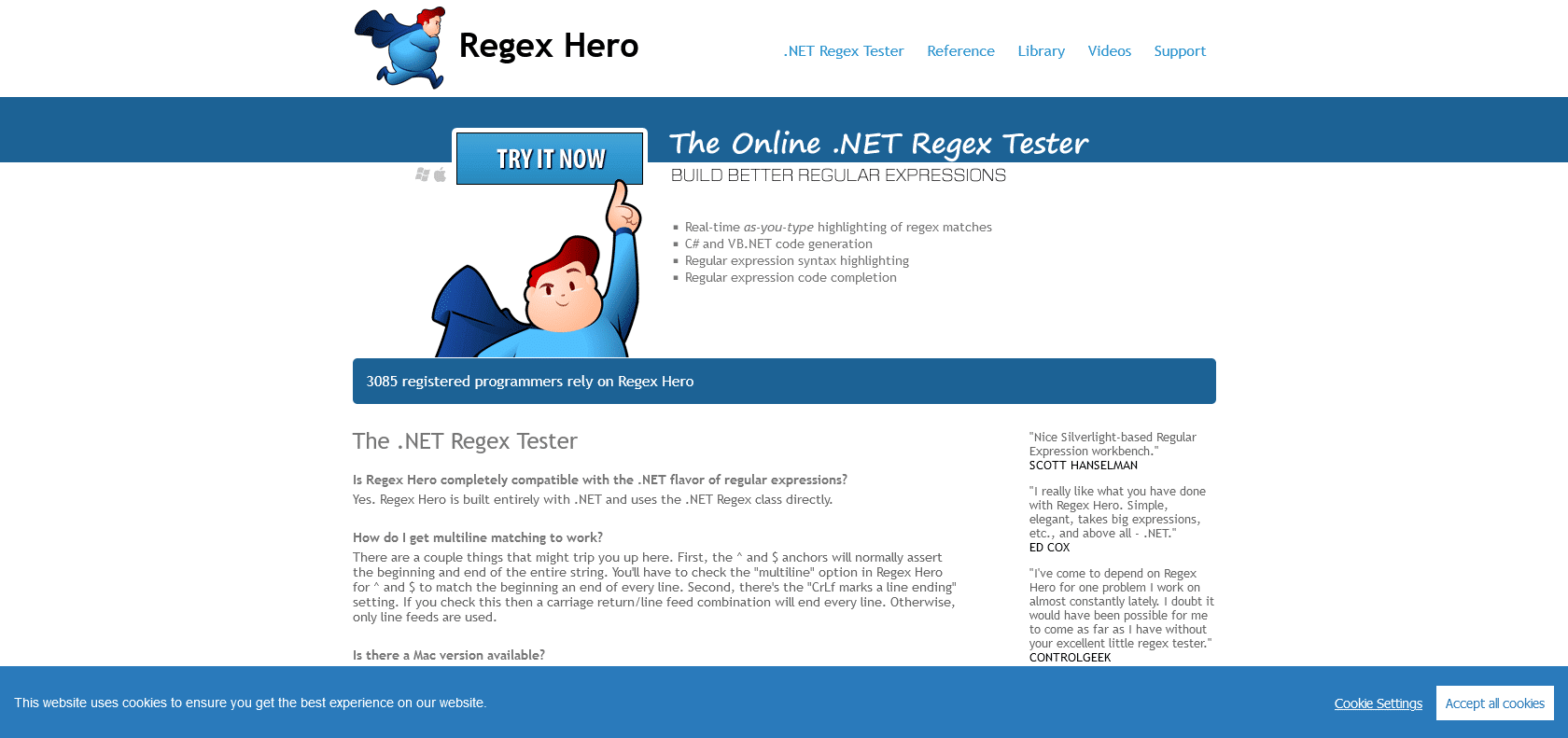
Effortlessly create and optimize powerful expressions.
Master the art of Regex with Regex 101, the online tool that simplifies expression creation and optimization. Get real-time testing, syntax highlighting, and expert tips.
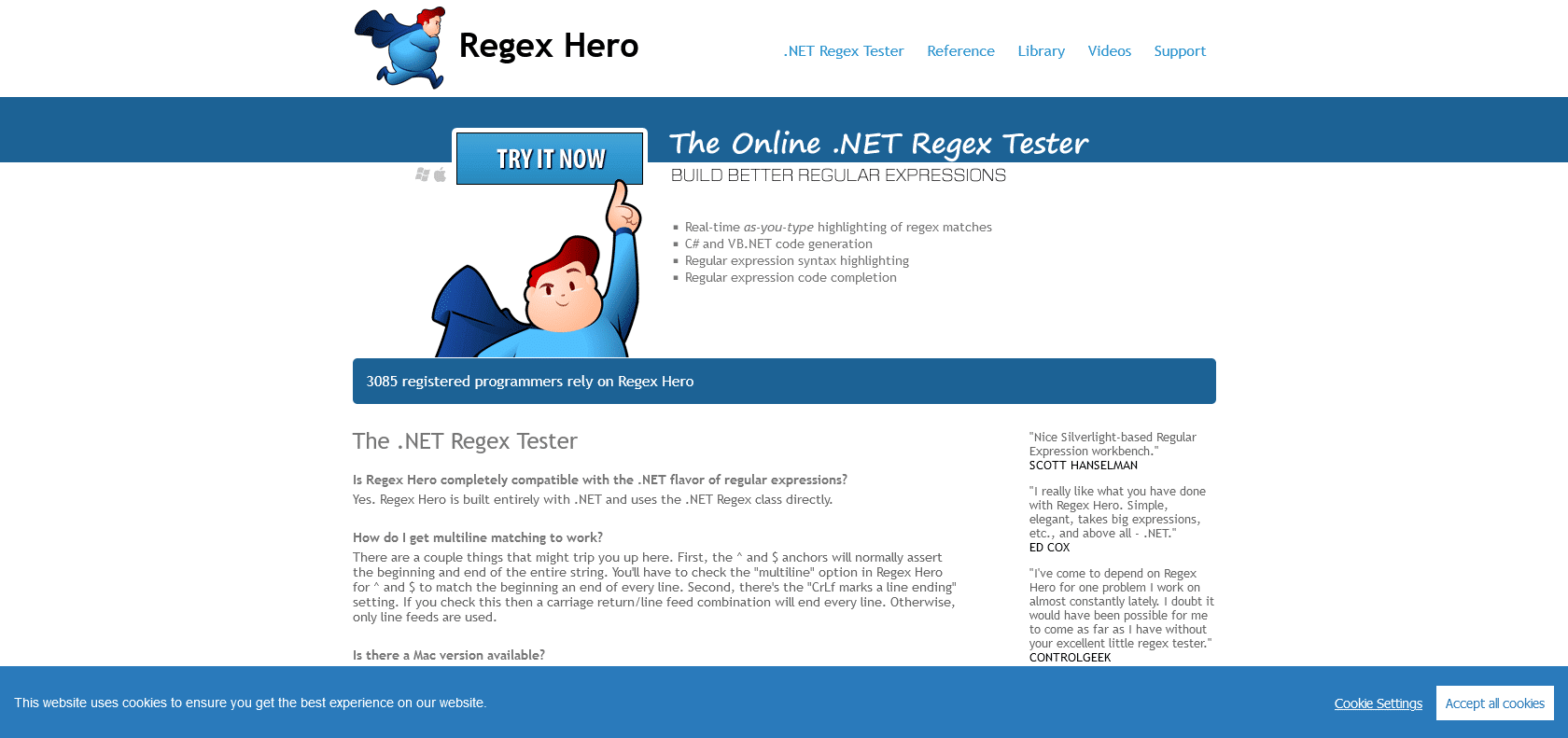
Regex 101 is an impressive online tool that proves to be an invaluable resource for users seeking to master the art of regular expressions. Its user-friendly interface allows for effortless creation of complex expressions, enabling users to efficiently analyze and manipulate data. The real-time testing environment, complete with syntax highlighting and error checking, ensures that users can fine-tune their expressions until they achieve the desired results. Moreover, Regex 101 goes above and beyond by providing a comprehensive explanation of regular expression syntax, equipping users with helpful tips and tricks to optimize their expressions. This tool is suitable for both beginners and seasoned professionals, delivering a fast, easy, and accurate solution for writing regular expressions.
Intuitive interface for creating complex expressions.
Real-time testing and optimization with syntax highlighting.
Detailed syntax explanations and tips for efficiency.
Suitable for both novice and experienced users.
Regex 101

Join the AI revolution and explore the world of artificial intelligence. Stay connected with us.
Copyright © 2025 AI-ARCHIVE
Today Listed Tools 213
Discover 7422 Tools