Discover 7422 Tools
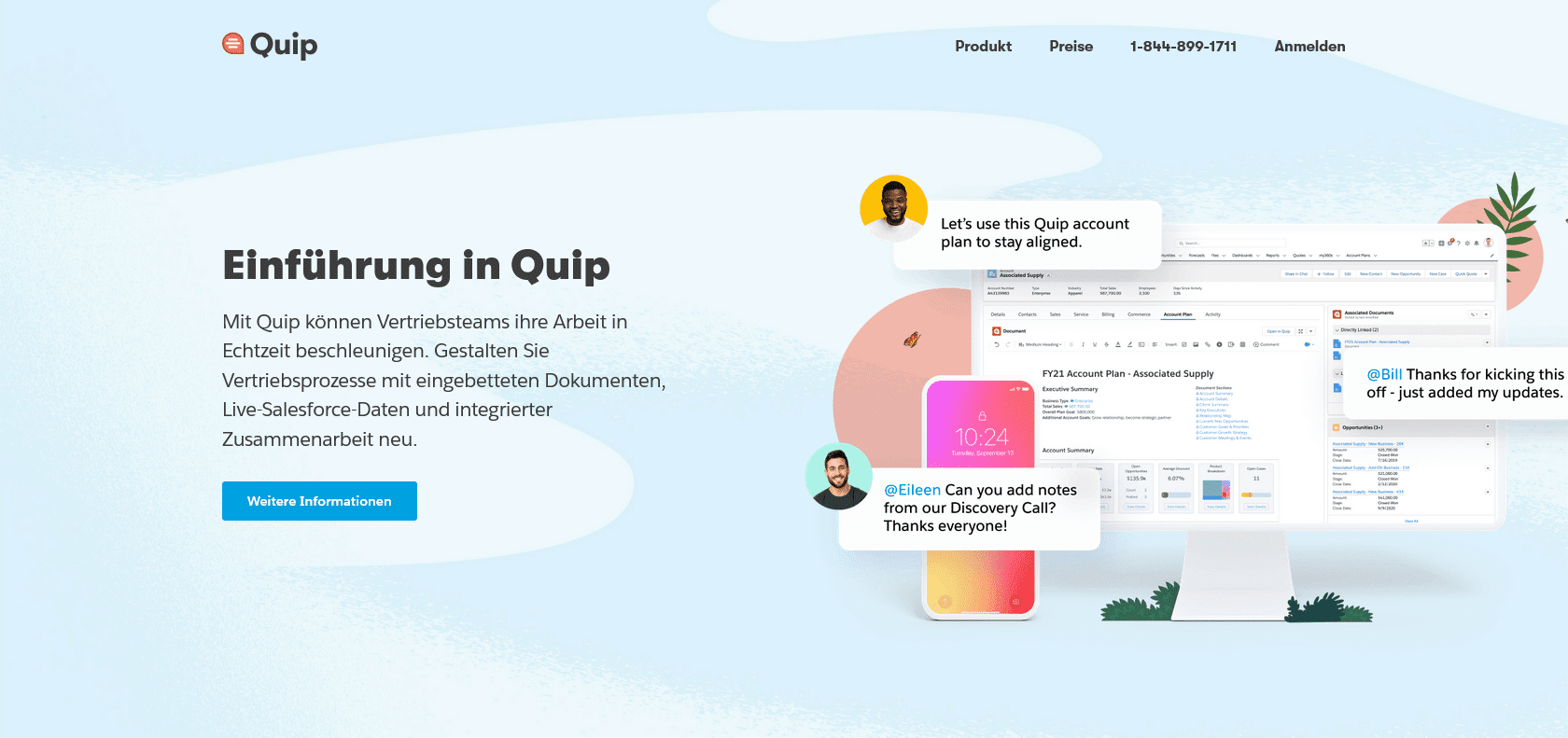
Streamline collaboration and boost productivity with Quip.
Elevate team productivity with Quip's all-in-one productivity and collaboration solution. Create, share, and collaborate on documents and tasks from anywhere.
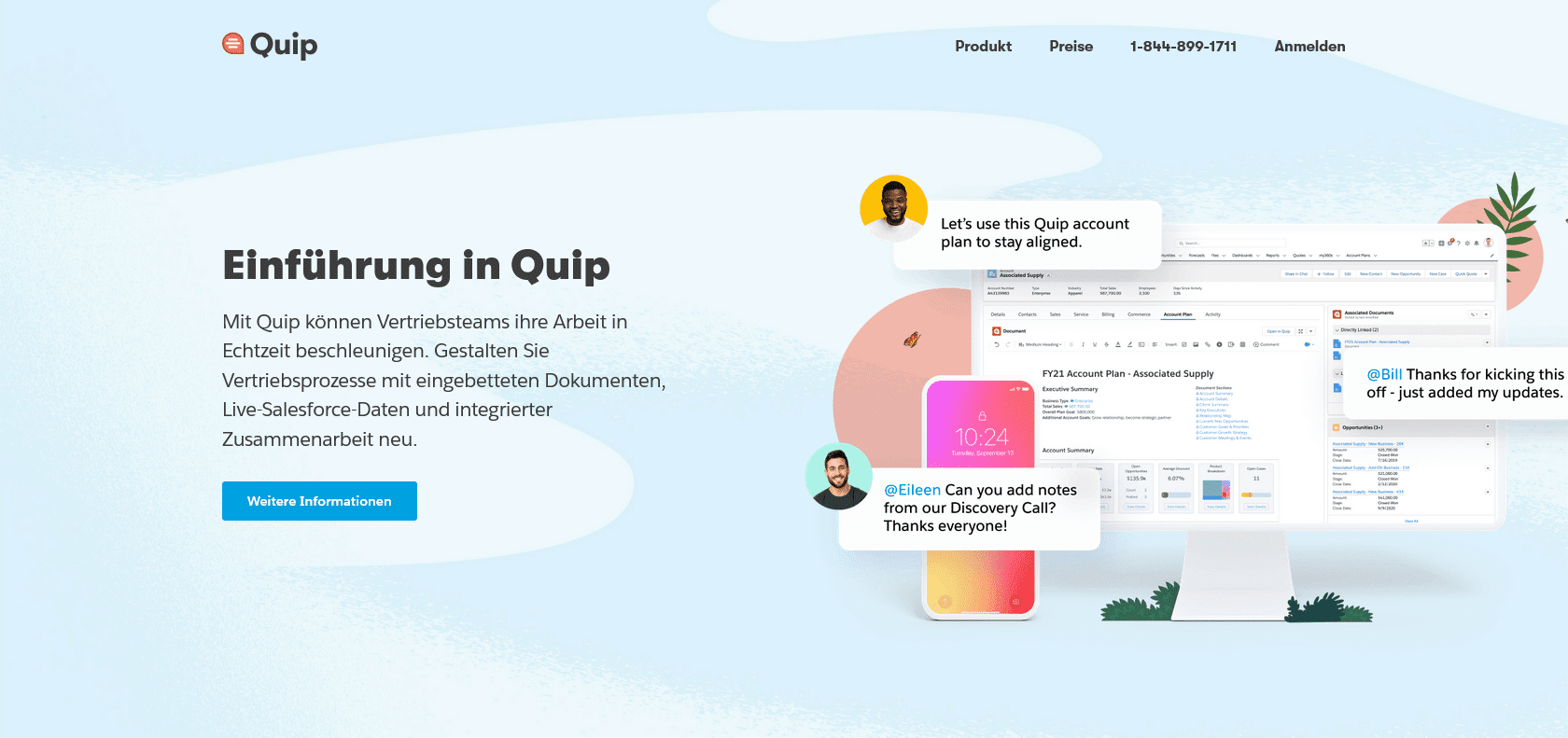
Quip is a powerful productivity and collaboration solution designed to streamline teamwork and enhance productivity. With its versatile features, Quip enables teams to create, share, and collaborate on documents and tasks effortlessly, regardless of their location or device.
One standout feature of Quip is its ability to create documents, tasks, and checklists, allowing teams to effectively manage and track project progress. This ensures that everyone is on the same page and enables seamless collaboration.
Additionally, Quip makes it easy to embed images, videos, and other documents directly into your files, enhancing the visual aspect of your work and facilitating easier access to relevant content.
To ensure effective communication and involvement, Quip allows you to @mention team members, instantly notifying them and keeping everyone in the loop. The real-time chat feature further enhances communication by facilitating quick and efficient discussions among team members.
No matter where your team is located, Quip bridges the gap and allows teams to work together seamlessly. Its intuitive interface and comprehensive features make it an invaluable tool for modern-day collaboration and productivity enhancement.
Discover the power of Quip and revolutionize the way your team works today.
Create documents, tasks, and checklists
Embed images, videos, and documents
@mention team members and chat
Collaborate and work together remotely
Quip

Join the AI revolution and explore the world of artificial intelligence. Stay connected with us.
Copyright © 2025 AI-ARCHIVE
Today Listed Tools 201
Discover 7422 Tools