Discover 7422 Tools
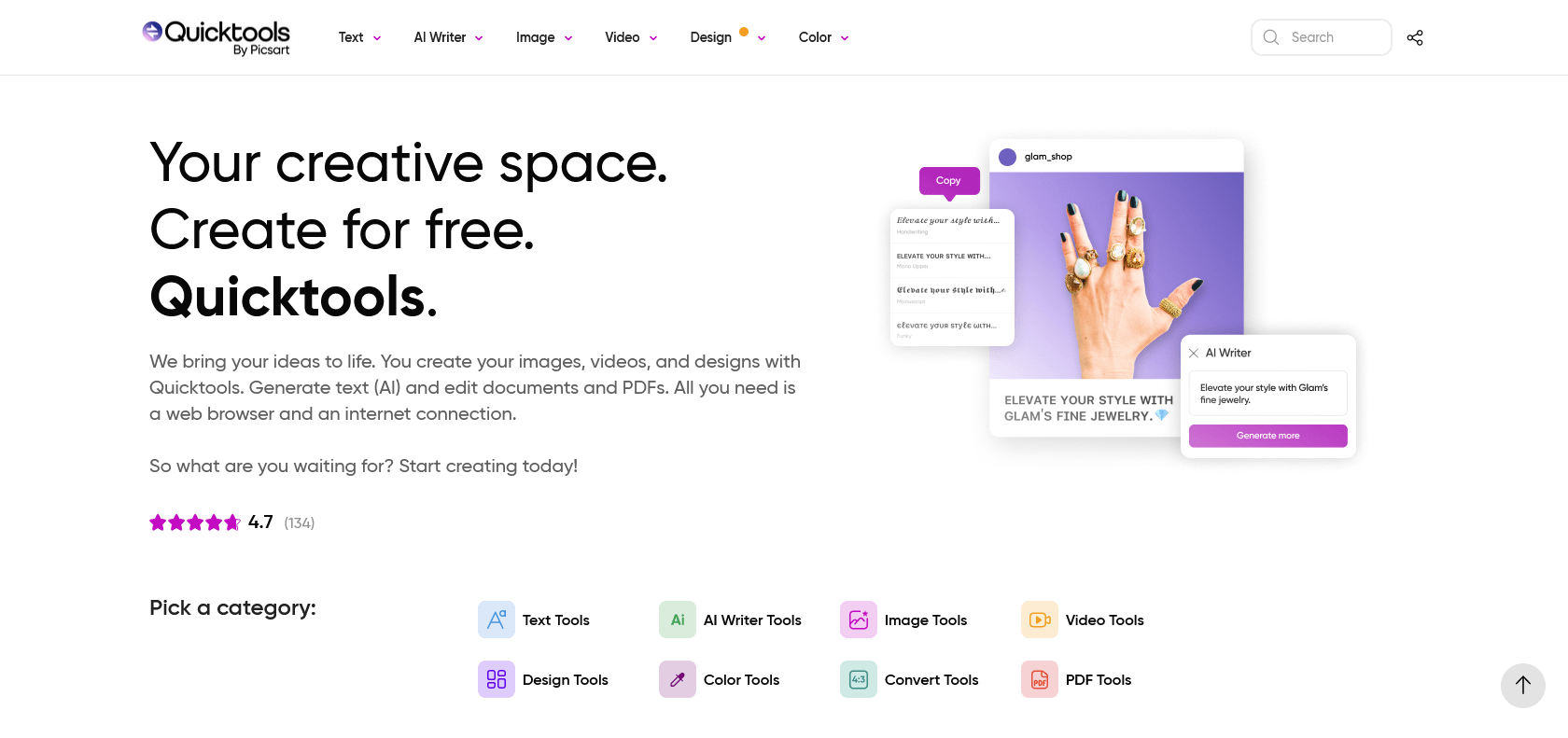
Unlock your creativity with QuickTools.
Quickly convert files, create custom calendars, and enhance images with powerful editing tools. Transform any image into something extraordinary with QuickTools by Picsart.
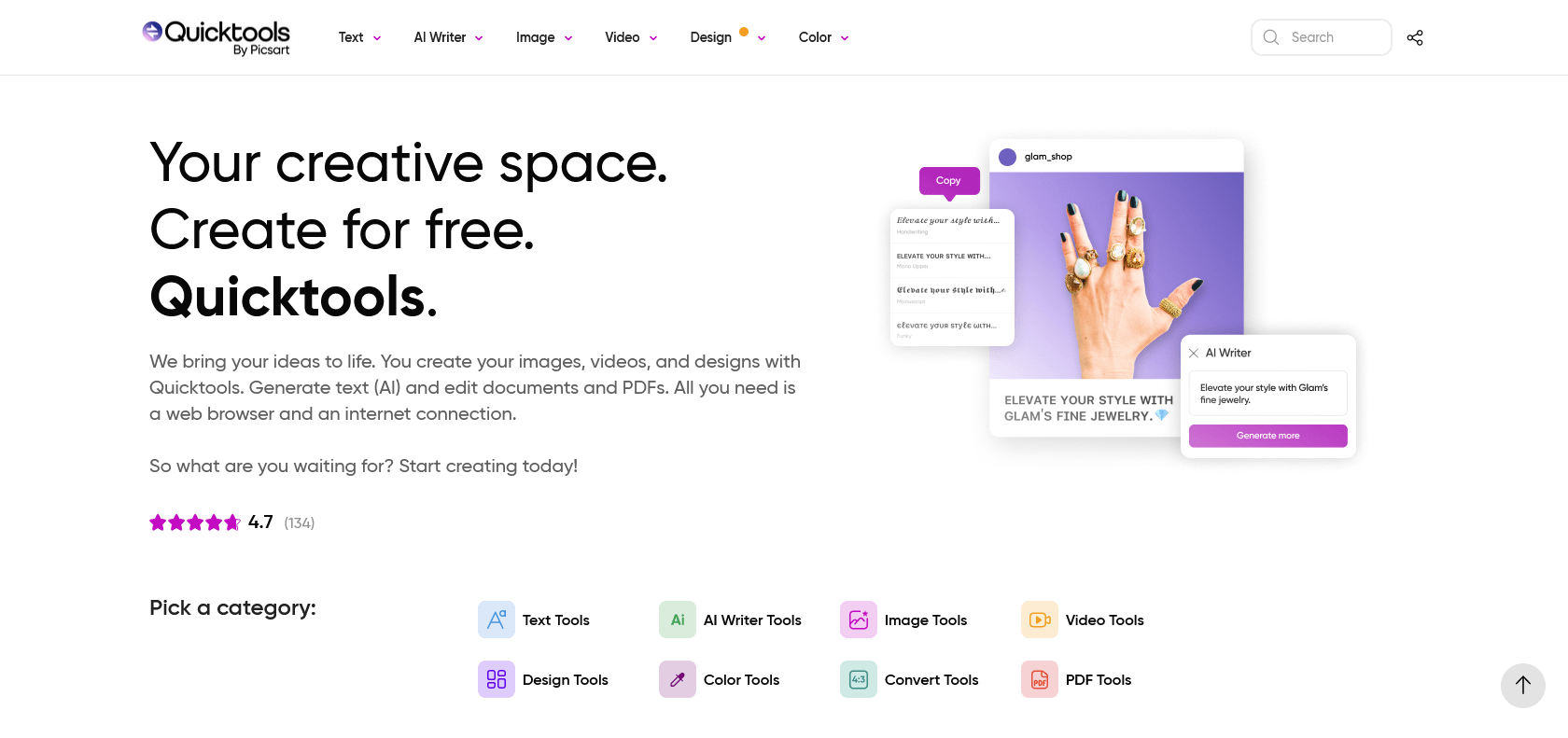
QuickTools by Picsart is the ultimate image editing toolkit that brings your projects to life effortlessly. With QuickTools, you can simplify the process of converting file types, designing custom calendars, and enhancing images using powerful editing tools. This software offers a comprehensive set of editing options to ensure your images look their absolute best.
With QuickTools, you can make quick adjustments to any image or graphic with just a few clicks. Our color adjustments, cropping tools, and more allow you to fine-tune your photos to perfection. Additionally, you have the freedom to add text and apply custom filters, giving your photos a unique and creative touch.
QuickTools is a go-to for professionals, artists, and hobbyists alike. It streamlines the creation of beautiful and distinctive images, providing digital editing tools that can transform any ordinary image into something extraordinary.
In addition to the impressive editing capabilities, QuickTools also allows you to easily share your creations with friends and family, ensuring that your artistic endeavors can be appreciated and enjoyed by your loved ones.
Experience the power and simplicity of QuickTools by Picsart and unlock your creativity today. Whether you are converting file types, designing calendars, or enhancing images, QuickTools is the perfect companion to help you achieve remarkable results.
Quickly convert file types for optimal use
Create custom calendars with ease
Enhance images with powerful editing tools
Adjust colors, crop images, add text, and apply custom filters
QuickTools by Picsart

Join the AI revolution and explore the world of artificial intelligence. Stay connected with us.
Copyright © 2025 AI-ARCHIVE
Today Listed Tools 490
Discover 7422 Tools