Discover 7422 Tools
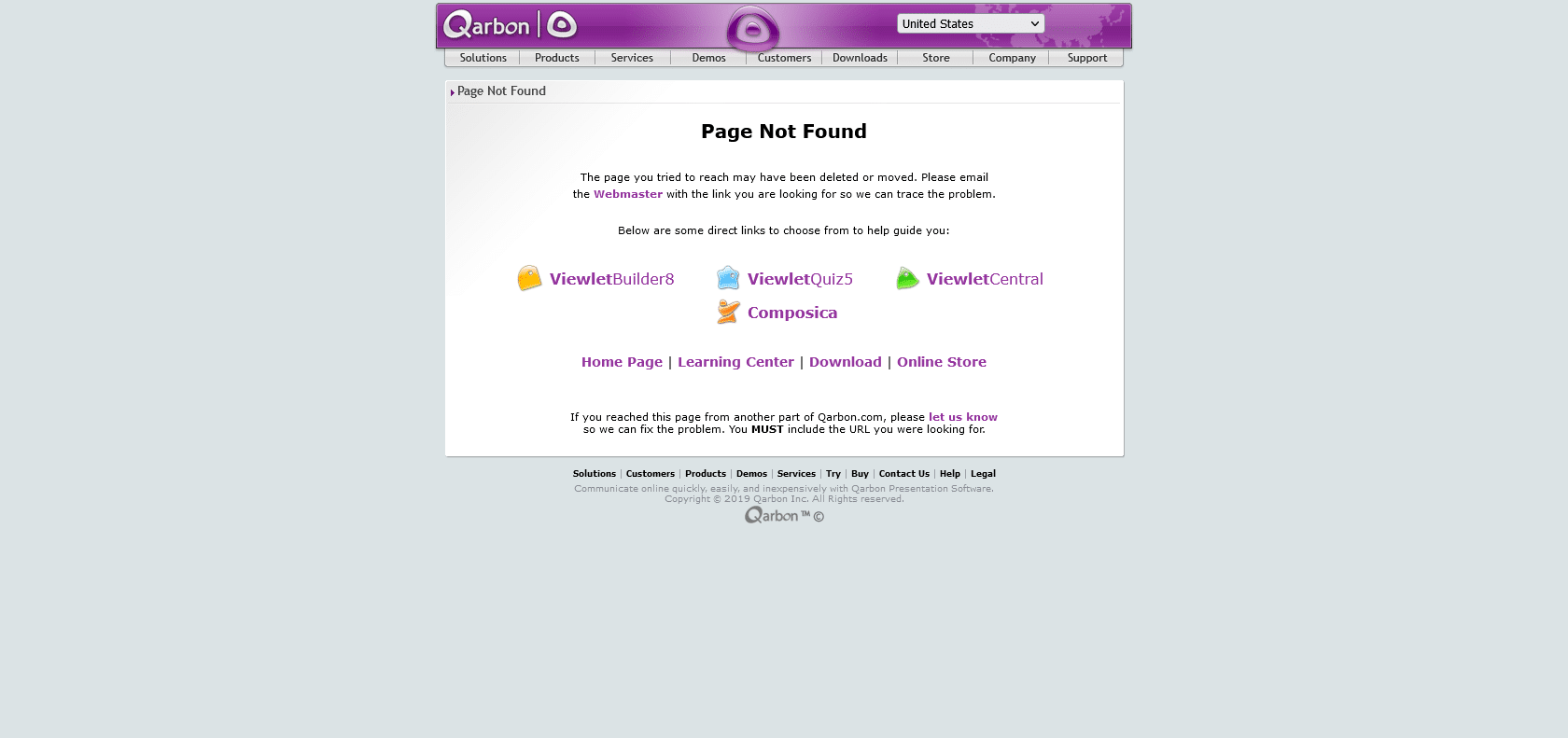
Create captivating multimedia presentations easily.
Create engaging multimedia presentations with Qarbon ViewletBuilder. Easily capture videos, add audio, and create professional demos with annotations. Compatible with Windows, Mac, and Linux.
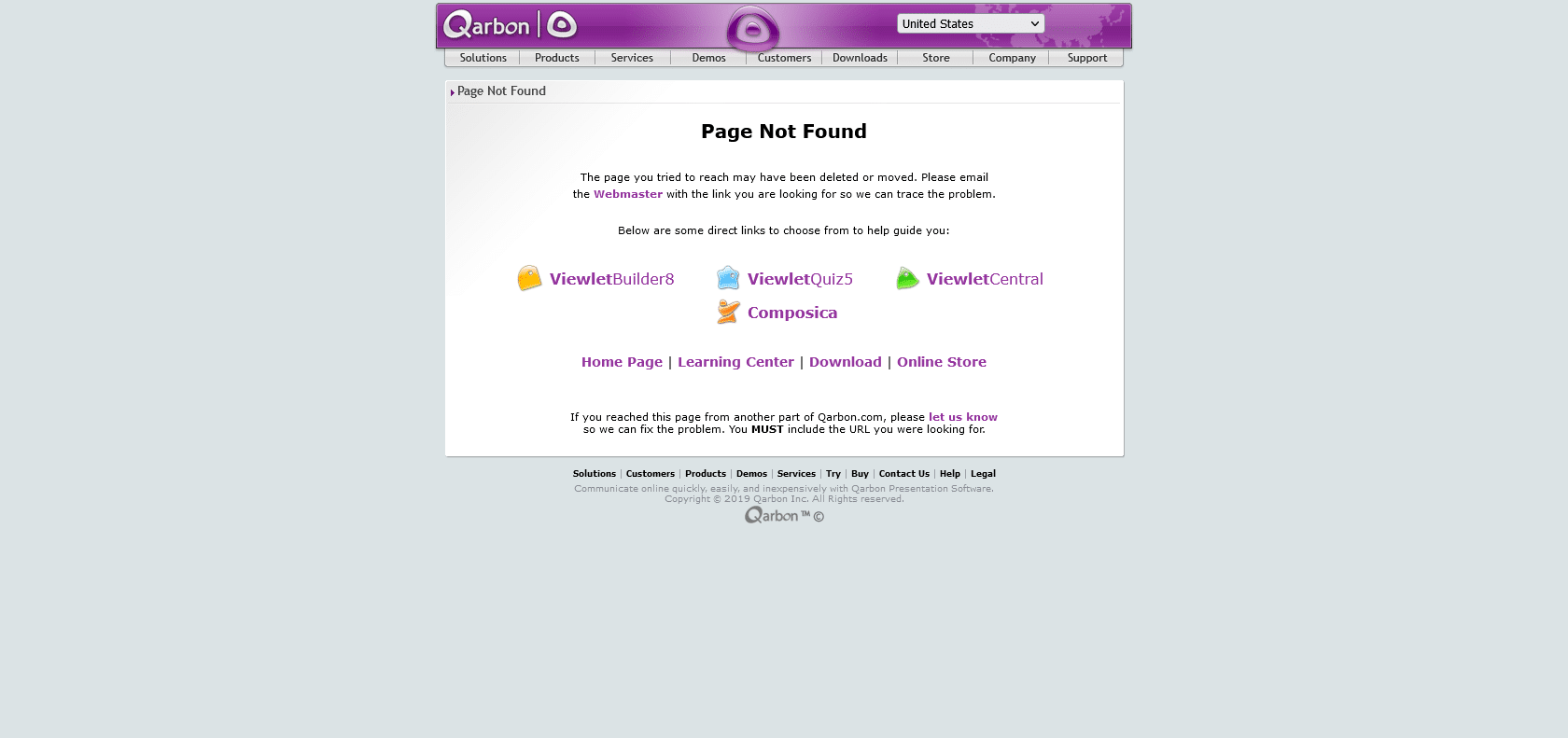
Qarbon ViewletBuilder is a versatile and user-friendly software that is designed to help users create impressive multimedia presentations. Whether you are a business professional looking to create engaging slideshows or an educator eager to captivate your students, ViewletBuilder has all the features you need to bring your ideas to life.
One of the standout features of ViewletBuilder is its extensive library of templates. With just a few clicks, you can choose from a wide range of pre-designed templates to create interactive slideshows that are visually stunning. The drag-and-drop interface makes it easy to add your content and customize the templates to suit your specific needs.
Another powerful feature of ViewletBuilder is its ability to capture videos and integrate audio into your presentations. This allows you to create dynamic and engaging content that goes beyond just static visuals. You can easily record videos, add voiceovers, or even include background music to enhance the impact of your presentations.
Furthermore, ViewletBuilder enables you to create professional-looking demos with annotations. This feature is particularly useful for software developers or trainers who wish to showcase product features or demonstrate step-by-step processes. With the ability to add annotations and highlight key points, you can ensure that your audience understands the content clearly.
The compatibility of ViewletBuilder with Windows, Mac, and Linux operating systems ensures that users from various platforms can enjoy its benefits. Whether you are working on a desktop computer, laptop, or even a tablet, you can use ViewletBuilder to create compelling multimedia content.
Qarbon ViewletBuilder is an excellent tool for a variety of people in different professions who are looking to enhance their productivity and streamline their workflow. Here are a few examples of who can benefit from using ViewletBuilder:
1. Trainers and educators: ViewletBuilder provides a platform for trainers and educators to create engaging and interactive presentations. Whether you are conducting remote training sessions or preparing material for classroom instruction, ViewletBuilder's intuitive interface and multimedia capabilities make it easy to create visually appealing content that will capture the attention of your audience.
2. Sales and marketing professionals: ViewletBuilder offers a range of features that can be instrumental in creating powerful presentations for sales and marketing purposes. With its video capture capabilities, you can easily demonstrate product features, showcase testimonials, or create compelling product demos. The ability to integrate audio and add annotations further adds to the impact of your presentations, helping you engage potential customers and close deals.
3. Business professionals: ViewletBuilder allows business professionals to present complex concepts in a visually appealing and easily understandable way. Whether you need to create presentations for team meetings, client pitches, or internal training sessions, ViewletBuilder's extensive media library and drag-and-drop interface make it simple to create captivating visuals that effectively communicate your ideas.
4. Content creators and designers: ViewletBuilder is an ideal tool for content creators and designers who want to create multimedia content quickly and easily. With its library of templates, you can generate interactive slideshows or demos that align with your brand's aesthetics. The ability to capture videos and add audio allows you to create dynamic content that engages your audience and helps you stand out from the competition.
Compatible with multiple operating systems.
Qarbon ViewletBuilder offers numerous benefits for businesses and individuals looking to create engaging multimedia content. One of the key advantages is the ability to generate interactive slideshows from a library of templates. With a wide range of pre-designed templates available, users can easily create visually appealing presentations without the need for extensive design skills. The drag-and-drop interface allows for seamless customization, making it easy to tailor the presentation to specific needs.
Another benefit is the option to capture videos and add audio to presentations. This feature is especially useful for creating product demonstrations or tutorials. Users can record their screen and incorporate audio narration to guide viewers through the content. This helps to enhance understanding and engagement, making it a valuable tool for training, marketing, and educational purposes.
Additionally, Qarbon ViewletBuilder allows users to create professional-looking demos with annotations. Annotations can be added to highlight key points, provide additional information, or draw attention to specific elements within the presentation. This feature is particularly useful in software demonstrations or instructional videos, as it helps to clarify complex concepts and improve the overall viewer experience.
Furthermore, Qarbon ViewletBuilder is compatible with Windows, Mac, and Linux operating systems, making it accessible to a wide range of users. Whether you are working on a PC, Mac, or Linux machine, you can take advantage of this powerful software to create impactful multimedia presentations.
We have thoroughly tested Qarbon ViewletBuilder and are impressed with its range of features and user-friendly interface. The software offers a wide selection of templates that can be easily customized to create interactive slideshows. This is particularly useful for those who want to engage their audience with visually appealing presentations.
One of the standout features of ViewletBuilder is its ability to capture videos and add audio to presentations. This allows users to create dynamic and engaging content that goes beyond just static slides. The software also provides the option to add annotations, which can be helpful for highlighting key points or providing additional context.
We found that ViewletBuilder excels in creating professional-looking demos. The ability to add annotations, combined with the software's easy-to-use interface, allows for the creation of demos that effectively showcase product features or explain complex concepts. This can be particularly beneficial for businesses looking to create compelling demos for their products or services.
Furthermore, ViewletBuilder is compatible with various operating systems, including Windows, Mac, and Linux. This makes it accessible to a wide range of users, regardless of their preferred platform.
Overall, Qarbon ViewletBuilder is a powerful tool for creating professional-quality multimedia presentations. Its range of features, user-friendly interface, and compatibility with multiple operating systems make it a valuable asset for businesses and individuals alike. Whether you need to create interactive slideshows, capture videos, or create professional demos, ViewletBuilder provides the tools necessary to bring your ideas to life.

Join the AI revolution and explore the world of artificial intelligence. Stay connected with us.
Copyright © 2024 AI-ARCHIVE
Today Listed Tools 490
Discover 7422 Tools