Discover 7422 Tools
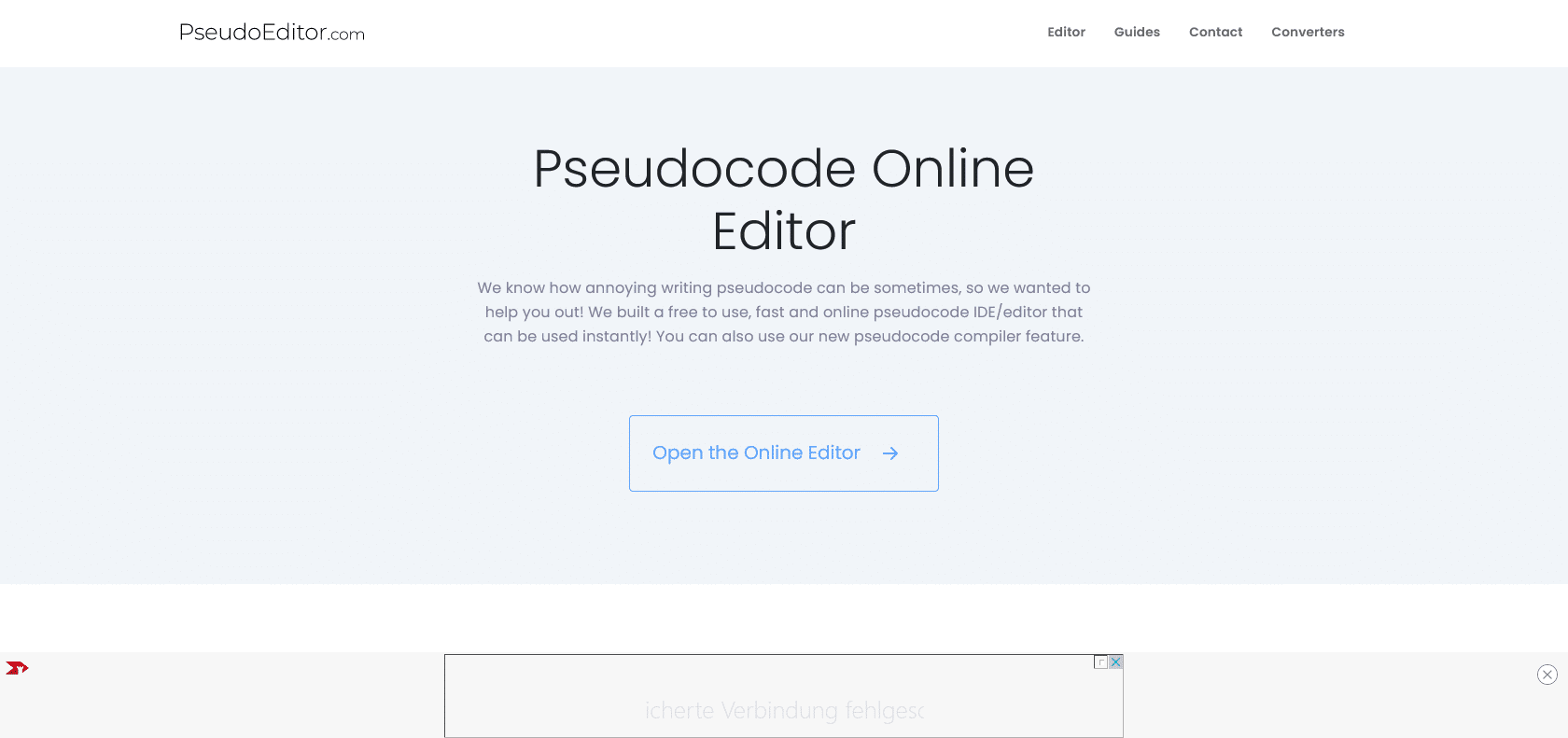
Effortlessly Create, Debug, and Test Pseudocode
Use PseudoEditor: Create pseudocode faster with syntax highlighting, debug easily with error highlighting, and test code instantly with the compiler feature.
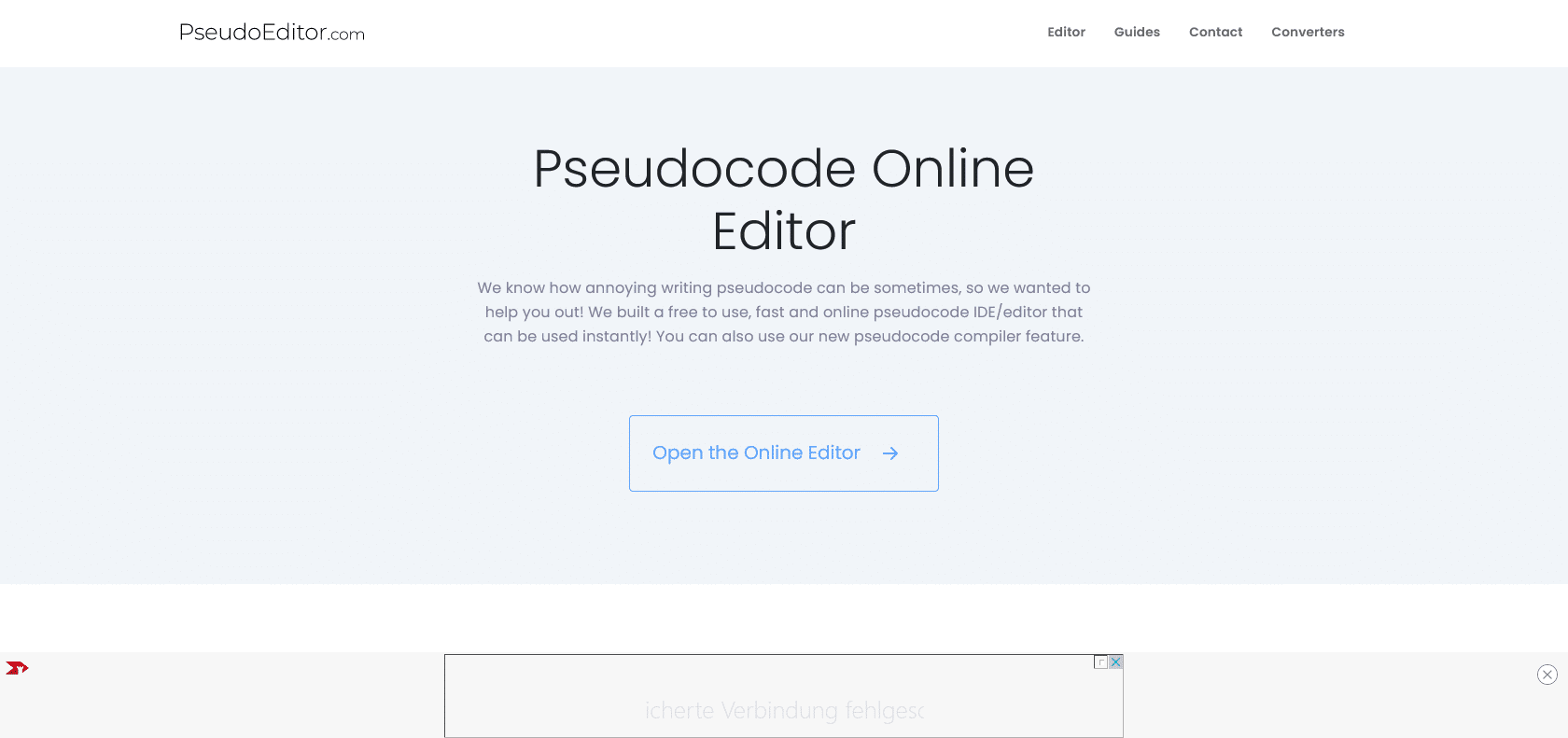
PseudoEditor is an intuitive and powerful web-based tool that makes pseudocode coding easier than ever before. It offers users a range of features that make coding and debugging faster and more efficient. With syntax highlighting, users can easily identify different parts of their code, ensuring accuracy and readability. The error highlighting feature is also incredibly helpful, as it points out any mistakes or syntax errors in real-time, saving users time and frustration.
One of the standout features of PseudoEditor is its pseudocode compiler. With just one click, users can test their code and see how it performs. This allows for quick and efficient debugging, ensuring that the code is error-free before moving on to the next step.
Another great aspect of PseudoEditor is its user-friendly interface and helpful tutorials. Whether you're a beginner just starting out or an experienced coder looking to improve your pseudocode skills, PseudoEditor has you covered. The interface is easy to navigate, and the tutorials provide step-by-step guidance, making it easy for anyone to get up and running in no time.
Perhaps the best part about PseudoEditor is that it's completely free to use. You don't have to worry about expensive subscriptions or paying for additional features. PseudoEditor gives you all the tools you need to write, debug, and perfect your pseudocode, without breaking the bank.
Syntax Highlighting for quick pseudocode creation.
Error Highlighting for easy debugging.
Compiler Feature for one-click code testing.
Designed for beginners and experienced coders.
PseudoEditor

Join the AI revolution and explore the world of artificial intelligence. Stay connected with us.
Copyright © 2025 AI-ARCHIVE
Today Listed Tools 215
Discover 7422 Tools