Discover 7422 Tools
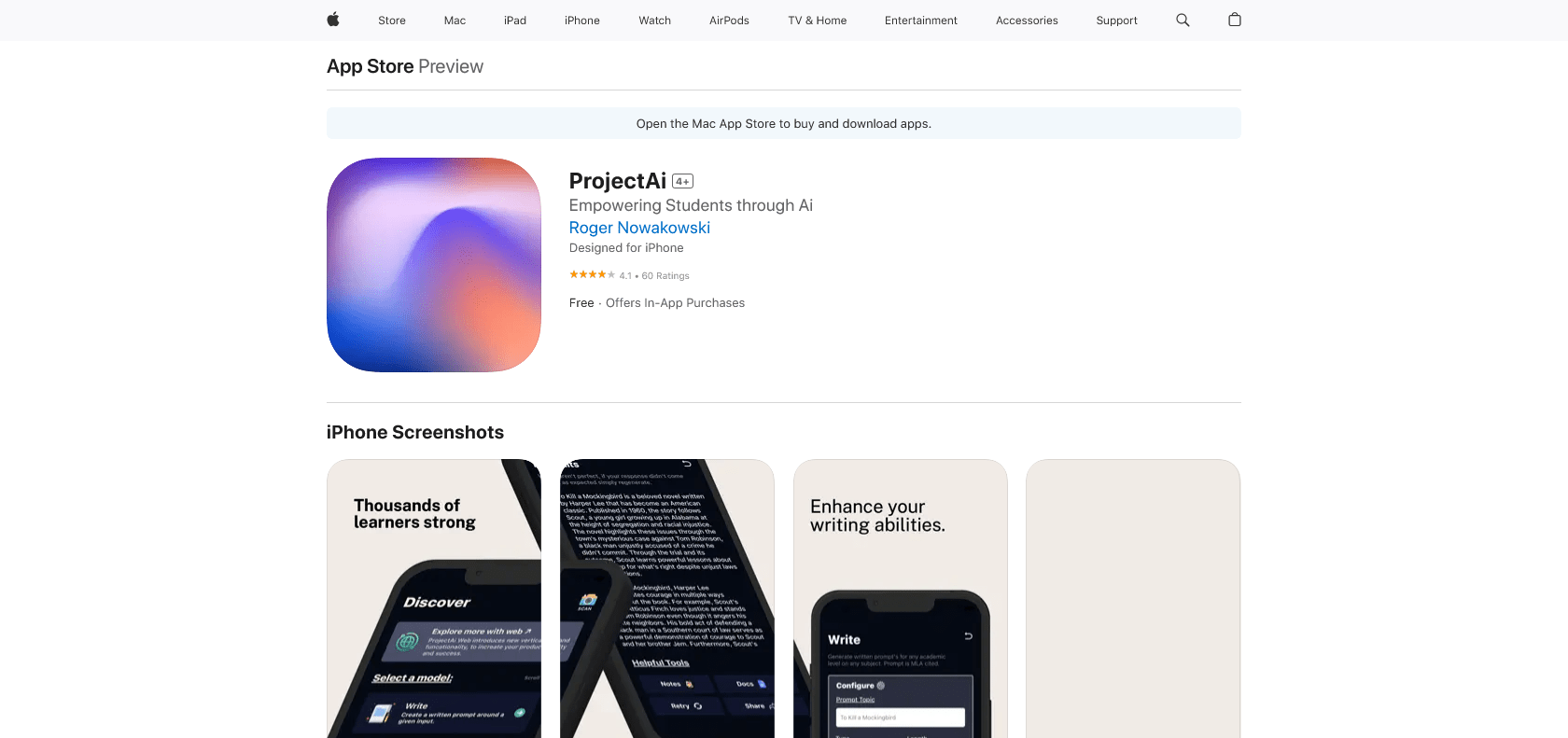
Efficiently manage tasks, resources, and collaboration.
Boost team productivity with ProjectAi, the AI-powered task management platform. Stay organized, track progress, and collaborate effortlessly with its innovative features.
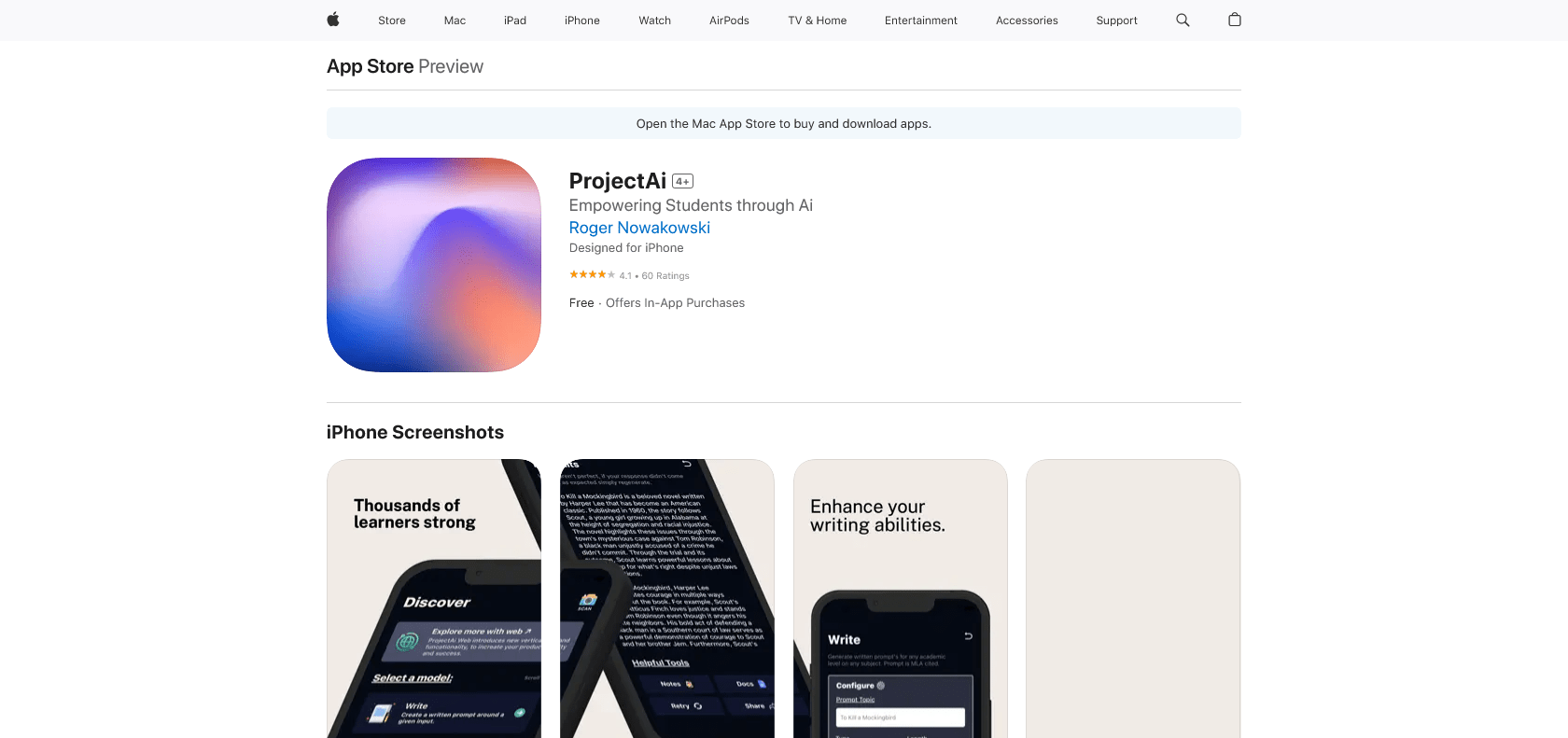
ProjectAi is an innovative, AI-powered task management platform that offers a wide range of features to help teams stay organized and on track. With ProjectAi, teams can easily assign tasks, set deadlines, and monitor progress in real-time. This platform makes it easy to create custom project plans, visualize dependencies, and manage resources efficiently.
The intuitive dashboard provides an overview of all ongoing projects, allowing teams to stay updated on the status of each task. ProjectAi also comes with powerful analytics that help teams optimize their efforts and ensure they are working in the most productive way possible.
In addition, ProjectAi offers a variety of collaboration tools, such as discussion threads, private chats, and file sharing, to enhance communication and enable seamless teamwork.
One of the standout features of ProjectAi is its ability to synchronize projects across devices, making it easy for teams to access and collaborate on their tasks no matter where they are. This feature ensures that everyone is always on the same page and working towards the same goal.
Access powerful analytics to maximize productivity.
ProjectAi

Join the AI revolution and explore the world of artificial intelligence. Stay connected with us.
Copyright © 2025 AI-ARCHIVE
Today Listed Tools 215
Discover 7422 Tools