Discover 7422 Tools
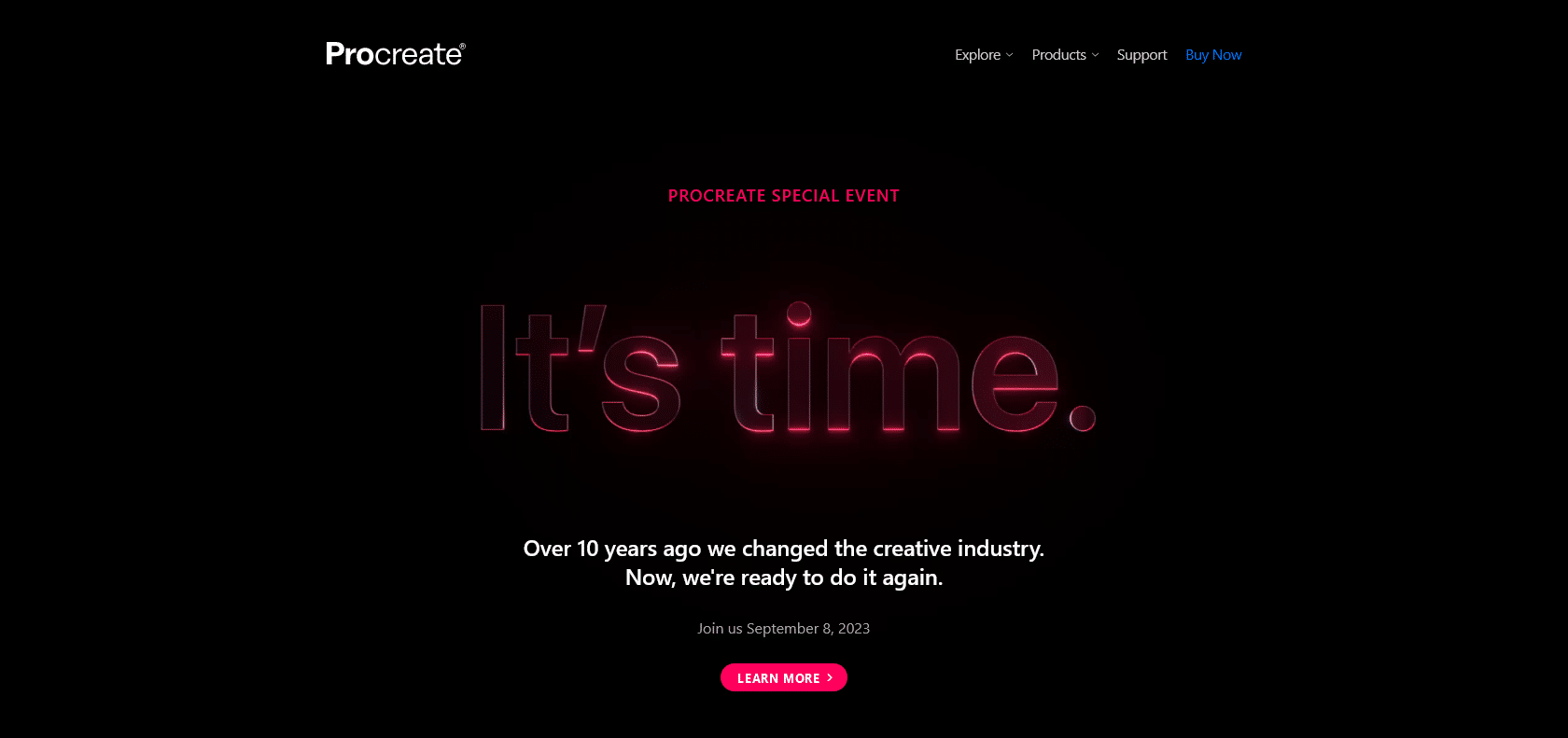
Unlock your creative potential with Procreate.
Unlock your creative potential with Procreate: design intricate art with customizable brushes, learn digital art basics with tutorials, and easily share on multiple platforms.
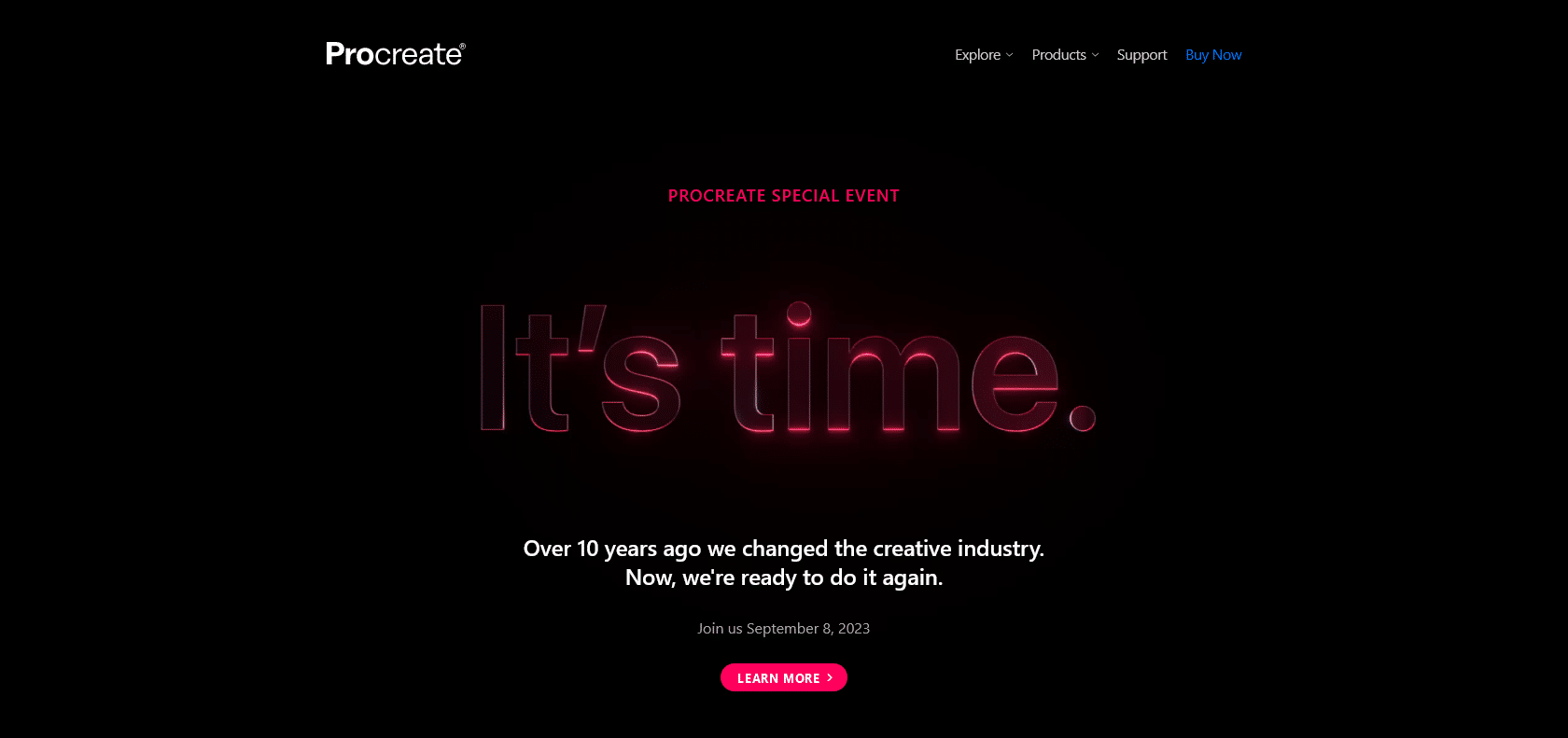
Procreate is a digital art creation app that provides an exceptional experience for artists of all skill levels. With its intuitive interface and comprehensive tools, it delivers a seamless and productive creative process. The app's customizable brushes allow artists to design intricate and unique pieces with ease, while its advanced layer systems enable effortless organization and manipulation of elements. What sets Procreate apart is its user-friendly tutorials that make it accessible for beginners to learn the basics of digital art swiftly. Additionally, the app offers various sharing and exporting options, making it effortless for users to showcase their artwork on multiple platforms. With Procreate, artists are empowered to unlock their creative potential and produce breathtaking artworks in a matter of minutes.
Customizable brushes for intricate designs
Helpful tutorials for learning digital art
Easy sharing on multiple platforms
Procreate

Join the AI revolution and explore the world of artificial intelligence. Stay connected with us.
Copyright © 2025 AI-ARCHIVE
Today Listed Tools 215
Discover 7422 Tools