Discover 7422 Tools
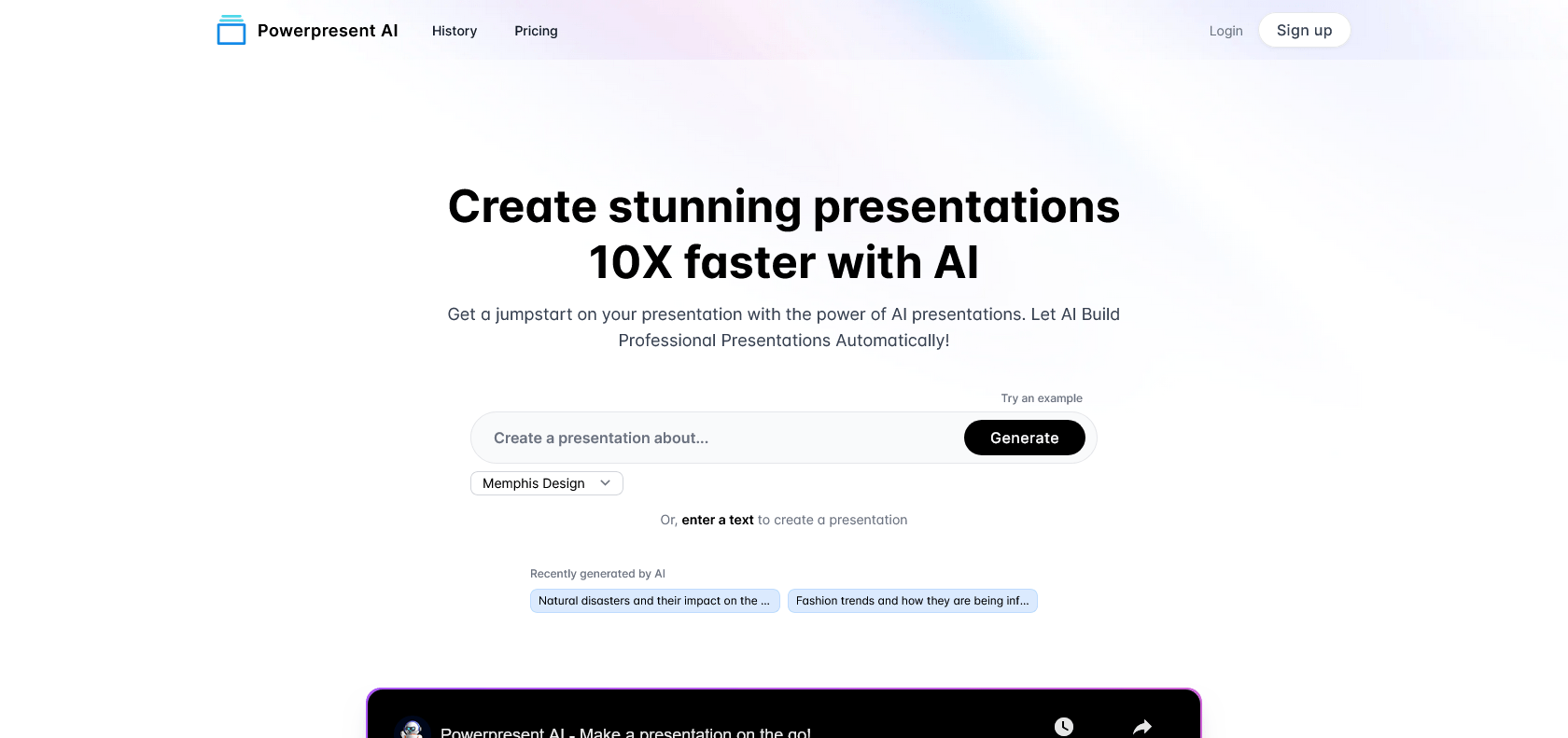
Maximize your presentation impact with Powerpresent AI.
Powerpresent AI: Create stunning presentations in minutes with AI-generated visuals and content. Perfect for virtual meetings, marketing campaigns, and educational lectures.
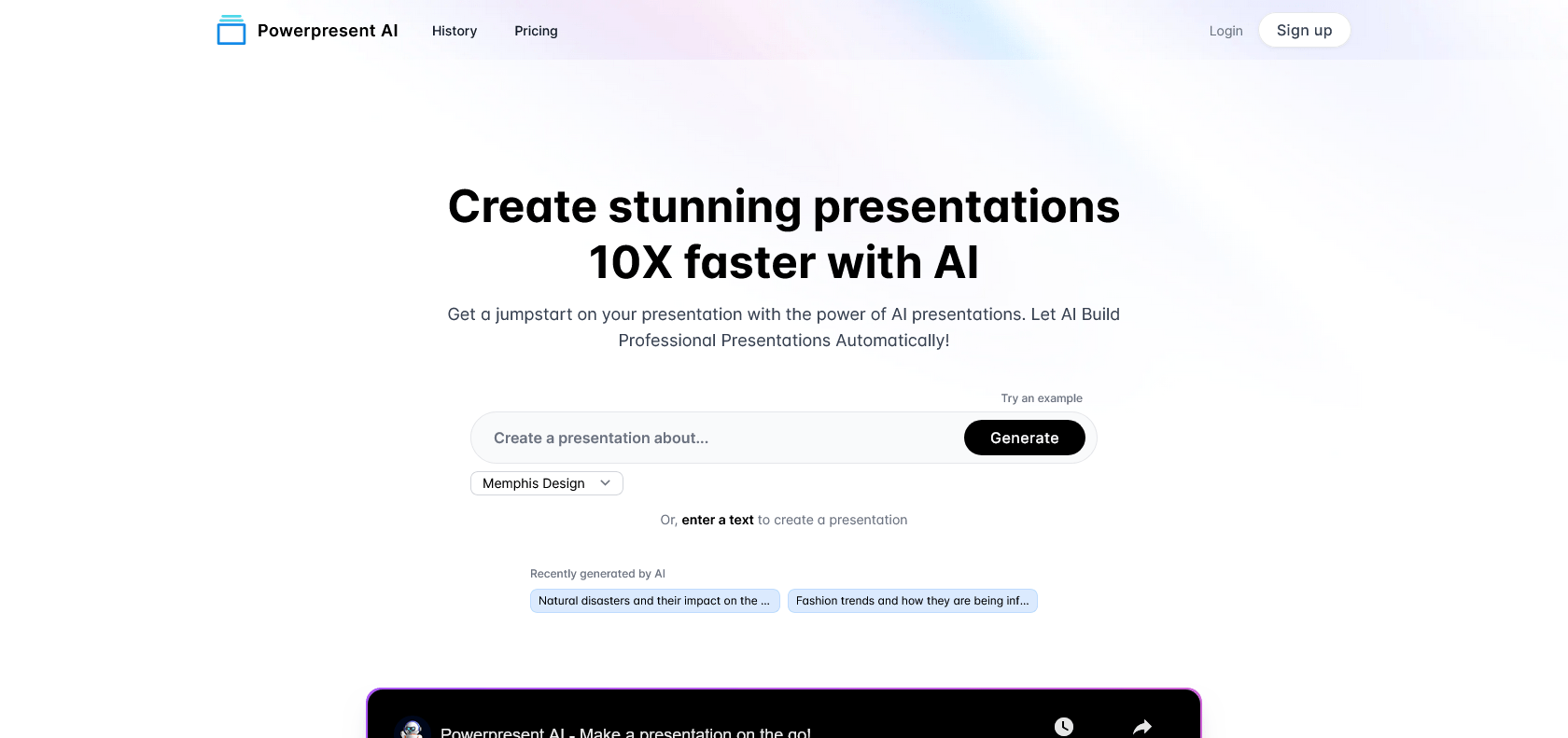
Powerpresent AI is a versatile tool that allows you to create engaging presentations for various purposes. Whether you need to impress your colleagues during virtual meetings, create visuals for multimedia marketing campaigns, or prepare content for educational lectures, Powerpresent AI has got you covered.
One of the standout features of Powerpresent AI is its ability to generate stunning visuals and content using AI technology. Gone are the days of spending hours manually designing each slide. With Powerpresent AI, all you have to do is input the topics or text you want to include and select your desired art style. The AI takes care of the rest, instantly creating beautiful and engaging slides that will captivate your audience.
The flexibility of Powerpresent AI extends to the exporting options as well. You can easily export your completed presentation to Google Slides, allowing for seamless collaboration and sharing with others. If you prefer to work offline or make further edits, you can also download your presentation as a PPTX file.
Whether you're a busy professional who needs to make a strong impact or someone who simply wants to save time and effort in creating presentations, Powerpresent AI is the perfect tool for you. With its AI-powered automation and user-friendly interface, you'll be able to create stunning presentations in a fraction of the time it would take manually.
AI-powered automated presentation creation tool.
Generates stunning visuals and content.
No need for manual design work.
Easy export to Google Slides or PPTX.
Powerpresent AI

Join the AI revolution and explore the world of artificial intelligence. Stay connected with us.
Copyright © 2025 AI-ARCHIVE
Today Listed Tools 200
Discover 7422 Tools