Discover 7422 Tools
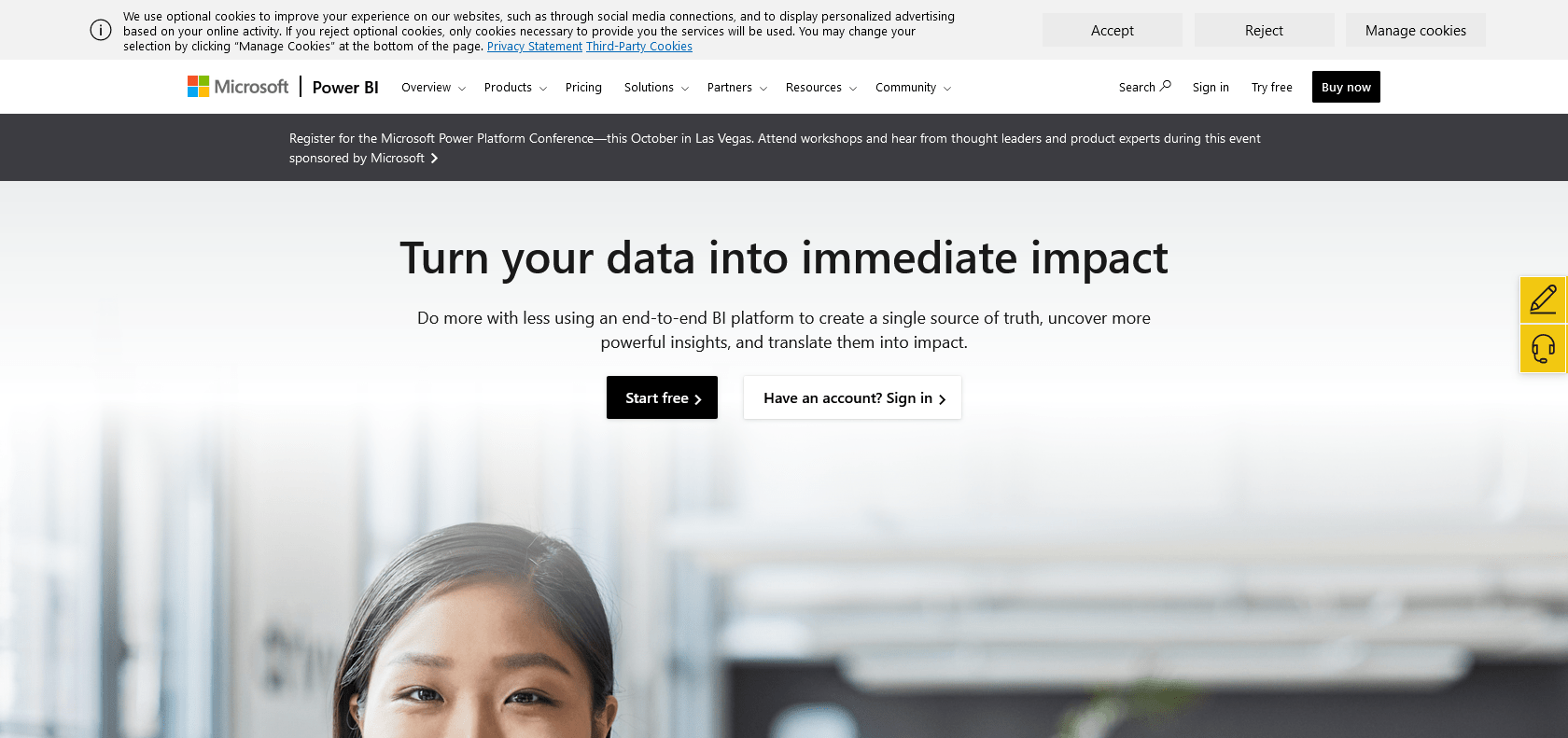
Gain meaningful insights and make informed decisions with Power BI.
Gain meaningful insights with Power BI. Visualize and analyze data, create reports and dashboards, and make informed decisions for business growth.
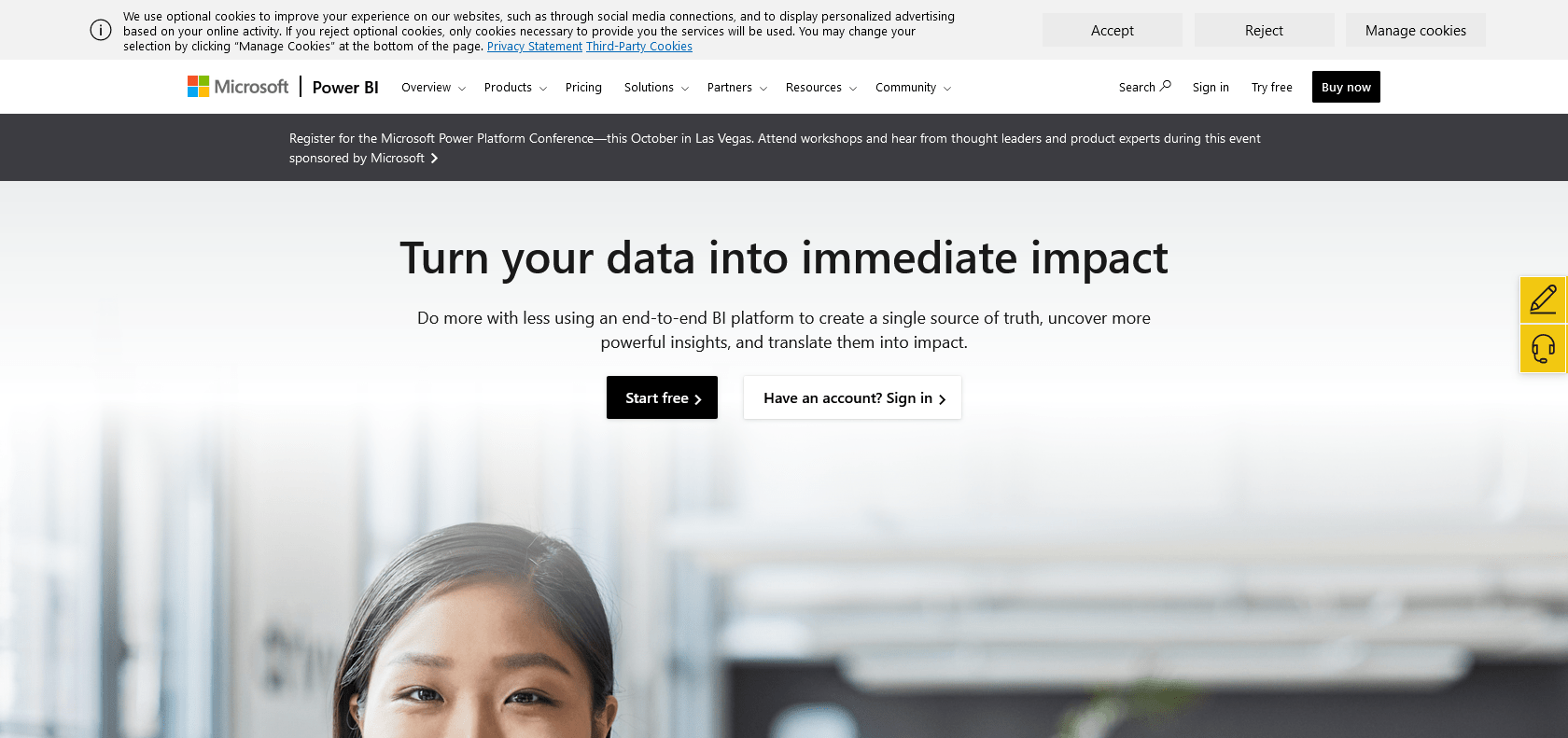
Power BI is an innovative business analytics platform from Microsoft that offers a range of advanced capabilities to help organizations gain meaningful insights from their data. One of the standout features of Power BI is its ability to visualize data in real-time, allowing users to monitor and track key metrics as they change. This real-time visualization capability is particularly useful for businesses that need to make quick decisions based on the most up-to-date information available.
Another powerful feature of Power BI is its predictive analytics capability. With predictive analytics, users can analyze correlations and trends in their data to identify patterns and make informed predictions about future outcomes. This can be invaluable for businesses that want to proactively identify opportunities or mitigate risks.
Power BI also excels in creating compelling reports and dashboards. With its intuitive and user-friendly interface, users can easily design visually appealing reports and dashboards that effectively communicate key insights. This makes it easier for decision-makers to quickly grasp the information presented and make informed decisions.
Easily integrate data from various sources.
Power BI

Join the AI revolution and explore the world of artificial intelligence. Stay connected with us.
Copyright © 2025 AI-ARCHIVE
Today Listed Tools 215
Discover 7422 Tools