Discover 7422 Tools
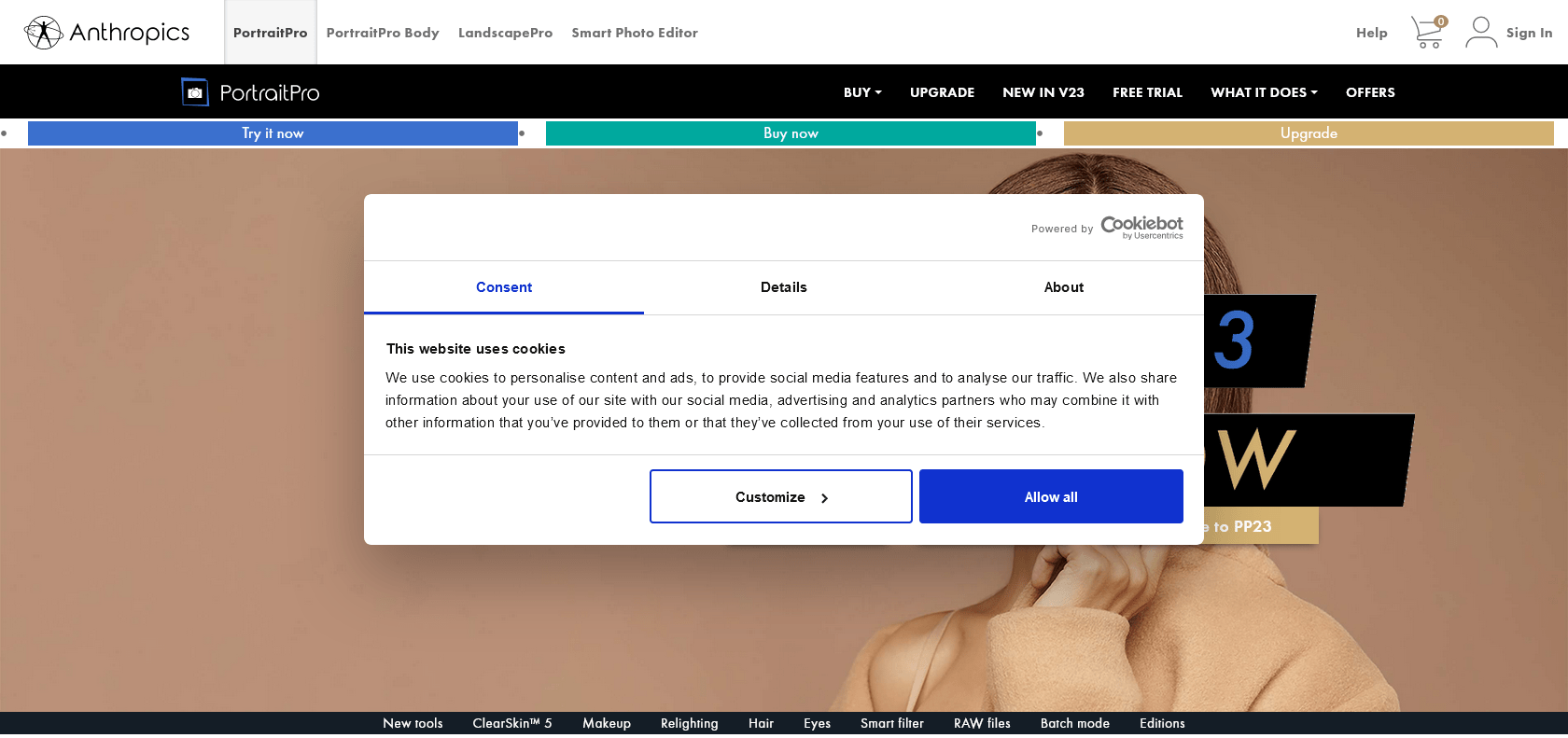
Achieve professional-quality portraits with Portrait Pro.
Enhance skin tones & facial features, add photo-realistic makeup & accessories with Portrait Pro Photoshop Plugin. Stand out from the competition.
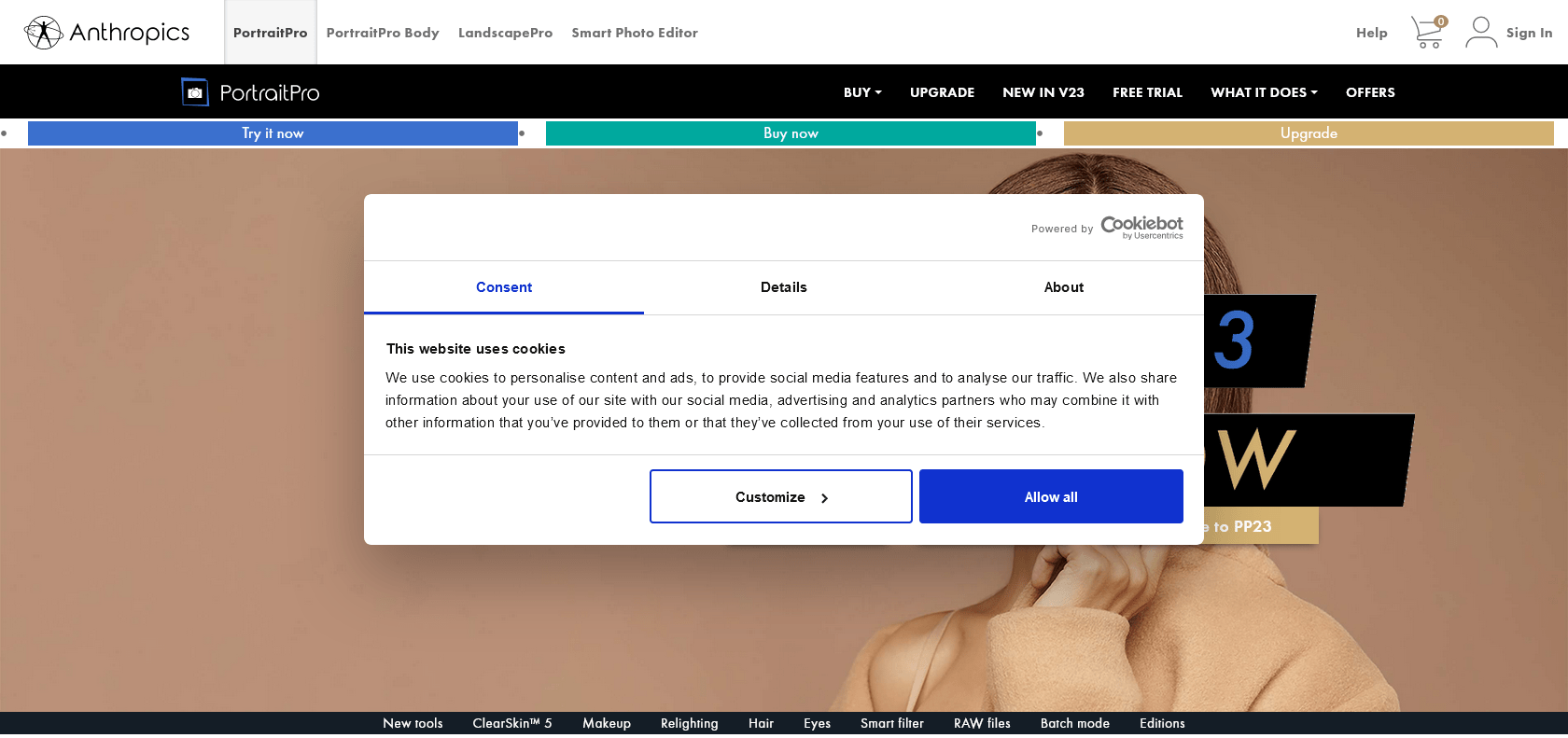
Portrait Pro Photoshop Plugin is a must-have tool for professional photographers, graphic designers, and image editors. This powerful plugin allows you to effortlessly enhance the quality of your photos, regardless of the subject or lighting conditions. Its user-friendly interface and array of features and options make it a breeze to adjust and improve skin tones, hair color, and facial features, resulting in stunning portraits. Additionally, you can apply realistic makeup and accessories, like eyelashes and lipstick, to achieve a polished and flawless appearance. With Portrait Pro, you can easily create captivating and distinctive portraits that will set you apart from the rest. Regardless of your skill level, this plugin will assist you in creating striking and attention-grabbing images that will bring your vision to life.
Enhance skin tones and facial features.
Add photo-realistic makeup and accessories.
Customize images to stand out.
Achieve a polished and flawless look.
Portrait Pro Photoshop Plugin

Join the AI revolution and explore the world of artificial intelligence. Stay connected with us.
Copyright © 2025 AI-ARCHIVE
Today Listed Tools 490
Discover 7422 Tools