Discover 7422 Tools
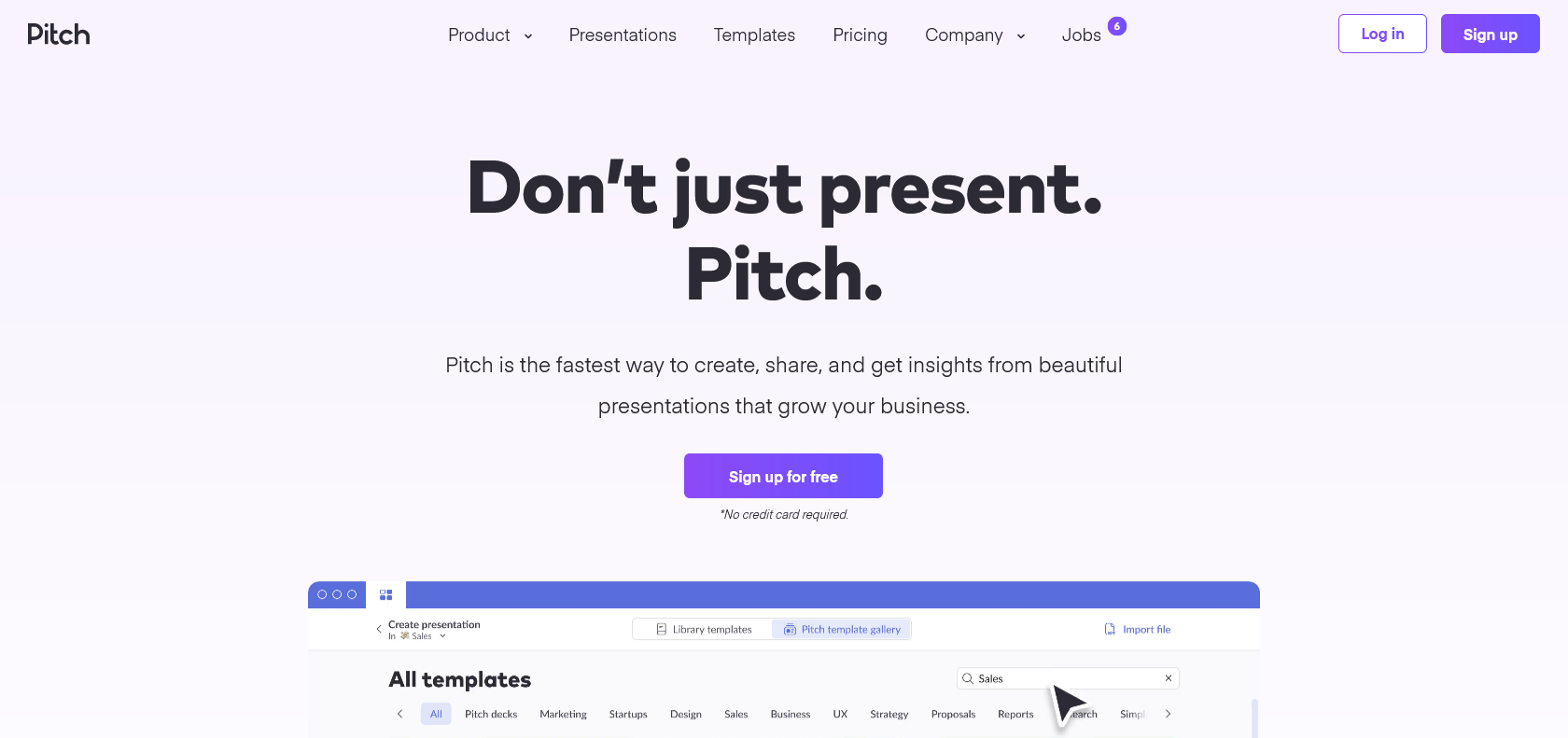
Elevate your presentations with Pitch.
Create stunning presentations effortlessly with Pitch's drag-and-drop editor. Collaborate in real-time with team members and stakeholders.
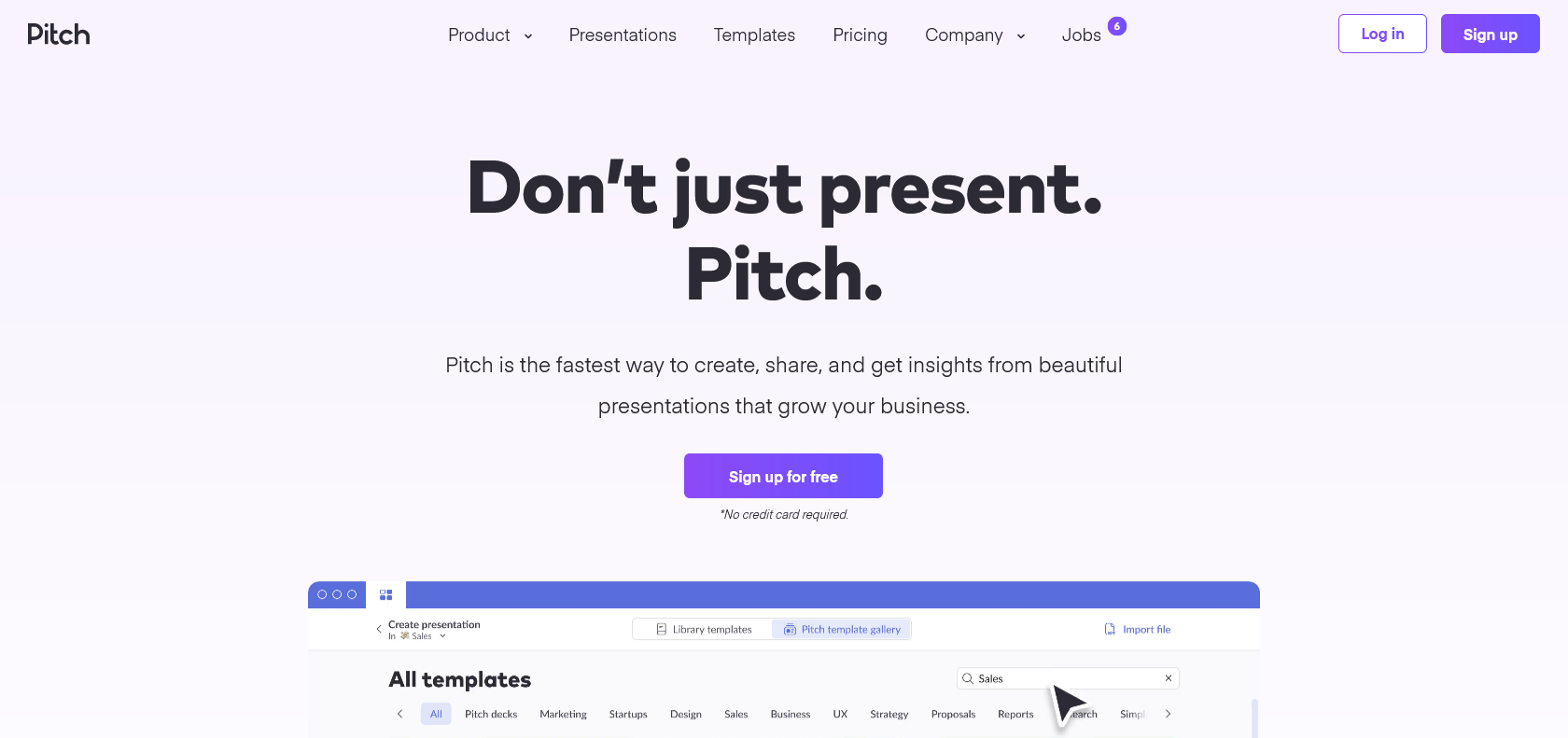
Pitch is a game-changer when it comes to creating presentations. Even if you have no design experience, you can create stunning slides in a matter of minutes. The drag-and-drop editor allows you to easily customize your content, whether it's adding text, images, or media. One of the standout features of Pitch is its collaboration tools. Working with team members and stakeholders has never been easier, as you can all edit and view the presentation in real-time. And when it's time to share your work, you can easily do so and receive instant feedback. With Pitch, you can unleash your creative potential and elevate your presentations to new heights.
Pitch

Join the AI revolution and explore the world of artificial intelligence. Stay connected with us.
Copyright © 2025 AI-ARCHIVE
Today Listed Tools 490
Discover 7422 Tools