Discover 7422 Tools
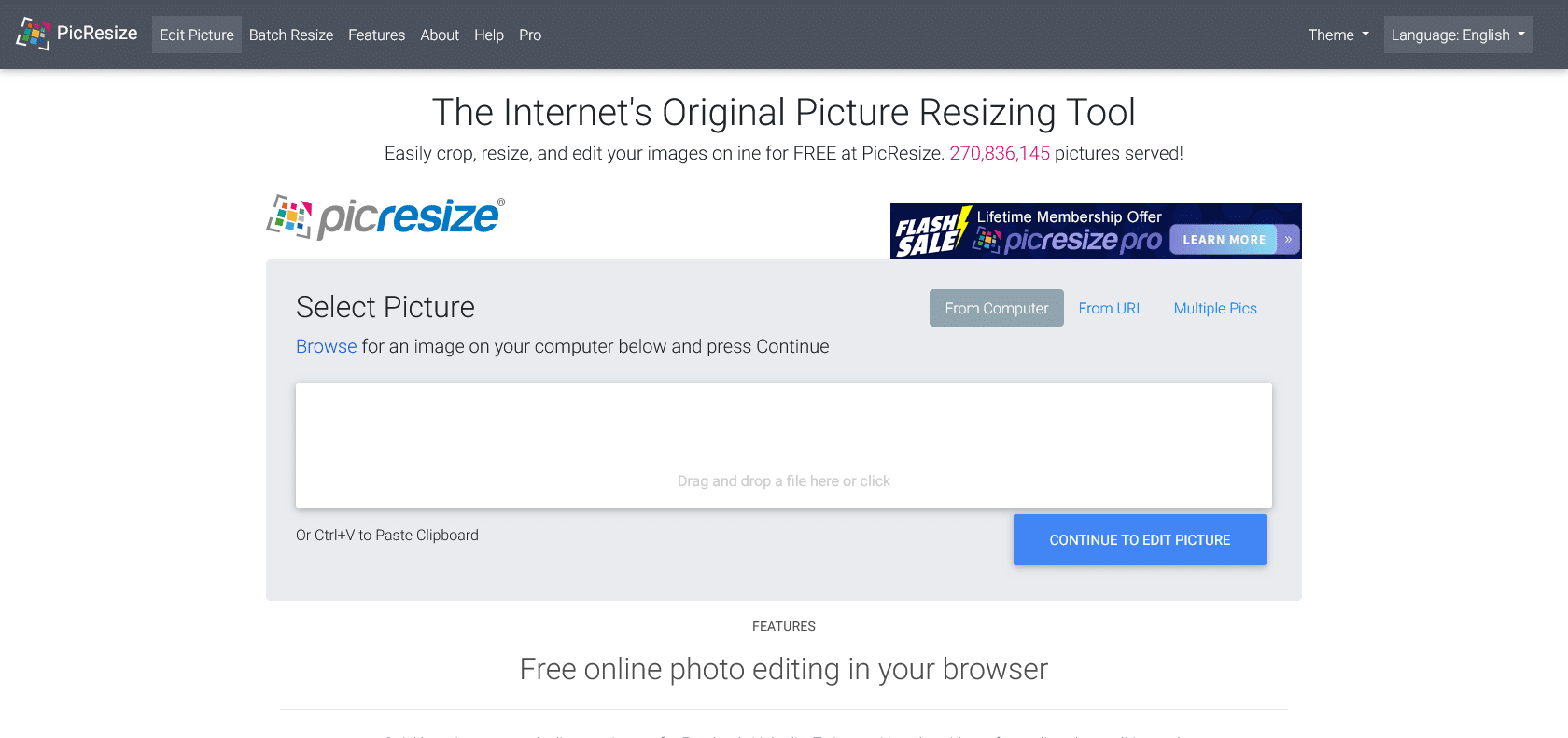
Effortlessly resize and optimize images online.
Effortlessly optimize and resize images for printing, web design, or online sharing. PicResize has all the features you need.
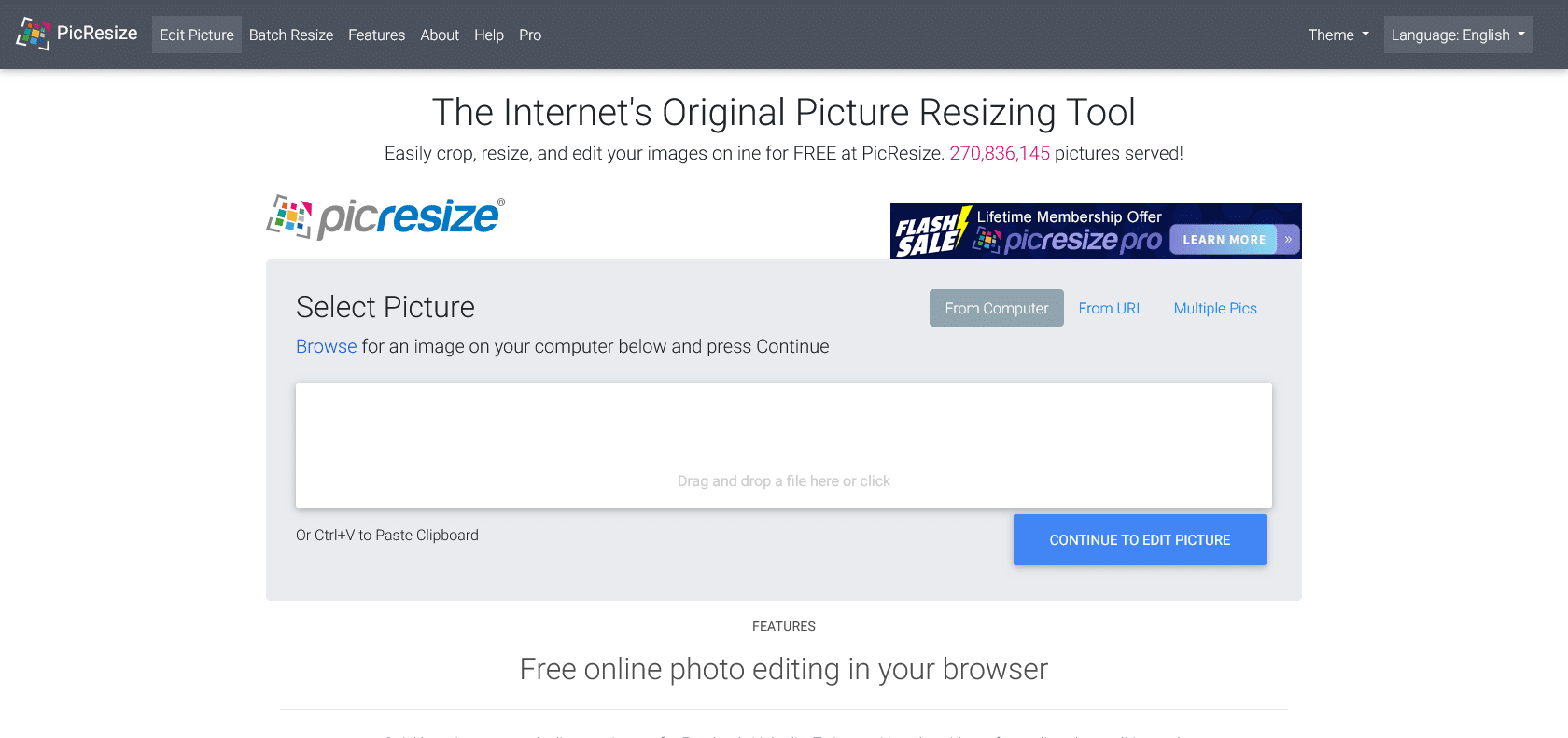
PicResize is a fantastic tool that offers a wide range of features to meet all your image resizing needs. Whether you're looking to print photos, resize images for web design projects, or enhance and optimize them for online sharing, PicResize has got you covered. With its user-friendly interface and easy-to-use tools, you'll be able to crop, rotate, adjust brightness and contrast, blur, sharpen, and more with just a few clicks. Regardless of your level of expertise, PicResize makes it simple to resize and optimize your images for any application. It's the go-to solution for anyone who needs a reliable and efficient way to resize images quickly.
Custom sizes for printing photos
Resize images for web design
Enhance and optimize images for online sharing
PicResize

Join the AI revolution and explore the world of artificial intelligence. Stay connected with us.
Copyright © 2025 AI-ARCHIVE
Today Listed Tools 139
Discover 7422 Tools