Discover 7422 Tools
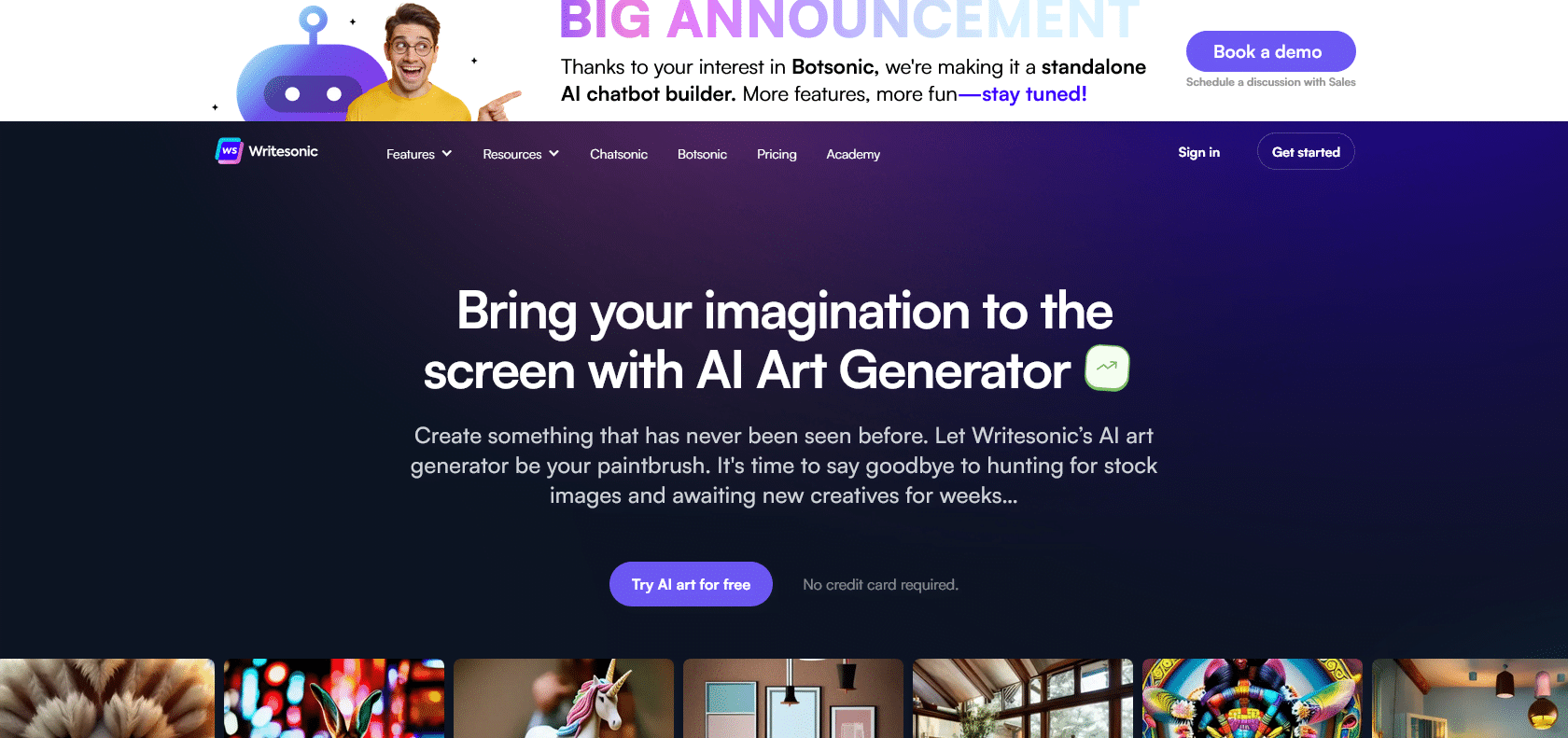
Enhance your photos with powerful features.
Enhance your photos effortlessly with Photosonic, the powerful editing tool that offers easy adjustment options, stunning presets, and advanced features.
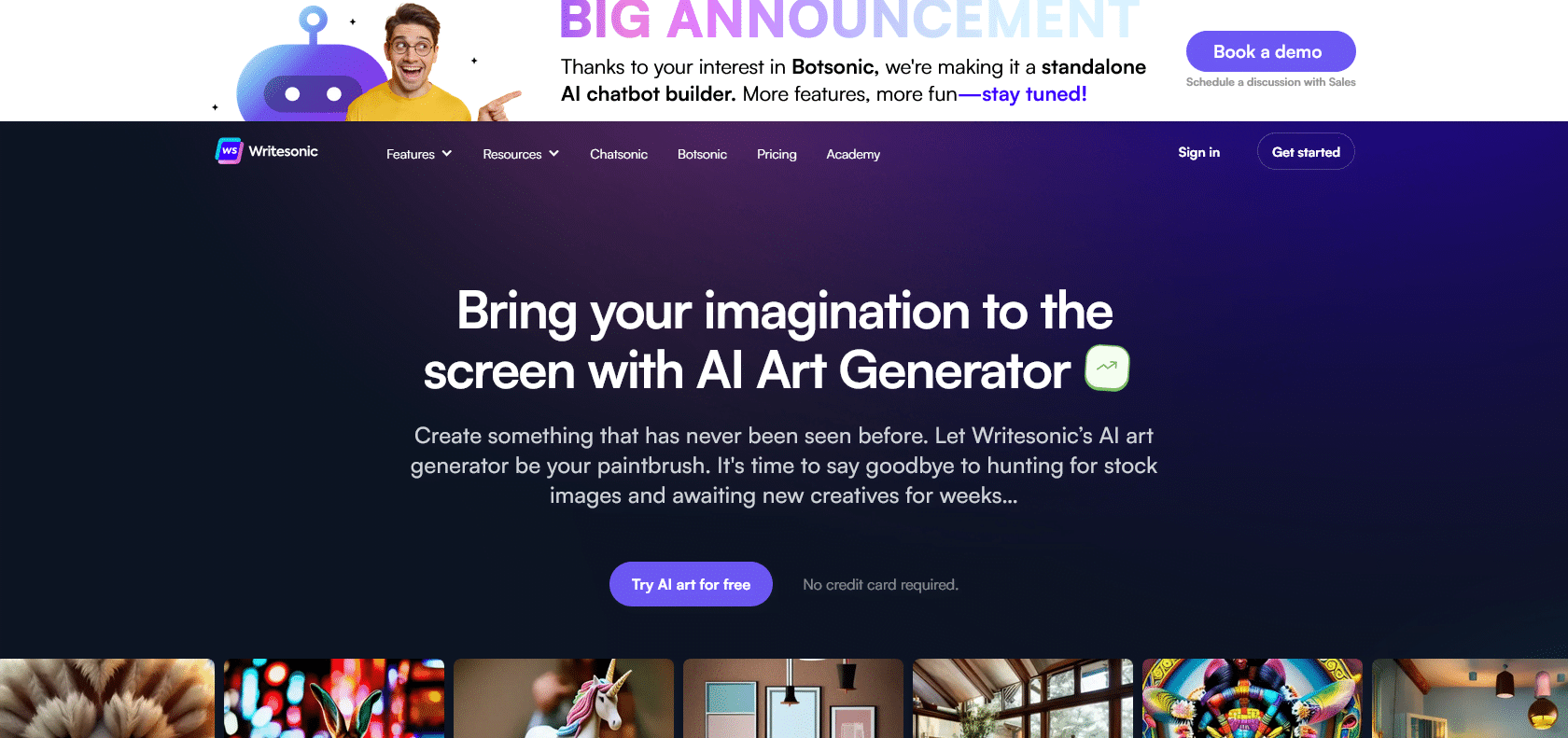
Photosonic is a powerful photo editing tool that offers a wide range of features to enhance your images. With just a few clicks, you can easily adjust the lighting, contrast, and saturation of your photos, giving them a more vibrant and professional look. The intuitive user interface makes it easy for beginners to get started and quickly learn how to use the software.
But Photosonic doesn't stop at basic editing options. It also offers advanced features like HDR merging and color grading, giving you more control over the final outcome of your images. These tools allow you to fine-tune the colors and tones, creating a more dynamic and visually appealing result.
One of the standout features of Photosonic is its library of ready-made presets and effects. These presets can be applied with a single click, saving you valuable time while still achieving great results. Whether you want to give your photos a vintage look or add a touch of modern sophistication, Photosonic has a wide variety of presets to suit your needs.
Intuitive user interface for beginners.
Photosonic

Join the AI revolution and explore the world of artificial intelligence. Stay connected with us.
Copyright © 2025 AI-ARCHIVE
Today Listed Tools 490
Discover 7422 Tools