Discover 7422 Tools
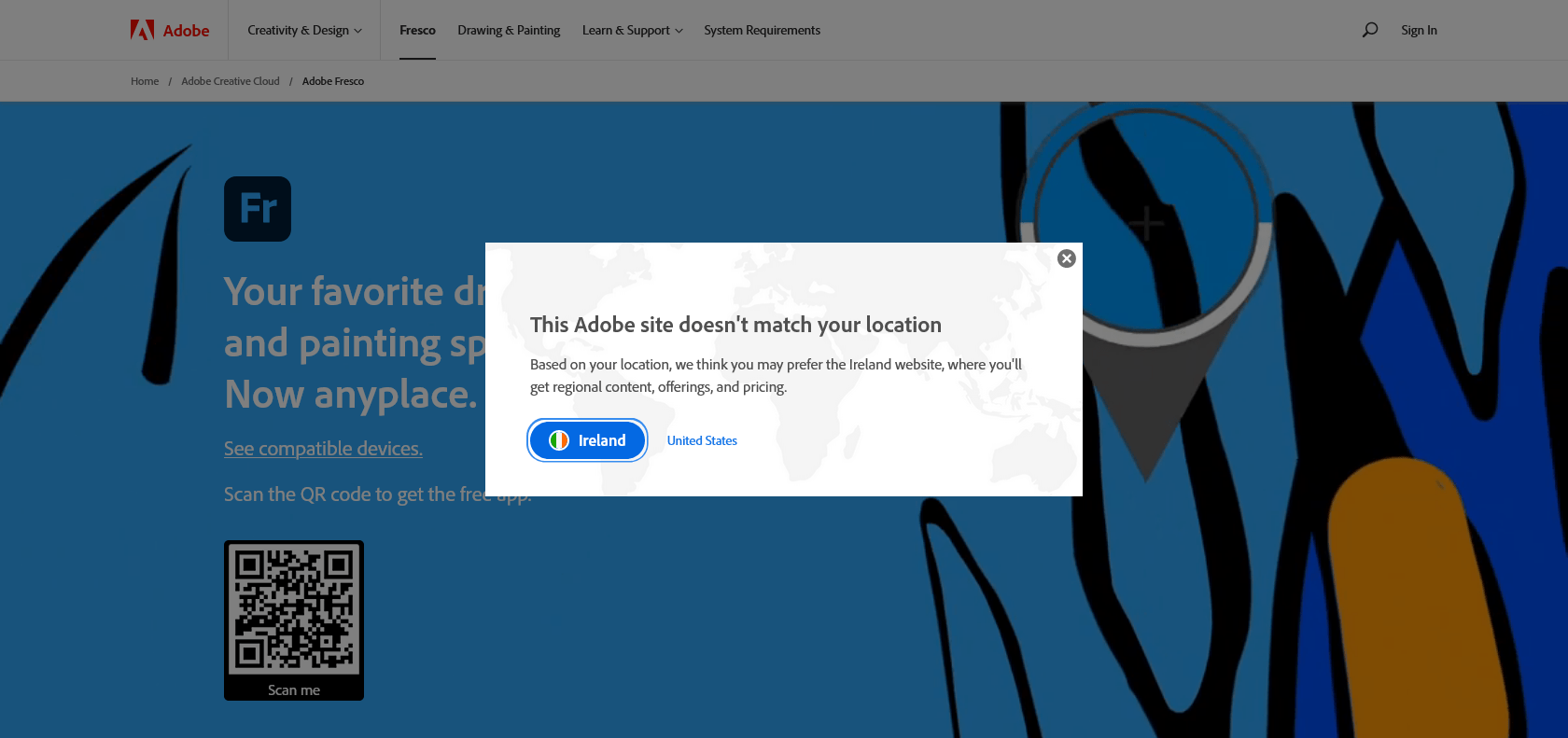
Unlock your creativity with Photoshop Sketch.
Discover the power of Adobe Photoshop Sketch - a mobile-optimized drawing app with advanced features for creating professional sketches.
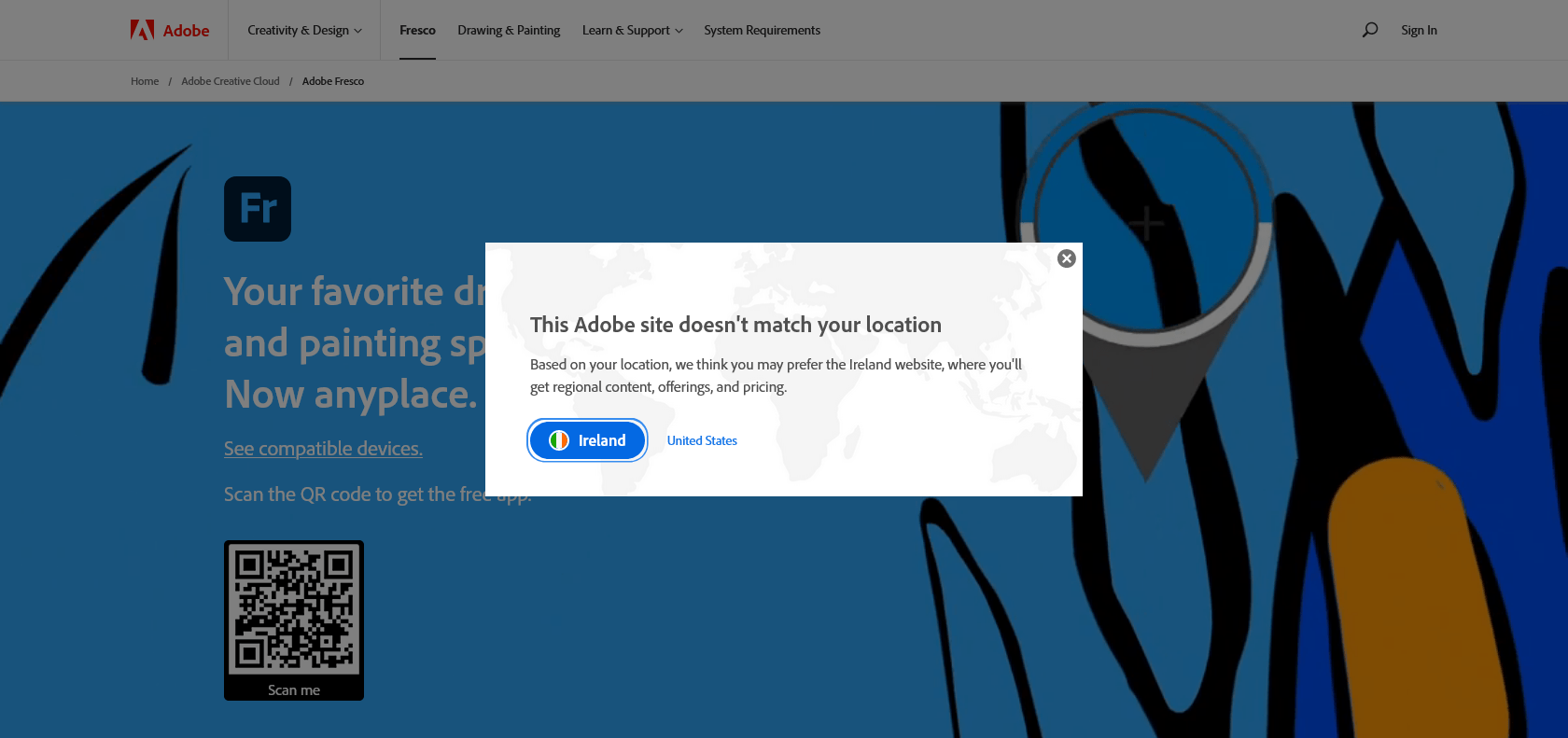
Photoshop Sketch is a powerful drawing and sketching app from Adobe. It’s designed to help artists, illustrators, and designers create their best work — from quick sketches to polished illustrations. The app offers a wide range of sketching tools, such as pencils, markers, and brushes, that have been carefully designed to replicate the analog drawing experience. In addition, it provides advanced features like symmetrical drawing, layers, and a color wheel that allow users to create complex and detailed designs. Whether you're on the go with your mobile device or using a larger tablet or computer, Photoshop Sketch is optimized for both, ensuring a natural drawing experience. With its intuitive user interface, you can quickly and easily create amazing, professional-looking artwork. If you're in search of an intuitive and powerful sketching app, Photoshop Sketch is definitely worth considering.
Suitable for artists, illustrators, and designers.
Photoshop Sketch

Join the AI revolution and explore the world of artificial intelligence. Stay connected with us.
Copyright © 2025 AI-ARCHIVE
Today Listed Tools 200
Discover 7422 Tools