Discover 7422 Tools
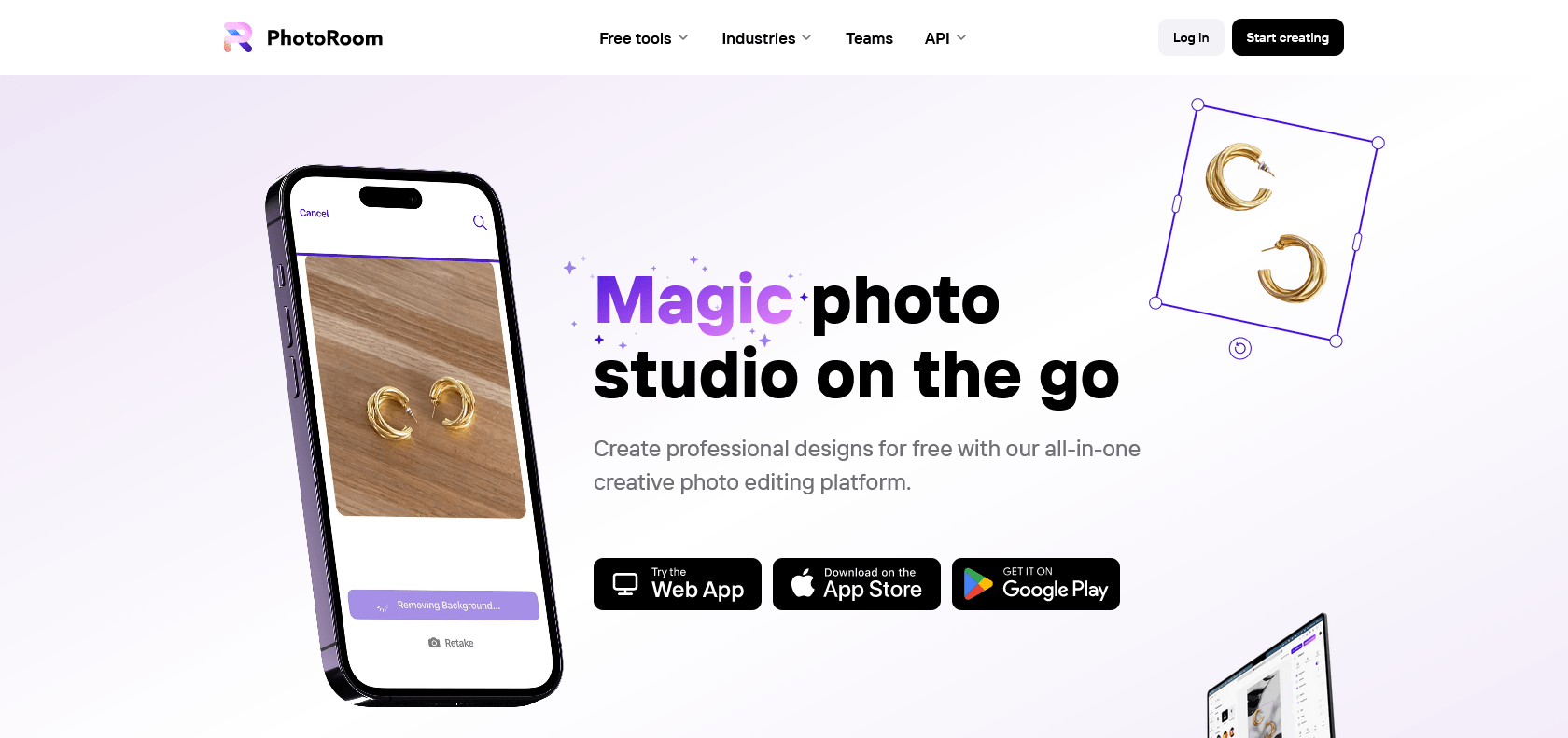
Transform your photos with one tap.
Achieve stunning product and portrait photos with Photoroom. Remove backgrounds, adjust colors, add text, filters, and shapes for eye-catching images.
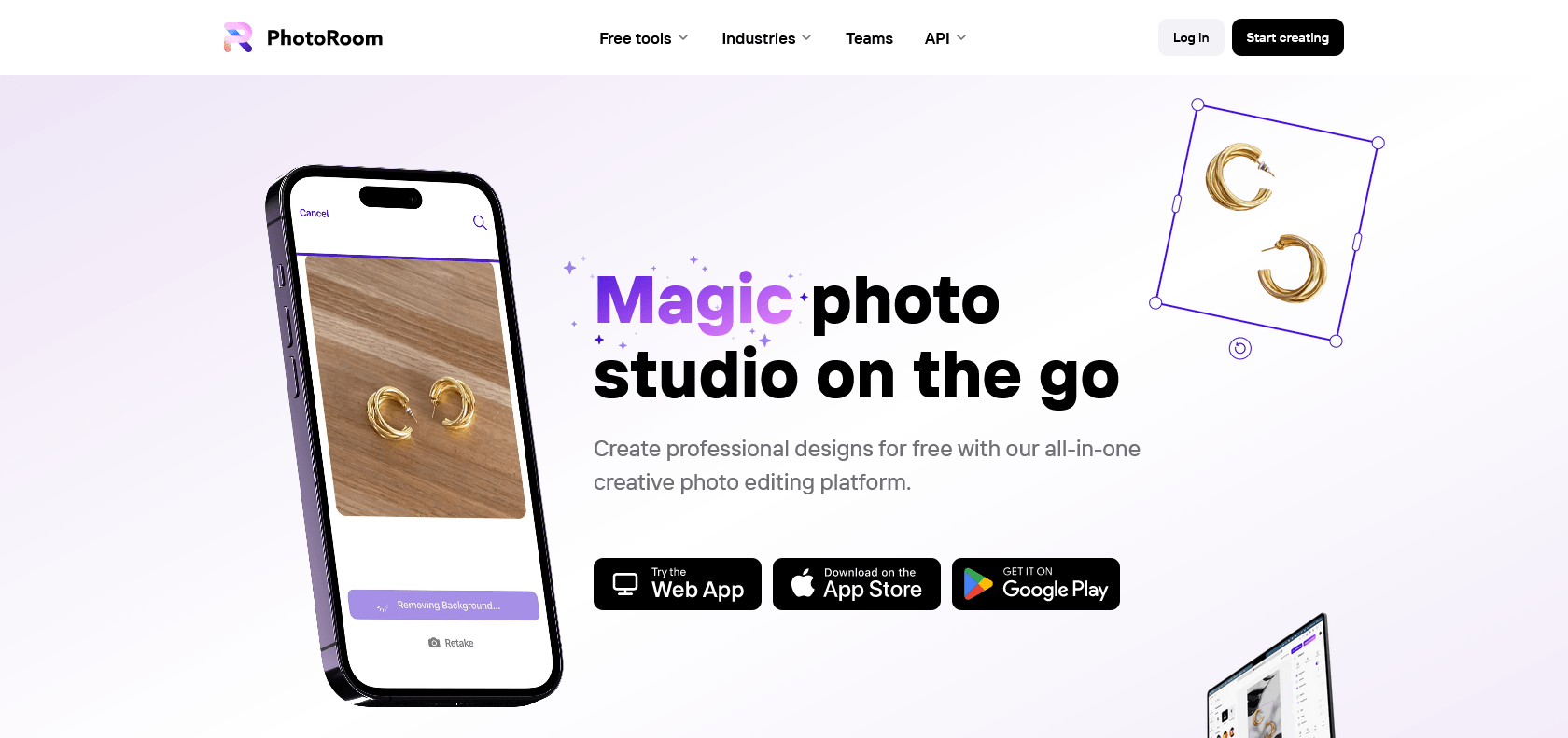
Photoroom is an image editing app that stands out for its simplicity and powerful features. Especially designed for creating stunning product and portrait photos using just your phone, this app offers advanced editing tools that allow you to remove and change backgrounds effortlessly. Whether you're a professional or a beginner, the convenience of having a robust editing suite at your fingertips is invaluable. Photoroom boasts a user-friendly interface that enables you to achieve professional-looking results effortlessly. With the ability to adjust colors, brightness, and other essential elements, you have full control over enhancing your photos. The one-tap auto-enhance feature is a game-changer, enabling you to transform your images with a single click. Additionally, Photoroom allows you to add text, filters, and shapes, helping you create eye-catching images for social media and other promotional purposes. Overall, Photoroom is a must-have app for anyone looking to elevate their photography game.
One-tap auto-enhance for easy transformations.
Photoroom

Join the AI revolution and explore the world of artificial intelligence. Stay connected with us.
Copyright © 2025 AI-ARCHIVE
Today Listed Tools 271
Discover 7422 Tools