Discover 7422 Tools
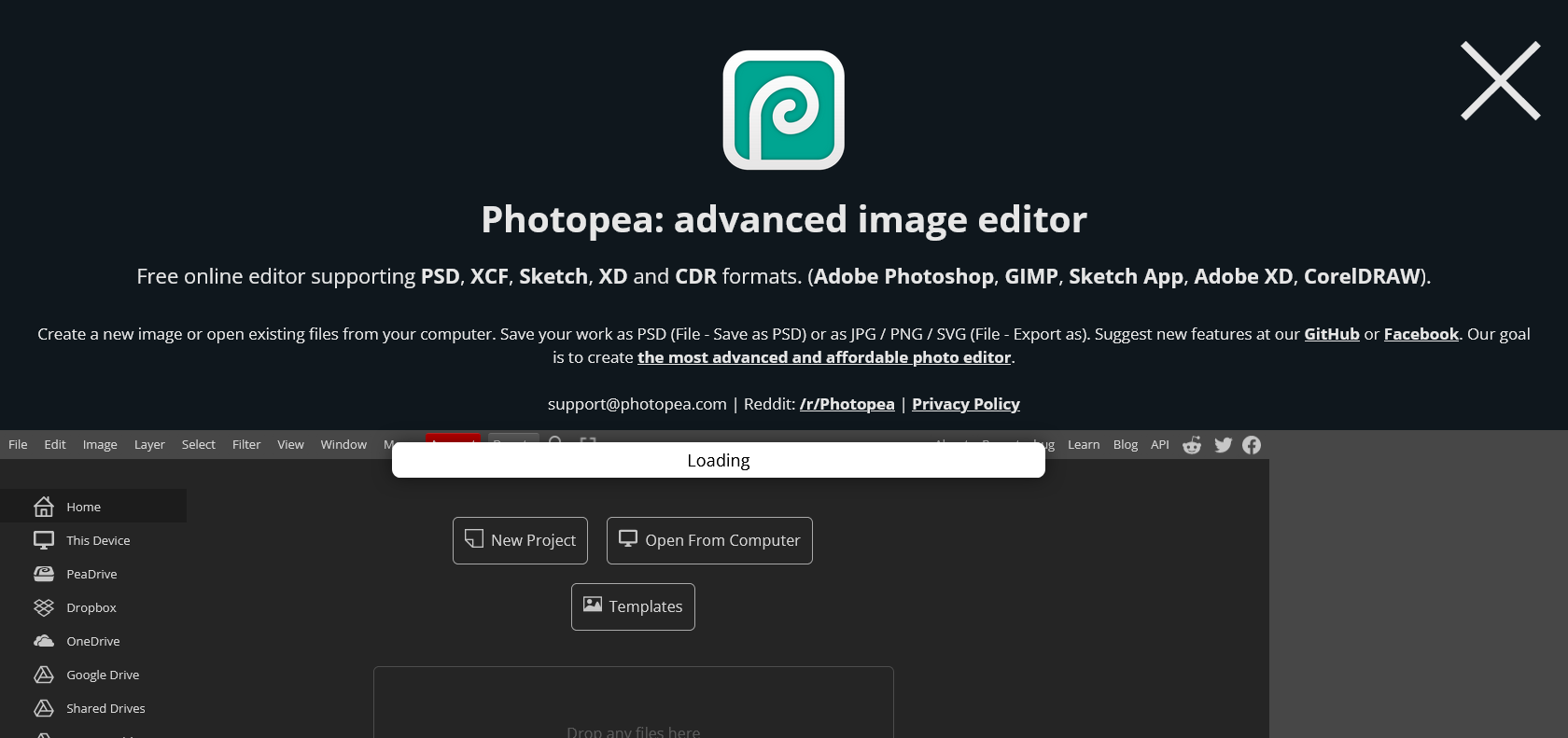
Create stunning visuals quickly and efficiently.
Create stunning visuals with Photopea, the online image editor with powerful tools for editing photos, designing logos, and more.
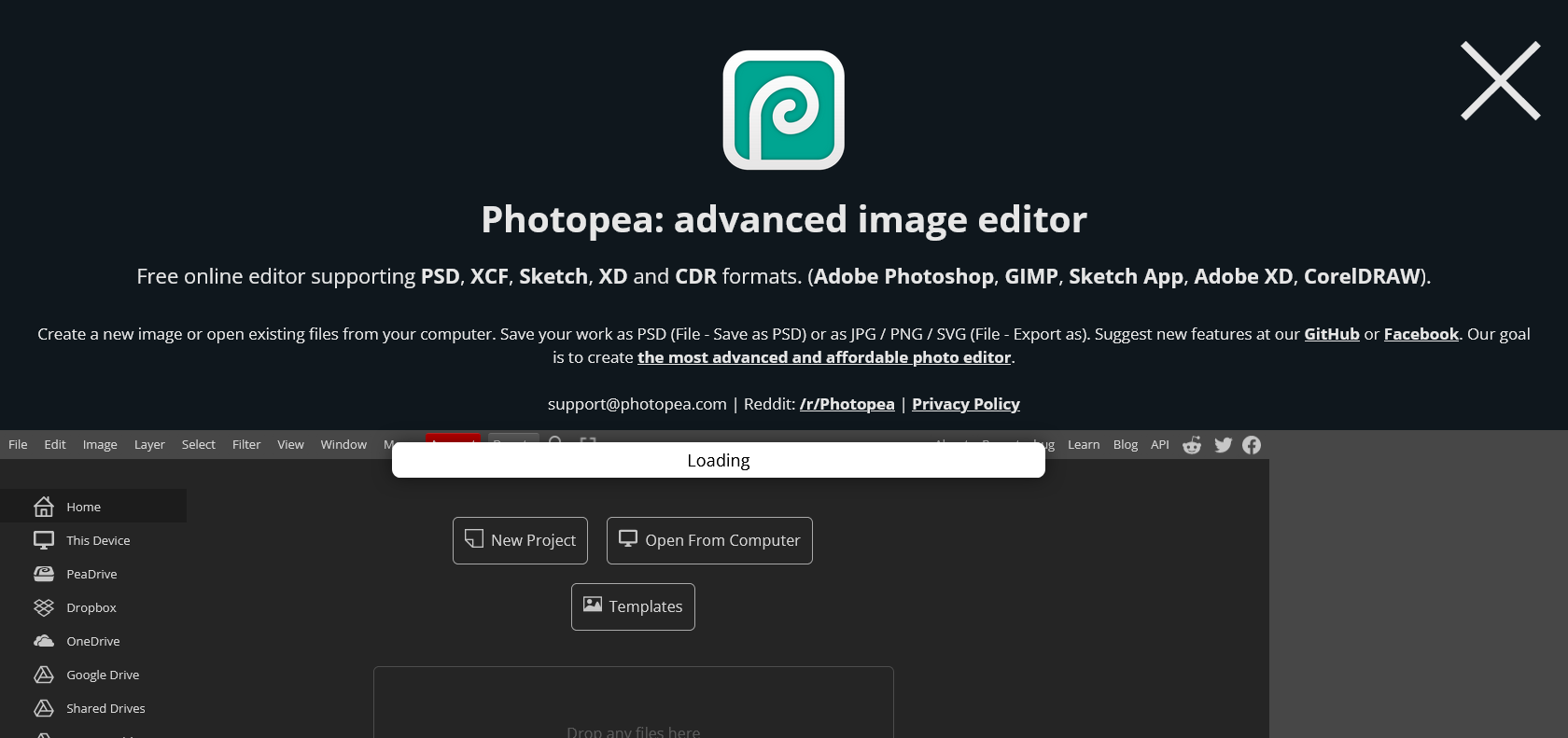
Photopea is an online image editor that provides all the necessary tools for your design needs. Whether you want to edit photos, create vector graphics, or design logos and branding materials, Photopea has got you covered. It supports various file formats like PSD, XCF, Sketch, and CDR, allowing you to import your existing designs and effortlessly manipulate them according to your requirements. Additionally, Photopea lets you save your creations in any format, ensuring easy sharing with clients or colleagues.
One of the standout features of Photopea is its ability to open and edit RAW files, making it an excellent choice for professional photographers and graphic designers. With an intuitive user interface, anyone can easily navigate through the plethora of features and tools available, creating high-quality designs without the need for technical expertise. In a nutshell, Photopea is a convenient and efficient solution for individuals who need to produce stunning visuals quickly and effortlessly.
Powerful tools for creating stunning visuals.
Support for multiple file formats.
Ability to save designs in any format.
Intuitive user interface for easy navigation.
Photopea

Join the AI revolution and explore the world of artificial intelligence. Stay connected with us.
Copyright © 2025 AI-ARCHIVE
Today Listed Tools 490
Discover 7422 Tools