Discover 7422 Tools
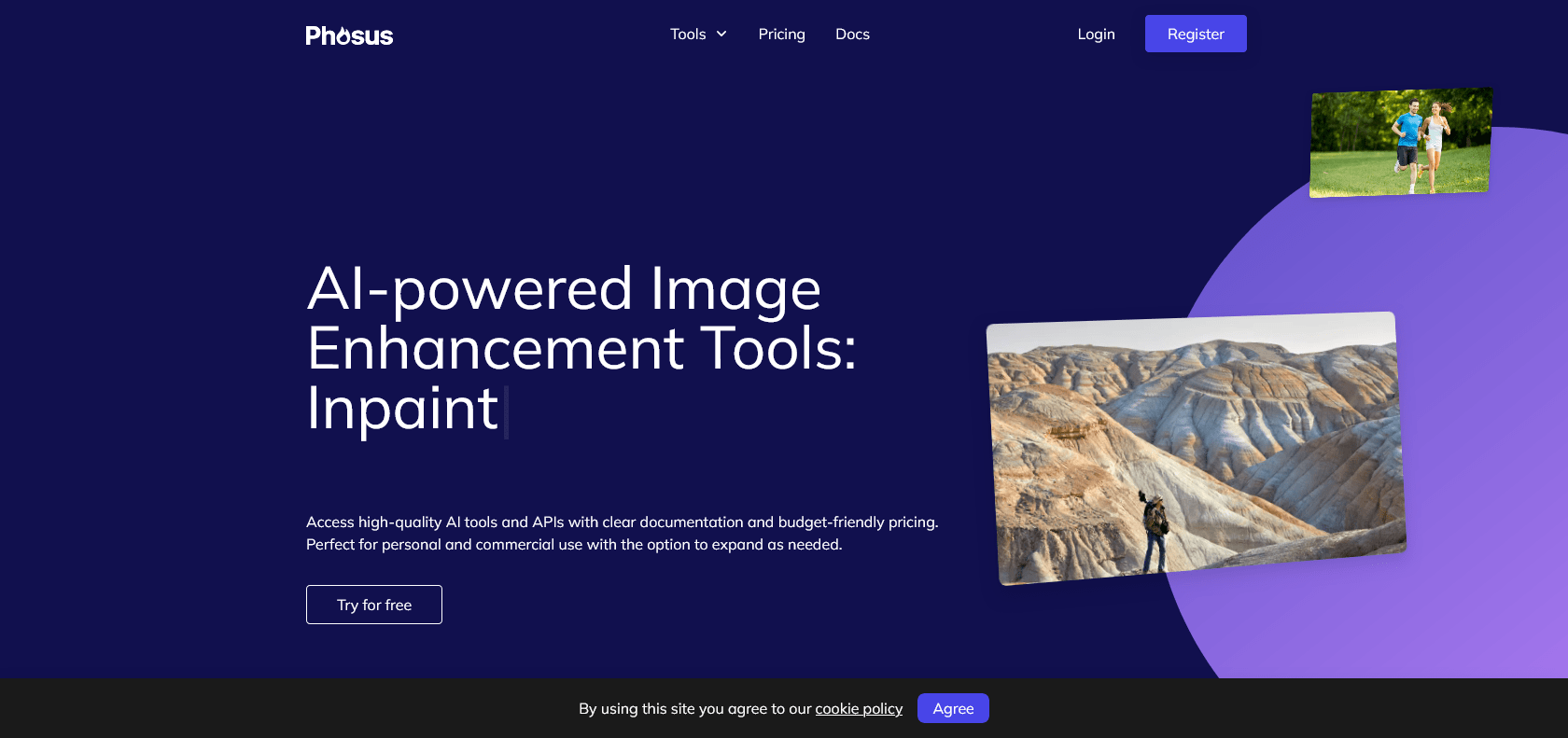
Innovative image enhancement: explore endless possibilities.
Discover Phosus, an AI-powered tool for effortless image enhancement. Enhance, repair, and explore endless possibilities with features like Inpainting, Style Transfer, and Low Light Enhancement.
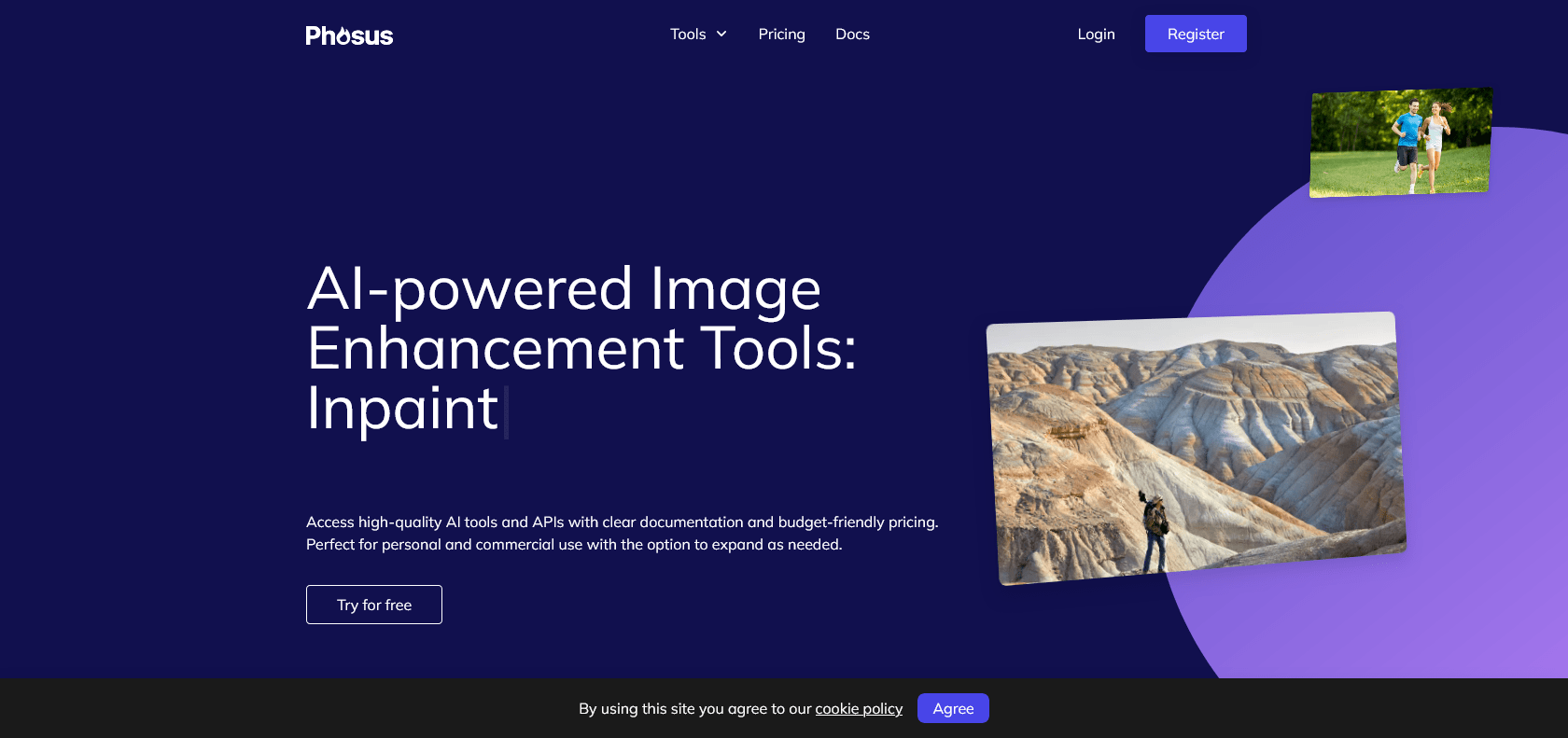
Phosus is an AI tool that revolutionizes the world of image enhancement. With its wide range of services, users can effortlessly repair and enhance their images, unlocking endless creative possibilities. Whether you need to fill in missing details, transfer image style, improve visibility in low-light conditions, or remove backgrounds, Phosus has got you covered. The impressive array of features doesn't stop there – with Phosus, you can automate the image enhancement process, magnify images without sacrificing quality, and even generate natural-language descriptions and assign metadata.
Phosus seamlessly integrates with any REST software, making it a versatile choice for projects of any size. Its user-friendly interface and comprehensive documentation ensure a smooth and hassle-free experience. Moreover, with its affordable pricing, Phosus offers exceptional value for your money. So why settle for ordinary when you can achieve extraordinary results with Phosus? Unleash your creativity and take your images to the next level.
Innovative image enhancement services with AI technology
High-quality results with minimal user effort
Wide range of features including Inpainting, Style Transfer, Super Resolution, and more
Automation of tasks like captioning and tagging
Phosus

Join the AI revolution and explore the world of artificial intelligence. Stay connected with us.
Copyright © 2025 AI-ARCHIVE
Today Listed Tools 174
Discover 7422 Tools