Discover 7422 Tools
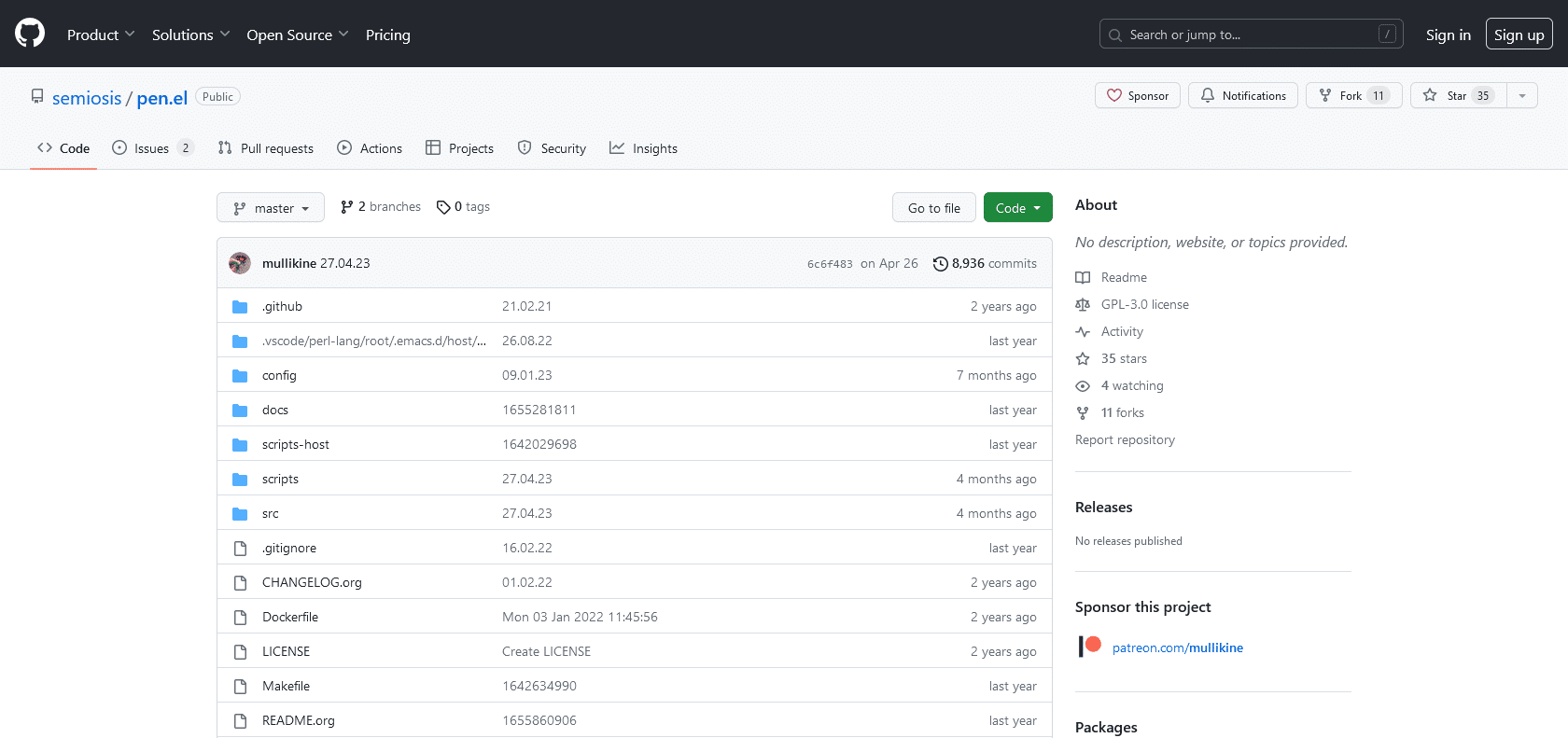
Efficiency and simplicity in programming and writing
Discover the power of Pen - the open-source editor for Emacs. Syntax highlighting, auto-complete, and easy project switching.
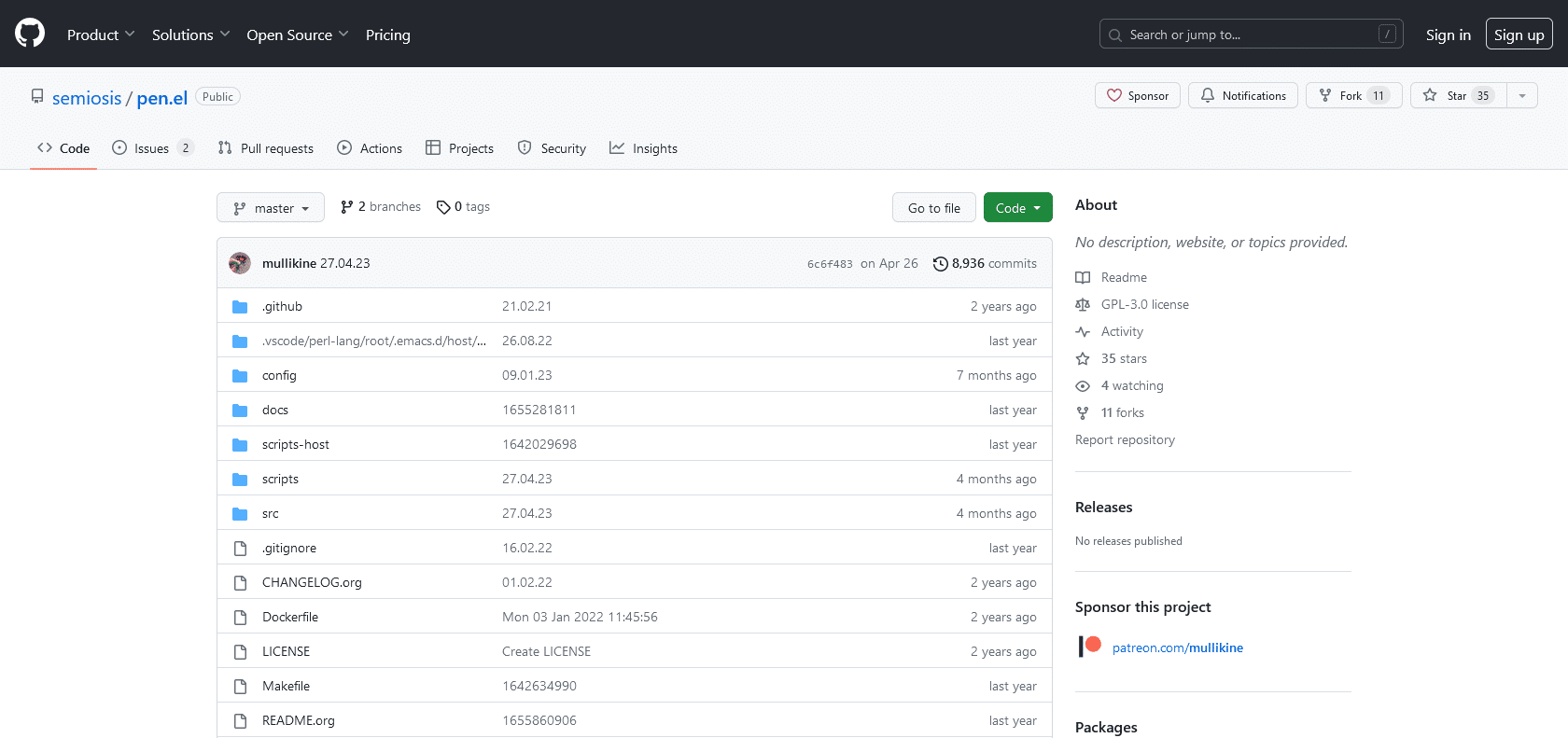
Pen is an open-source editor for Emacs that offers a range of features to make programming and text editing a breeze. With its user-friendly interface and customizable key-bindings, Pen provides an ideal solution for developers and writers alike.
One of Pen's core features is its syntax highlighting, which supports multiple programming languages. This makes it easier to read and understand code by color-coding different elements. In addition, Pen offers auto-complete capabilities and the ability to store snippets of code for easy reuse, saving you time and effort.
For developers working on multiple projects, Pen's tab-based file switching feature is a game-changer. It allows you to quickly switch between different files and projects, improving productivity and organization.
But Pen isn't just for developers. It also offers a range of features tailored to the needs of writers. With its distraction-free mode, writers can focus on their writing without any interruptions. Pen also includes inline spell-checking and dictionary support, ensuring that typos are caught and corrected. And for those who like to personalize their workspace, Pen allows customization of text editor options such as color schemes, fonts, and themes.
Distraction-free mode for uninterrupted writing.
pen

Join the AI revolution and explore the world of artificial intelligence. Stay connected with us.
Copyright © 2025 AI-ARCHIVE
Today Listed Tools 490
Discover 7422 Tools